3 windows ce shell commands - pilz expansions, Windows ce shell commands pilz expansions, 3 windows ce shell commands pilz expansions – Pilz PMI 509 User Manual
Page 42
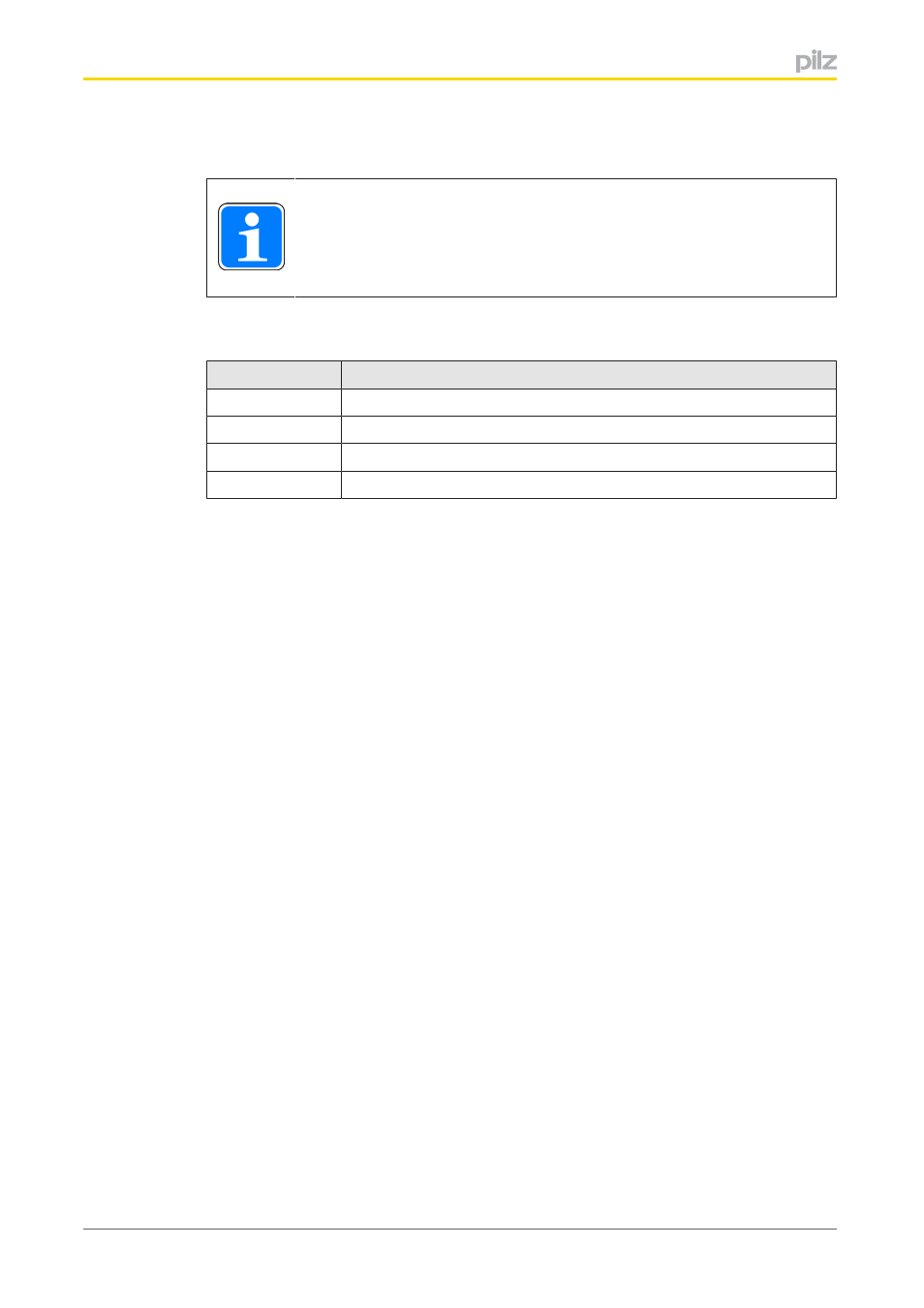
Attachment
Operating Manual PMI 5
1002241EN05
42
9.3
Windows CE Shell commands Pilz expansions
INFORMATION
You can use the command "/?" to call up the help. There you find more in
formation on the individual commands.
Common parameters
Command
Description
"/h"
shows the help
"/H"
shows the help
"/?"
shows the help
"/help"
shows the help
fontreg
Command for registering additional TTF fonts on the device
Syntax: fontreg FONTNAME
Parameter
Description
FONTNAME
can include placeholders, e. g. \*.ttf; when
"FONTNAME" is a directory, all the fonts are re
gistered in the directory.
format
Command for formatting a removable data medium for use with Win
dows CE
Syntax: format <volume> [/Q] [/A size] [/FS <File system>]
Parameter
Description
/FS
determines the file system (FAT12, FAT16, FAT32,
or exFAT)
/Q
performs quick formatting
/LLF
performs formatting with a low formatting rate
/PART
creates a standard partition after formatting with a
low formatting rate
/A
overwrites the standard sizes of memory allocation
/T
creates a TFAT format
/Y
Confirmation