2 front view, 1 pmi 509, Front view – Pilz PMI 509 User Manual
Page 8: Pmi 509
Advertising
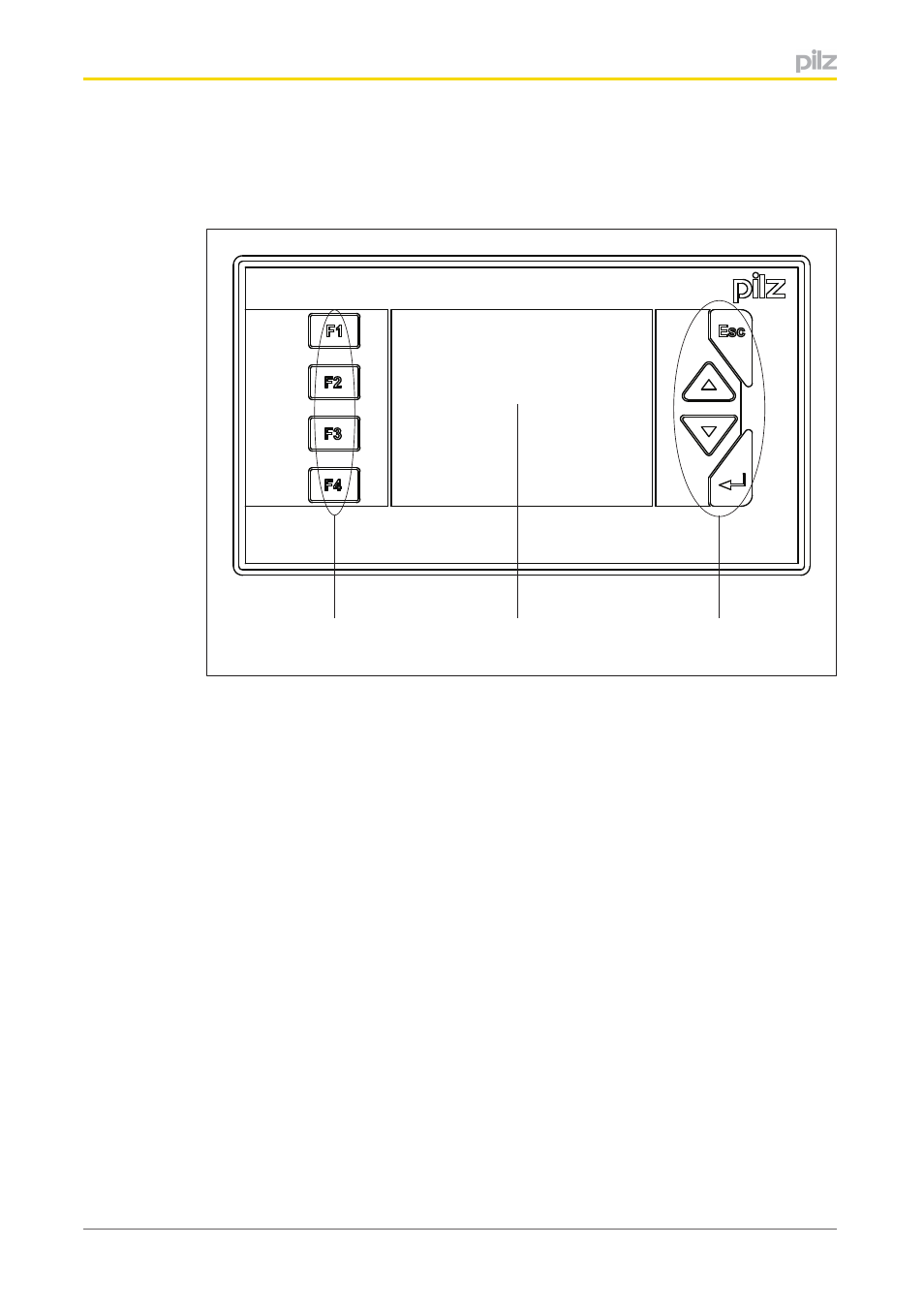
Overview
Operating Manual PMI 5
1002241EN05
8
2.2
Front view
2.2.1
PMI 509
1
2
3
Fig.: Front view PMI 509
Legend:
}
1: F1 ... F4 (function keys)
}
2: Touchscreen (see "Technical Details")
}
3: ESC, ENTER, cursor up, cursor down
The key allocation is predefined by the operating system, the configuration can be changed
as desired.
Advertising