Naim dac – english, 1 dac introduction, 2 dac basics – Naim Audio DAC User Manual
Page 2: 1 dac front panel, Dac specification
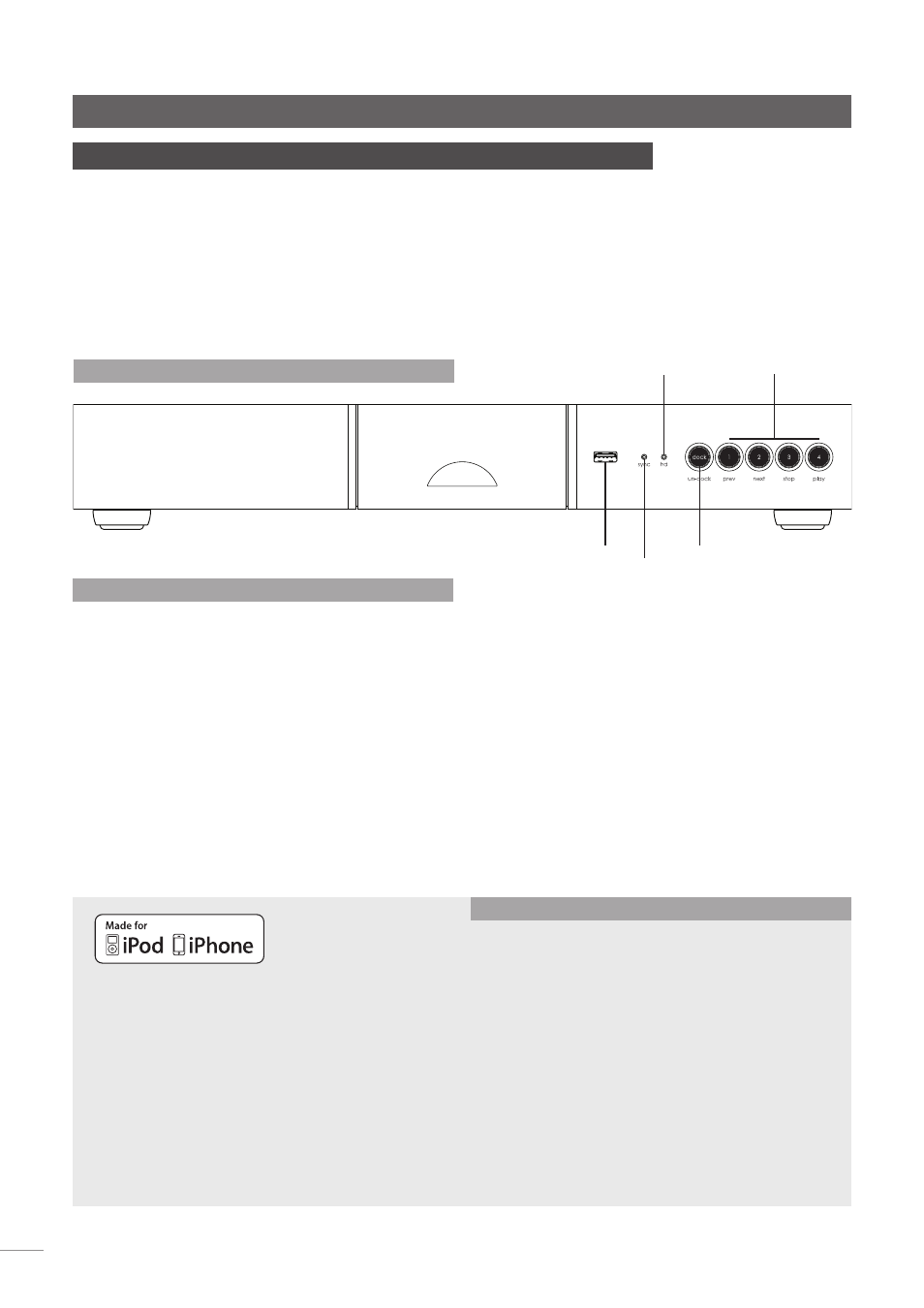
1
NAIM DAC – English
1 DAC Introduction
The Naim DAC digital to analogue converter is a highly versatile product and we strongly
recommend that you read this manual. You should also read the Statutory And Generic
Information booklet packed with the product as it contains important mains power safety
warnings.
A number of power supply upgrade options are possible for the DAC. Contact your local
retailer or distributor for advice on power supply upgrade options.
All references to Naim preamplifiers in the manual also cover the preamplifier section of
Naim integrated amplifiers.
Made for iPod 5th generation, iPod Touch, iPhone.
“Made for iPod” and “Made for iPhone” mean that an
electronic accessory has been designed to connect
specifically to iPod or iPhone respectively and has been
certified by the developer to meet Apple performance
standards. Apple is not responsible for the operation of
this device or its compliance with safety and regulatory
standards.
iPod and iPhone are trademarks of Apple Inc., registered in
the U.S. and other countries.
1.2 DAC Basics
The Naim DAC is a ten input digital to analogue converter
capable of handling stereo audio data of 8 bit to 32 bit
resolution and 32kHz to 768kHz sampling rate. Its stereo
analogue output is available via DIN or RCA phono
sockets.
Eight of the DAC digital inputs are accessed via optical or
coaxial S/PDIF inputs on the rear panel. These input sockets
are selected by pressing one of the front panel input
selection buttons.
Two further digital inputs are accessed via USB sockets;
one on the front panel and one on the rear panel. The
USB sockets can be used to connect USB memory sticks
carrying audio files or Apple iPod or iPhone models. The
USB sockets are selected automatically when a USB device
is connected.
When a USB device is connected, any appropriate audio
files it holds will be available for playback through the
DAC. The DAC front panel
dock
button indicator will
illuminate and the input selection buttons will operate as
previous
,
next
,
stop
and
play
buttons. The DAC is returned
to S/PDIF input operation by disconnecting the USB device
or pressing the
dock
button. The last S/PDIF input used will
then be selected.
The DAC can be controlled either from its front panel
buttons or using a Naim remote handset in preamplifier
mode. An Apple Remote handset can also be used to
control playback and volume.
1.1 DAC Front Panel
dock/undock
data sync indicator
input selection and
transport control
high definition
indicator
USB socket
DAC Specification
Input connections:
4 optical, 4 coax, 2 USB
Outputs:
DIN or RCA phono
Frequency response:
10Hz to 20kHz +0.1dB-0.5dB
Max output voltage:
2.2VRMS
Distortion and noise:
<0.002%
Sample rate:
USB: 32kHz to 768kHz, 32bit
S/PDIF: 32kHz to 192kHz, 32bit
Apple portable: 48kHz max
Digital formats:
S/PDIF, WAV
Upgrade PSU:
XPS, CD555PS
Mains supply:
100-120V, 220-240V, 50/60Hz
Dimensions:
70mm x 432mm x 301mm (H X W D)
Power consumption:
<30VA
Weight:
5.6kg
Finish:
Black anodised