Mini 2010 Cooper Convertible User Manual
Page 23
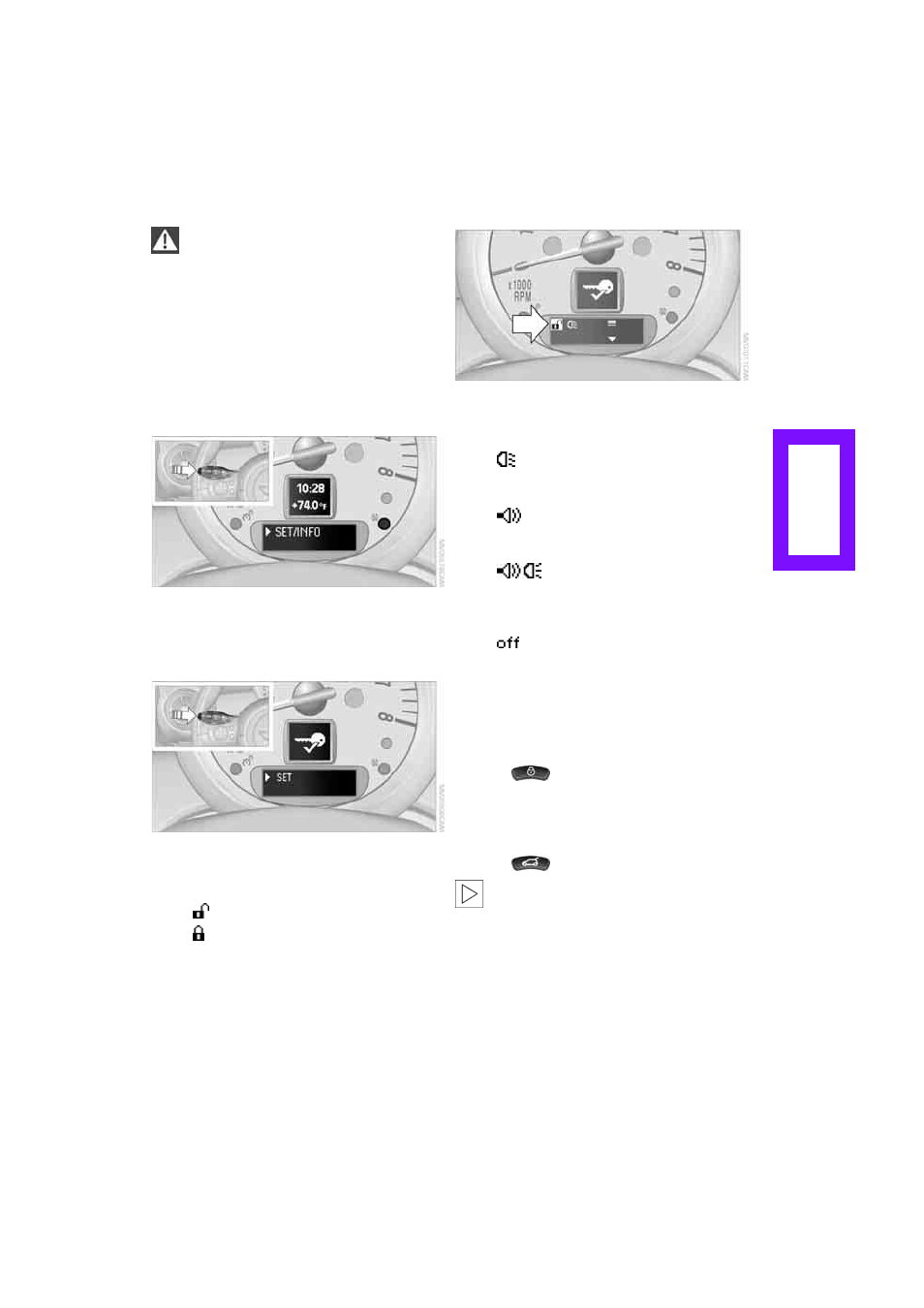
21
Watch during the closing process to be
sure that no one is injured. Releasing the
button interrupts the closing process.
<
Setting confirmation signals
To have the vehicle confirm when it has been
locked or unlocked.
1.
Switch on the ignition, refer to page
.
2.
Briefly press the button in the turn indicator
lever repeatedly until "SET/INFO" is dis-
played.
3.
Press and hold the button until the display
changes.
4.
Briefly press the button repeatedly until the
symbol and "SET" are displayed.
5.
Press and hold the button until the display
changes.
6.
Briefly press the button to select, arrow:
>
Confirmation signal during unlocking
>
Confirmation signal during locking
7.
Press and hold the button until the display
changes.
8.
Briefly press the button to select:
>
The hazard warning flashers light up dur-
ing unlocking/locking.
>
An acoustic signal sounds during unlock-
ing/locking.
>
The hazard warning flashers light up and
an acoustic signal
*
sounds during
unlocking/locking.
>
The function is deactivated.
9.
Press and hold the button until the display
changes. The setting is stored.
Switching on interior lamps
While the car is locked:
Press the
button.
You can also use this function to locate your
vehicle in parking garages, etc.
Unlocking the liftgate
Press the
button.
When it is opened, the liftgate swings
upward and outward to the rear. Make
sure that adequate clearance is available before
opening.
To prevent accidentally locking yourself out, do
not place the key down in the cargo bay. If the
liftgate was locked before opening, it will be
locked again after it is closed.
Before and after each trip, check that the liftgate
has not been inadvertently unlocked.
<
Online Edition for Part no. 01 41 2 604 483 - © 02/10 BMW AG