Formats and units of measure, For- mats and units of measure, Erature, refer to formats and units of measure – Mini 2010 Cooper Convertible User Manual
Page 59: Formats and units of measure o
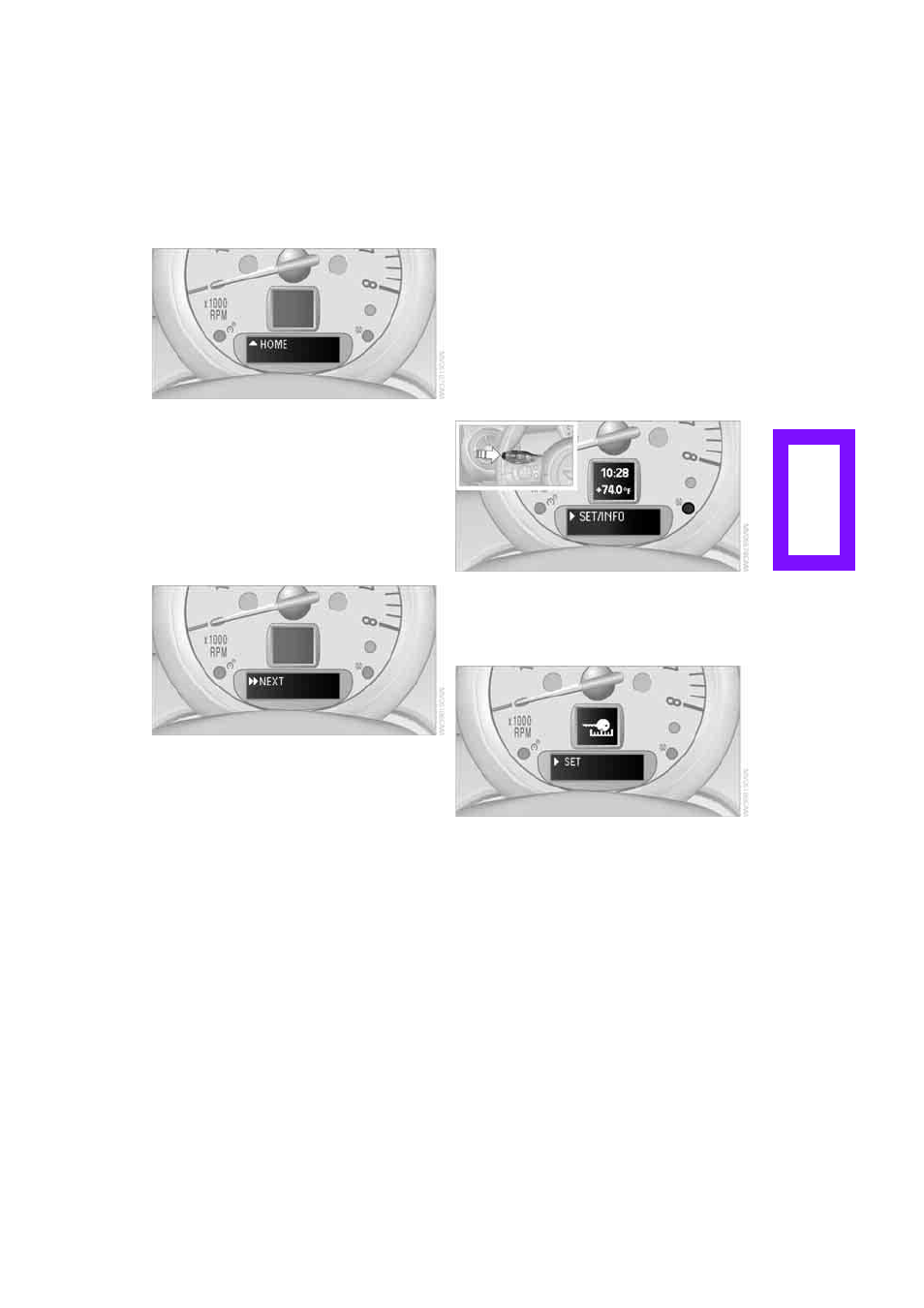
57
Exiting displays
1.
Briefly press the button in the turn indicator
lever repeatedly until "HOME" is displayed.
2.
Press the button for a longer period.
The display again shows the outside tempera-
ture and the time.
Displays are also exited if no entries are made
for approx. 8 seconds.
Next setting or item of information
1.
While in a setting or information item, briefly
press the button in the turn indicator lever
repeatedly until "NEXT" is displayed.
2.
Press the button for a longer period.
The display changes directly to the next setting
or item of information.
Formats and units of
measure
To set the formats and units of measure. The set-
tings are stored for the remote control currently
in use, refer also to Personal Profile on page
.
1.
Switch on the ignition, refer to page
2.
Briefly press the button in the turn indicator
lever repeatedly until "SET/INFO" is dis-
played.
3.
Press and hold the button until the display
changes.
4.
Briefly press the button repeatedly until the
symbol and "SET" are displayed.
5.
Press and hold the button until the display
changes.
6.
Briefly presss the button repeatedly until the
display shows the illustrated symbol, arrow.
Online Edition for Part no. 01 41 2 604 483 - © 02/10 BMW AG