Trunk lid – Mini 2009 Cooper Convertible User Manual
Page 25
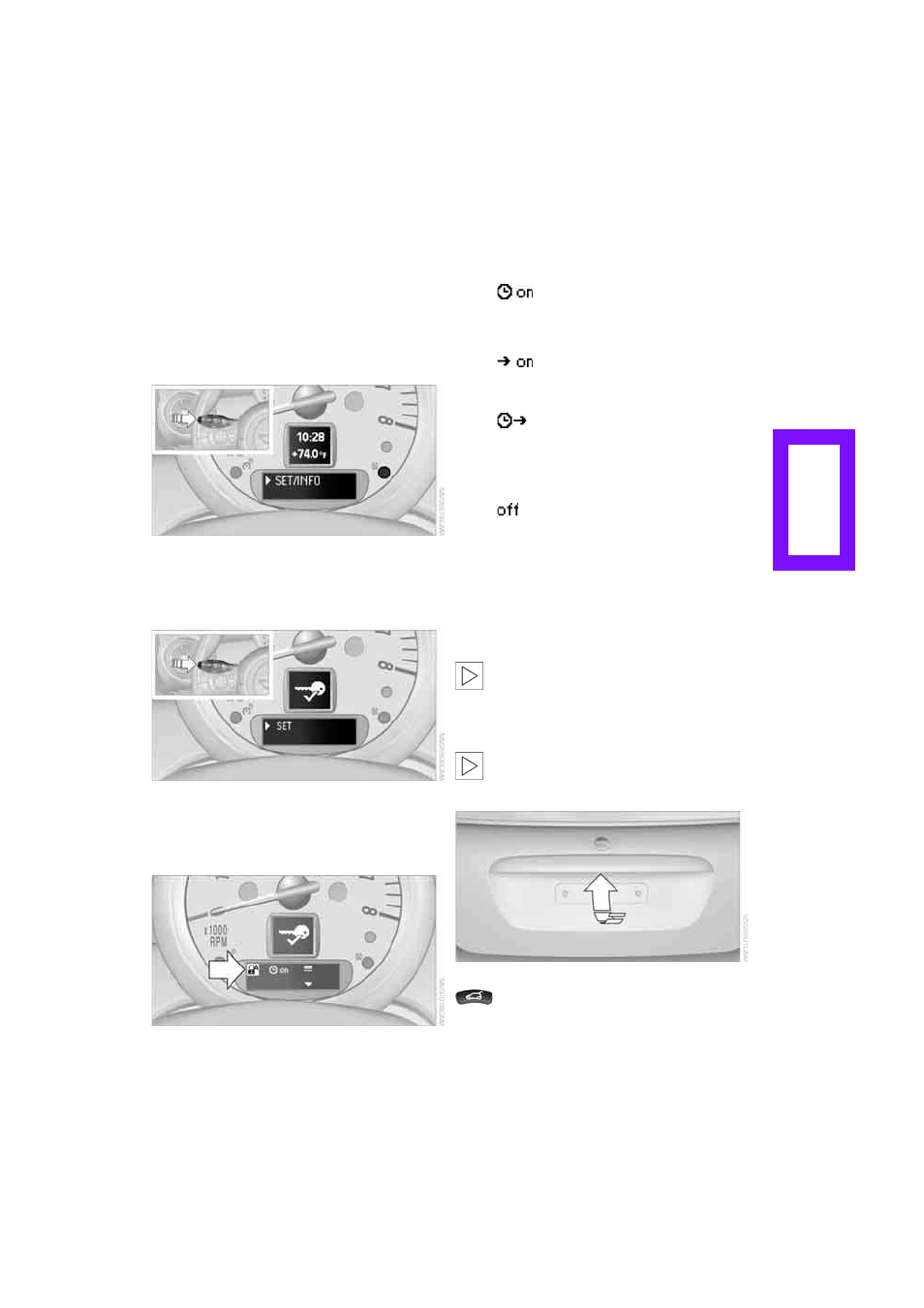
23
Automatic locking
You can also set the situations in which the car
locks. The setting is stored for the remote con-
trol in use.
1.
Switch on the ignition, refer to page
.
2.
Briefly press the button in the turn indicator
lever repeatedly until "SET/INFO" is dis-
played.
3.
Press and hold the button until the display
changes.
4.
Briefly press the button repeatedly until the
symbol and "SET" are displayed.
5.
Press and hold the button until the display
changes.
6.
Briefly press the button repeatedly until the
display shows the illustrated symbol, arrow.
7.
Press and hold the button until the display
changes.
8.
Briefly press the button to select:
>
The central locking system automatically
locks the vehicle after some time if no
door has been opened.
>
The central locking system automatically
locks the vehicle as soon as you drive off.
>
The central locking system automatically
locks the vehicle after some time if no
door has been opened, or as soon as you
drive off.
>
The central locking system remains
unlocked.
9.
Press and hold the button until the display
changes. The setting is stored.
Trunk lid
To avoid damage, make sure there is suf-
ficient clearance before opening the tail-
gate.
<
Opening
In some national-market versions, the tail-
gate cannot be unlocked using the remote
control unless the vehicle is unlocked first.
<
Press the button in the handle, arrow, or the
button of the remote control, for an
extended period. The tailgate is unlocked and
can be opened.
Online Edition for Part no. 01 41 2 601 570 - © 11/08 BMW AG