Mini 2009 Cooper Convertible User Manual
Page 63
Advertising
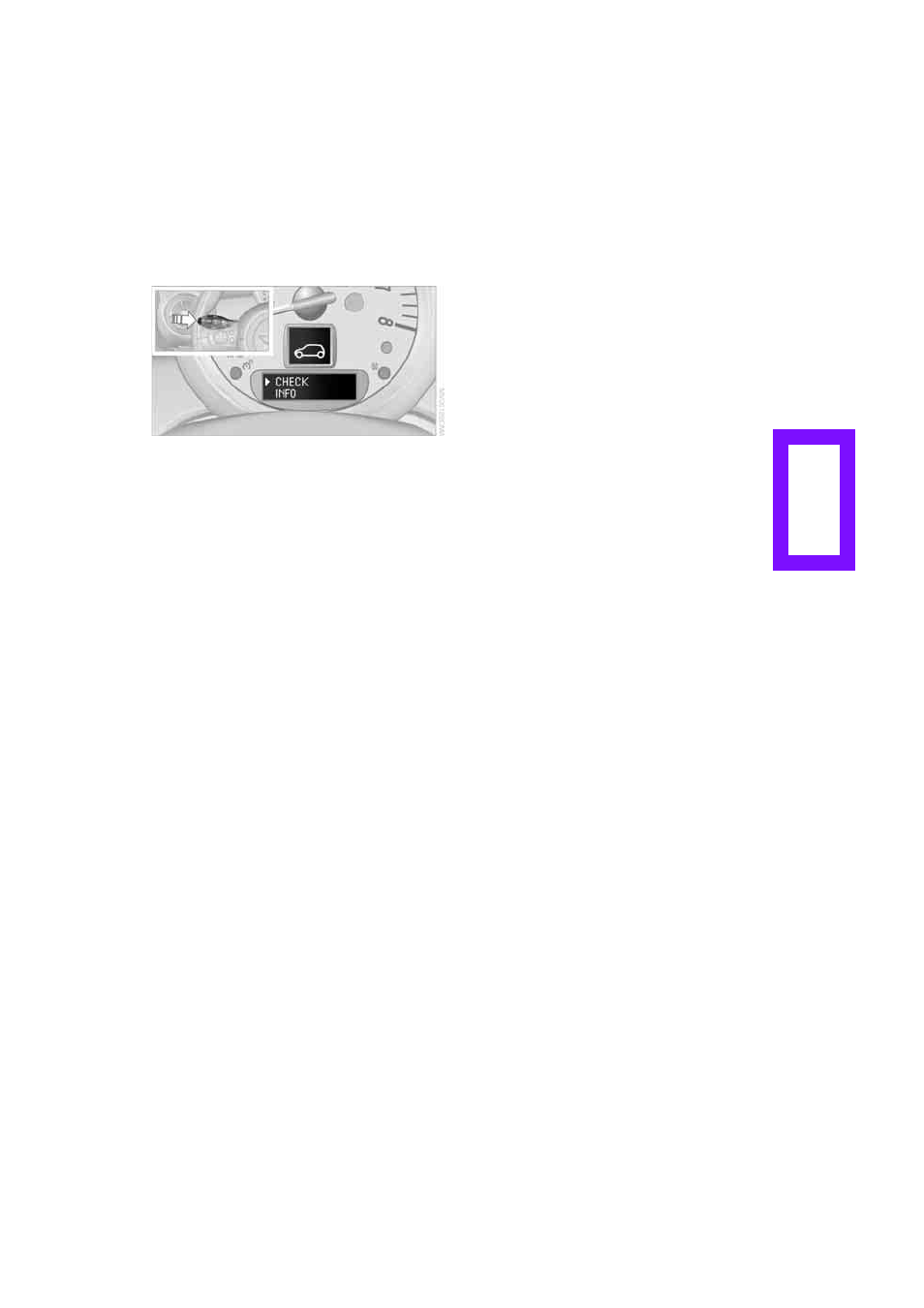
61
3.
Press the button repeatedly until the display
shows the corresponding symbol and
"CHECK INFO".
4.
Hold the button down.
"CHECK OK" appears if there are no Check
Control messages.
If a Check Control message has been stored,
the corresponding message is displayed.
5.
Briefly press the button to check for other
messages.
Online Edition for Part no. 01 41 2 601 570 - © 11/08 BMW AG
Advertising