Simulate the design, Simulate with ip functional simulation models, Simulate the design –3 – Altera ASI MegaCore Function User Manual
Page 12: Simulate with ip functional simulation models –3
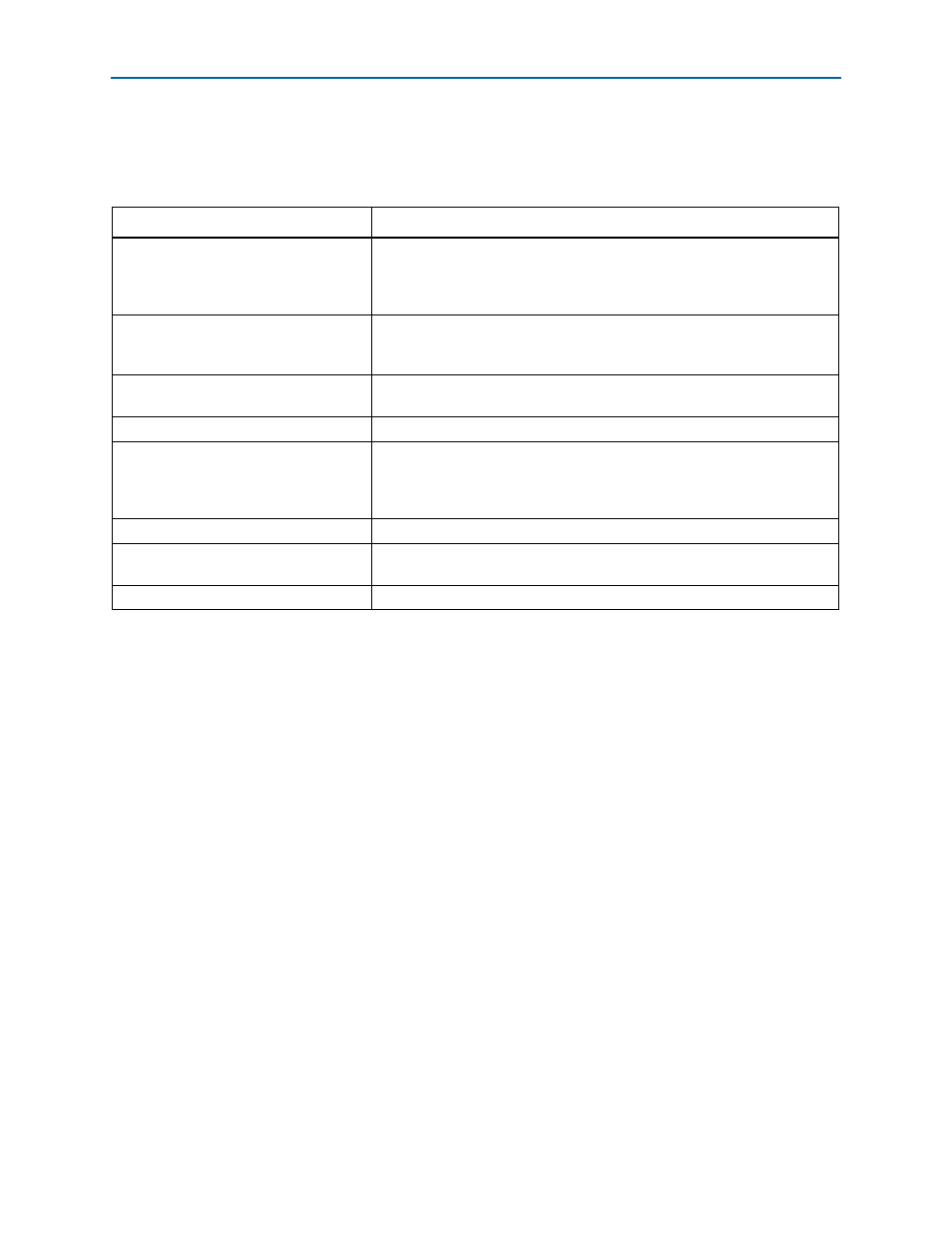
Chapter 2: Getting Started
2–3
Design Flow
January 2014
Altera Corporation
Asynchronous Serial Interface (ASI) MegaCore Function User Guide
Table 2–1
describes the generated files and other files that may be in your project
directory. The names and types of files specified in the summary vary based on
whether you created your design with VHDL or Verilog HDL.
You can now integrate your custom MegaCore function variation into your design
and simulate and compile.
Simulate the Design
This section describes the following simulation techniques:
■
Simulate with IP Functional Simulation Models
■
Simulate with the ModelSim Simulator
■
Simulating in Third-Party Simulation Tools Using NativeLink
Simulate with IP Functional Simulation Models
You can simulate your design using the MegaWizard-generated VHDL and Verilog
HDL IP functional simulation models.
You can use the IP functional simulation model with any Altera-supported VHDL or
Verilog HDL simulator. To use the IP functional simulation model, create a suitable
testbench.
f
For more information on IP functional simulation models, refer to the
hapter in volume 3 of the Quartus II Handbook.
Table 2–1. Generated Files
File Name
Description
<variation name>.v or .vhd
A MegaCore function variation file, which defines a VHDL or Verilog HDL
description of the custom MegaCore function. Instantiate the entity defined by
this file inside of your design. Include this file when compiling your design in
the Quartus II software.
<variation name>.cmp
A VHDL component declaration file for the MegaCore function variation. Add
the contents of this file to any VHDL architecture that instantiates the
MegaCore function.
<variation name>.bsf
Quartus II symbol file for the MegaCore function variation. You can use this file
in the Quartus II block diagram editor.
<variation name>.html
MegaCore function report file.
<variation name>.ppf
This XML file describes the MegaCore pin attributes to the Quartus II Pin
Planner. MegaCore pin attributes include pin direction, location, I/O standard
assignments, and drive strength. If you launch IP Toolbench outside of the Pin
Planner application, you must explicitly load this file to use Pin Planner.
<variation name>.vo or .vho
VHDL or Verilog HDL IP functional simulation model.
<variation name>_bb.v
A Verilog HDL black-box file for the MegaCore function variation. Use this file
when using a third-party EDA tool to synthesize your design.
<variation name>.qip
Contains Quartus II project information for your MegaCore function variations.