Custom instruction assembly software interface, Custom instruction assembly software interface –3, R to – Altera Nios II Custom User Manual
Page 19: Custom instruction
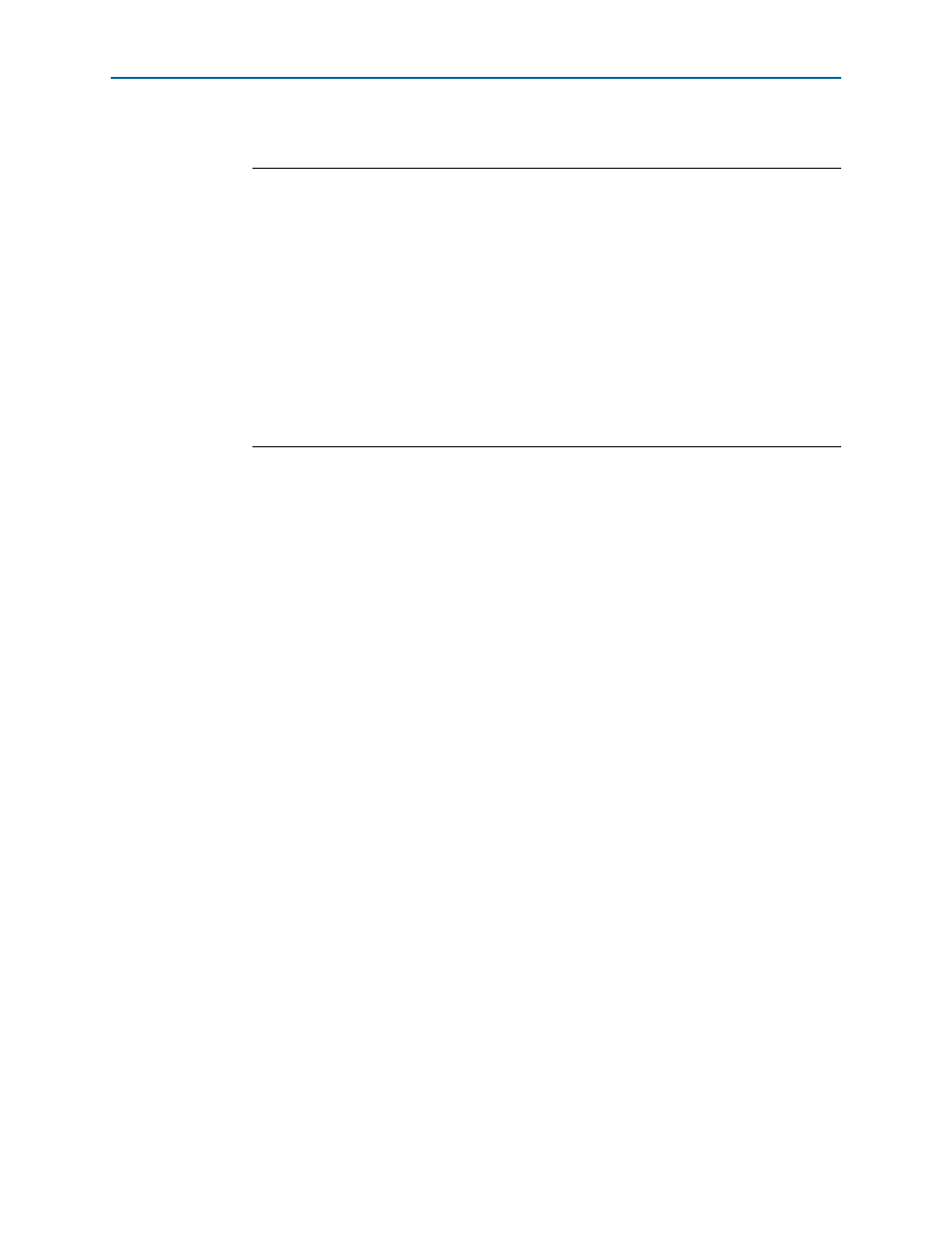
Chapter 2: Software Interface
2–3
Custom Instruction Assembly Software Interface
January 2011
Altera Corporation
Nios II Custom Instruction User Guide
shows user-defined custom instruction macros used in an application.
On lines 2 through 6, the user-defined macros are declared and mapped to the
appropriate built-in functions. The macro
UDEF_MACRO1
takes a float as an input
parameter and does not return anything. The macro
UDEF_MACRO2
takes a pointer as
an input parameter and returns a float. Lines 14 and 15 show code that uses the two
user-defined macros.
Custom Instruction Assembly Software Interface
The Nios II custom instructions are also accessible in assembly code. This section
describes the assembly interface.
Custom instructions are R-type instructions, containing:
■
A 6-bit opcode
■
Three 5-bit register index fields
■
Three 1-bit fields for the
readra
,
readrb
, and
writerc
signals
■
An 8-bit
N
field, used for the custom instruction index (opcode extension), and
optionally including a function select subfield
Example 2–4. Custom Instruction Macro Usage Example
1. /* define void udef_macro1(float data); */
2. #define UDEF_MACRO1_N 0x00
3. #define UDEF_MACRO1(A) __builtin_custom_nf(UDEF_MACRO1_N, (A));
4. /* define float udef_macro2(void *data); */
5. #define UDEF_MACRO2_N 0x01
6. #define UDEF_MACRO2(B) __builtin_custom_fnp(UDEF_MACRO2_N, (B));
7.
8. int main (void)
9. {
10.
float a = 1.789;
11.
float b = 0.0;
12.
float *pt_a = &a;
13.
14.
UDEF_MACRO1(a);
15.
b = UDEF_MACRO2((void *)pt_a);
16.
return 0;
17. }