Compile your design in the quartus ii software – Altera PCI Development Kit, Cyclone II Edition Getting Started User Manual
Page 36
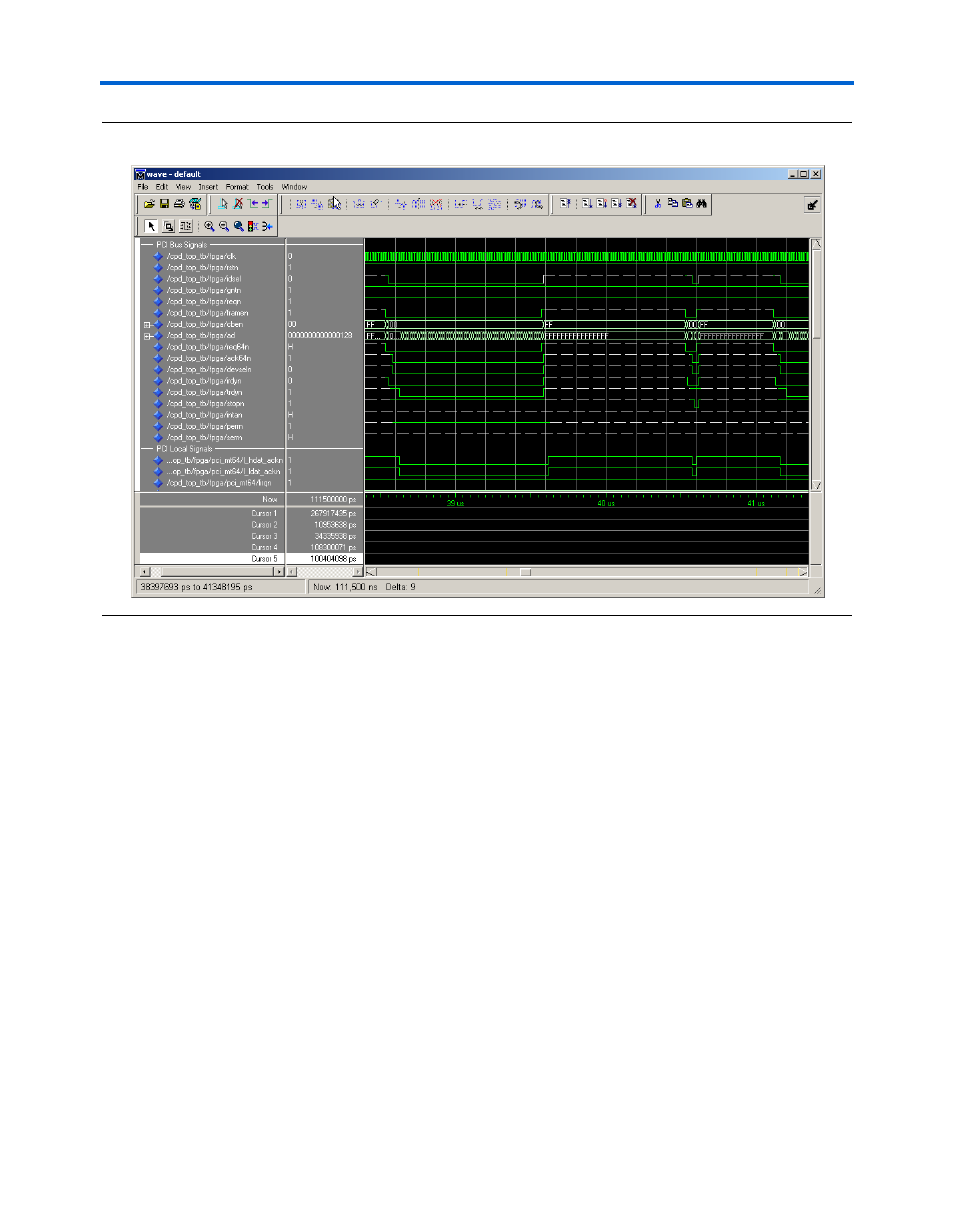
2–26
Core Version a.b.c variable
Altera Corporation
PCI Development Kit, Cyclone II Edition Getting Started User Guide
May 2005
Using the Board as a Prototyping Platform
Figure 2–11. ModelSim Waveform Window
f
For more information on the reference design, refer to AN 390:
PCI-to-DDR2 Reference Design.
Compile Your Design in the Quartus II Software
To generate programming files by synthesizing and compiling your
design in the Quartus II software, perform the following steps:
1.
Run the Quartus II software.
2.
Choose Open Project (File menu).
3.
Browse to the c:\pci_prototype_example\QuartusII directory.
4.
Select cpd_top.qpf.
5.
Click Open to select the project file.
6.
If you did not install the DDR2 SDRAM Controller Compiler in the
default directory c:\MegaCore\ddr_ddr2_sdram-v3.2.0, you must
modify the library directory in the Quartus II project.