Install drivers and pci express development board – Altera PCI Express Development Kit, Stratix II GX Edition Getting Started User Manual
Page 17
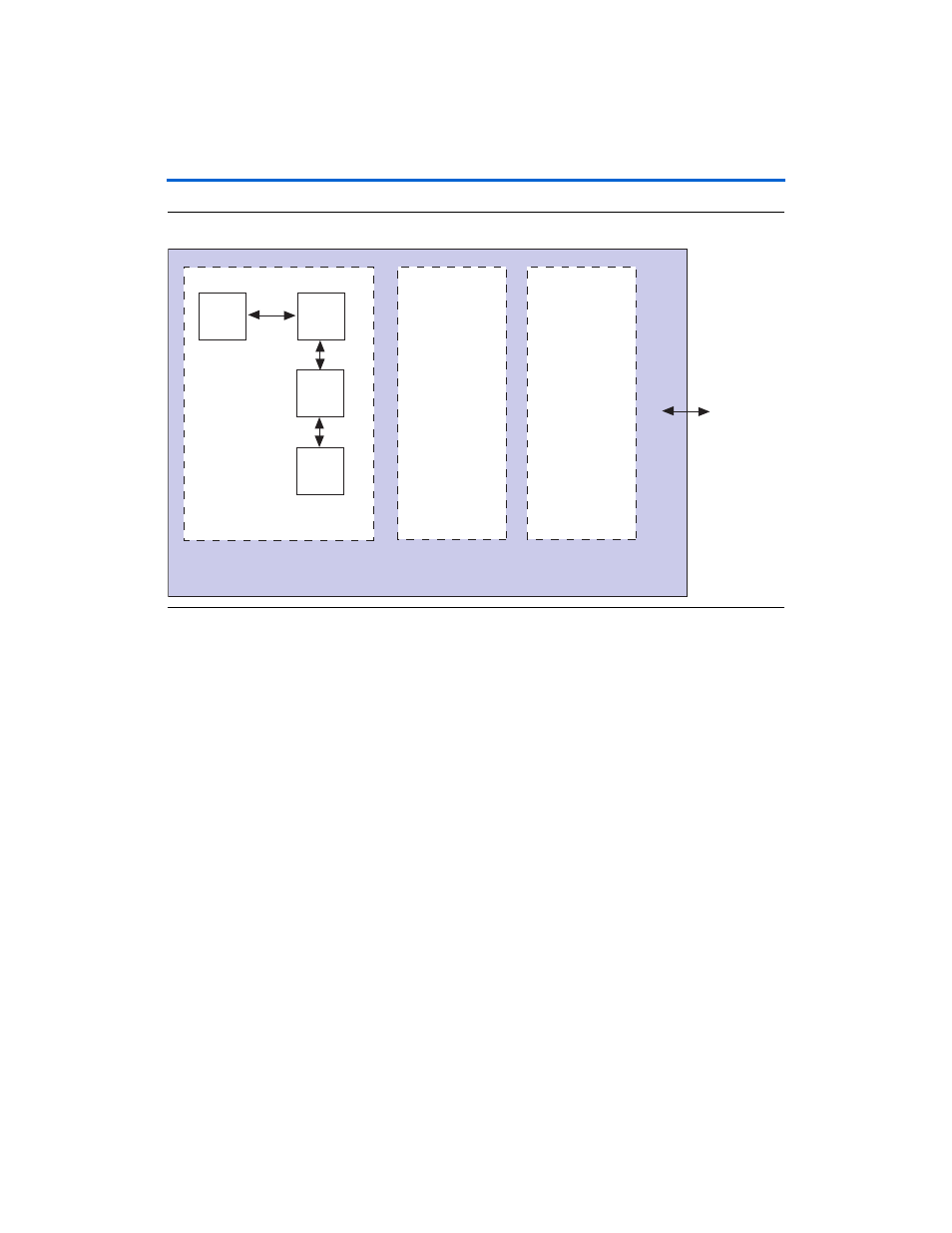
Altera Corporation
Getting Started User Guide
2–9
March 2008
PCI Express Development Kit, Stratix II GX Edition
Getting Started
Figure 2–3. Stratix II GX Device Block
Install Drivers and PCI Express Development Board
As stated in the
“Hardware Requirements” on page 2–3
, for a flexible
setup that allows you to download different programming files to the
on-board Stratix II GX device, you need two computers. Specify
computer #1 as the development board host computer, and computer #2
as the Quartus II programming host computer.
f
This section discusses the example design and the development board
host computer (computer #1). For information on using the Quartus II
programming host computer (computer #2), refer to
To install the demo application drivers and PCI Express development
board, use the following steps:
1
To install the drivers, you need to have administrator privileges
on your computer.
From computer #1:
Stratix II GX Device
x8 PCI Express
Edge Connector
Altera PCI Express
x8 MegaCore
Function
Application Layer
Target
Memory
DMA
Engine
Target
Memory
Control
DMA
Registers
Quartus II Software
alt2gxb Megafunction