Altera PCI Express Development Kit, Stratix II GX Edition Getting Started User Manual
Page 26
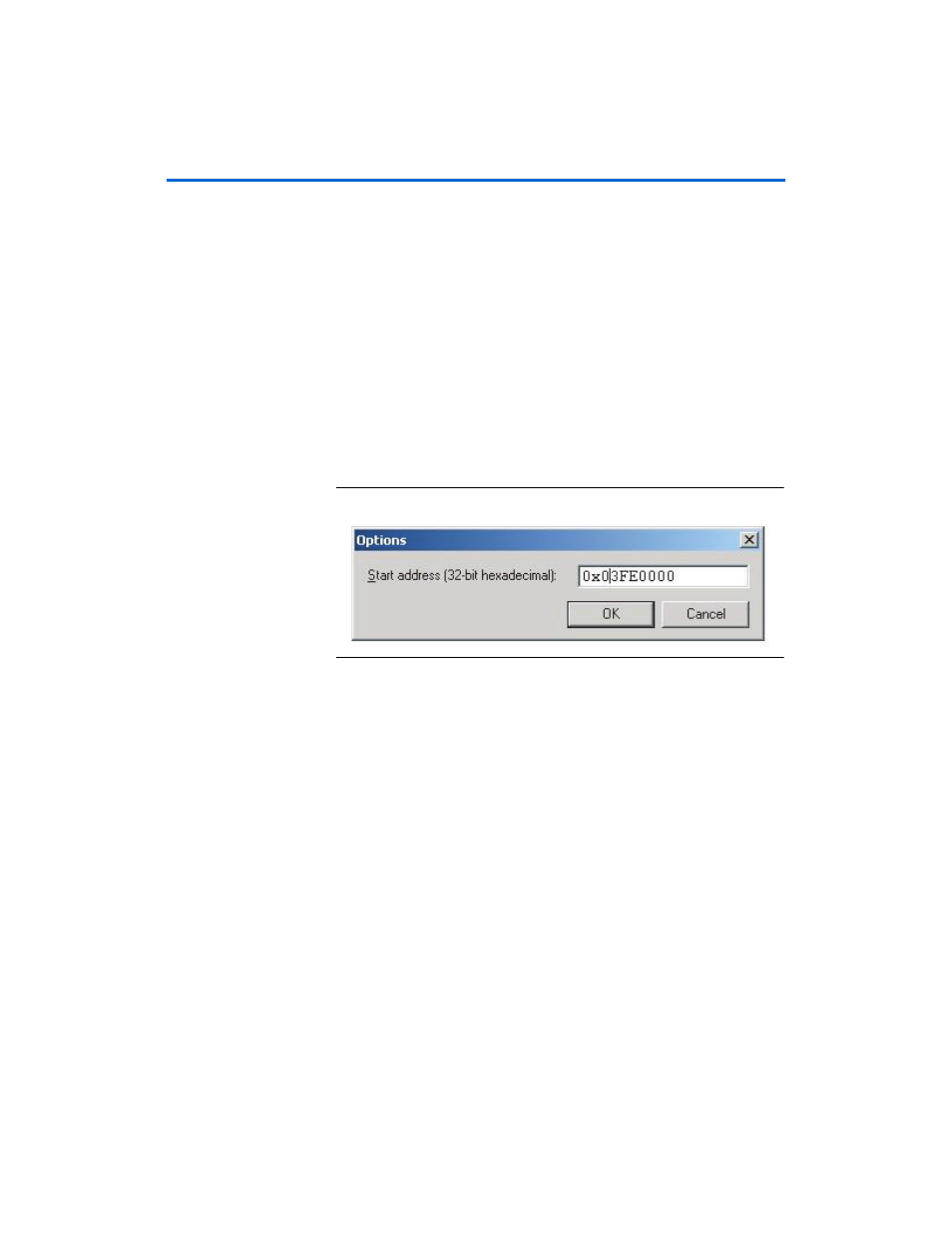
A–4
Getting Started User Guide
Altera Corporation
PCI Express Development Kit, Stratix II GX Edition
March 2008
Parallel Flash Loader Tutorial
3.
Click in the box next to Configuration device and select
CFI_512MB
as the flash size
4.
Click in the box next to Mode and select Fast Passive Parallel.
5.
In the File Name box, specify a file name for the resulting CFI flash
POF. This example uses C:/altera72/kits/SIIGX_PCIe/Examples
/MyFirstFPGA/MyFirstFPGA_3fe.pof.
6.
Click Options and in the box next to Start address (
0x03FE0000 to set the option bit address. This address must match
the option bit address location specified in the PFL MegaWizard
®
interface.
7.
Click OK to close the dialog box.
Figure A–2. Options Dialog Box
8.
Under Input files to convert, select the SOF Data cell and click Add
File
, then browse to the directory containing MyFirstFPGA_top.sof,
highlight the file, and click Open. This adds the SRAM Object File to
the Convert Programming Files dialog box (