Altera PCI Express Development Kit, Stratix II GX Edition Getting Started User Manual
Page 29
Advertising
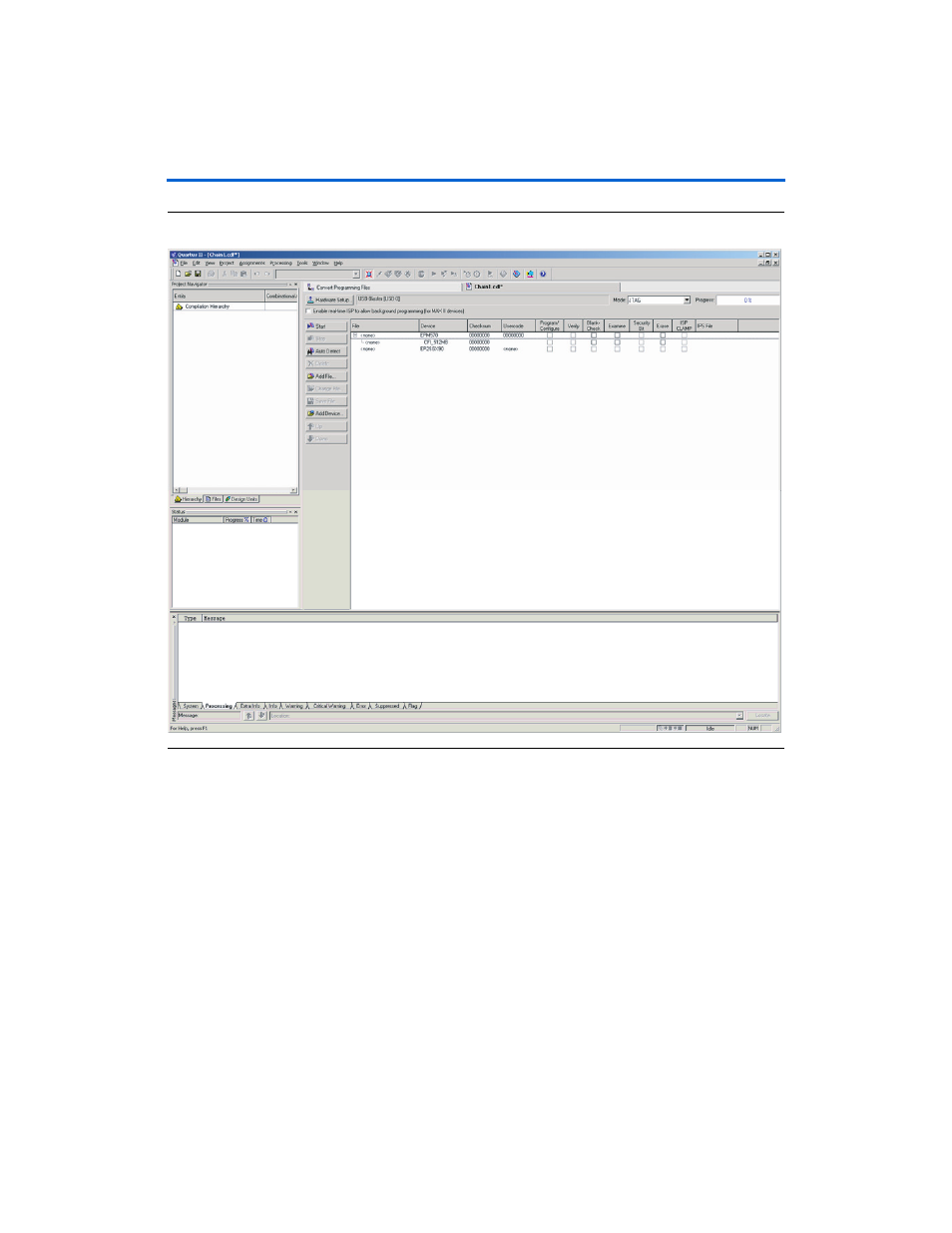
Altera Corporation
Getting Started User Guide
A–7
March 2008
PCI Express Development Kit, Stratix II GX Edition
Figure A–5. JTAG Chain
5.
Right-click on the EPM570 MAX II device in the list, select Change
File
, then browse to the <path>\Examples
\stratixIIGX_2sgx90_pcie\examples\PFL_2SGX_PCIe
directory
where the pfl2_sIIgx_pcie_3fe.pof is located, then highlight the file
and click Open (
). The pfl2_sIIgx_pcie_3fe.pof file
defines the PFL design for the MAX II device.
Advertising