Appendix a. using the parallel flash loader, Introduction, Hardware setup – Altera PCI Express Development Kit, Stratix II GX Edition Getting Started User Manual
Page 23: Appendix a, using, The parallel flash loader, Appendix a, using the parallel flash loader
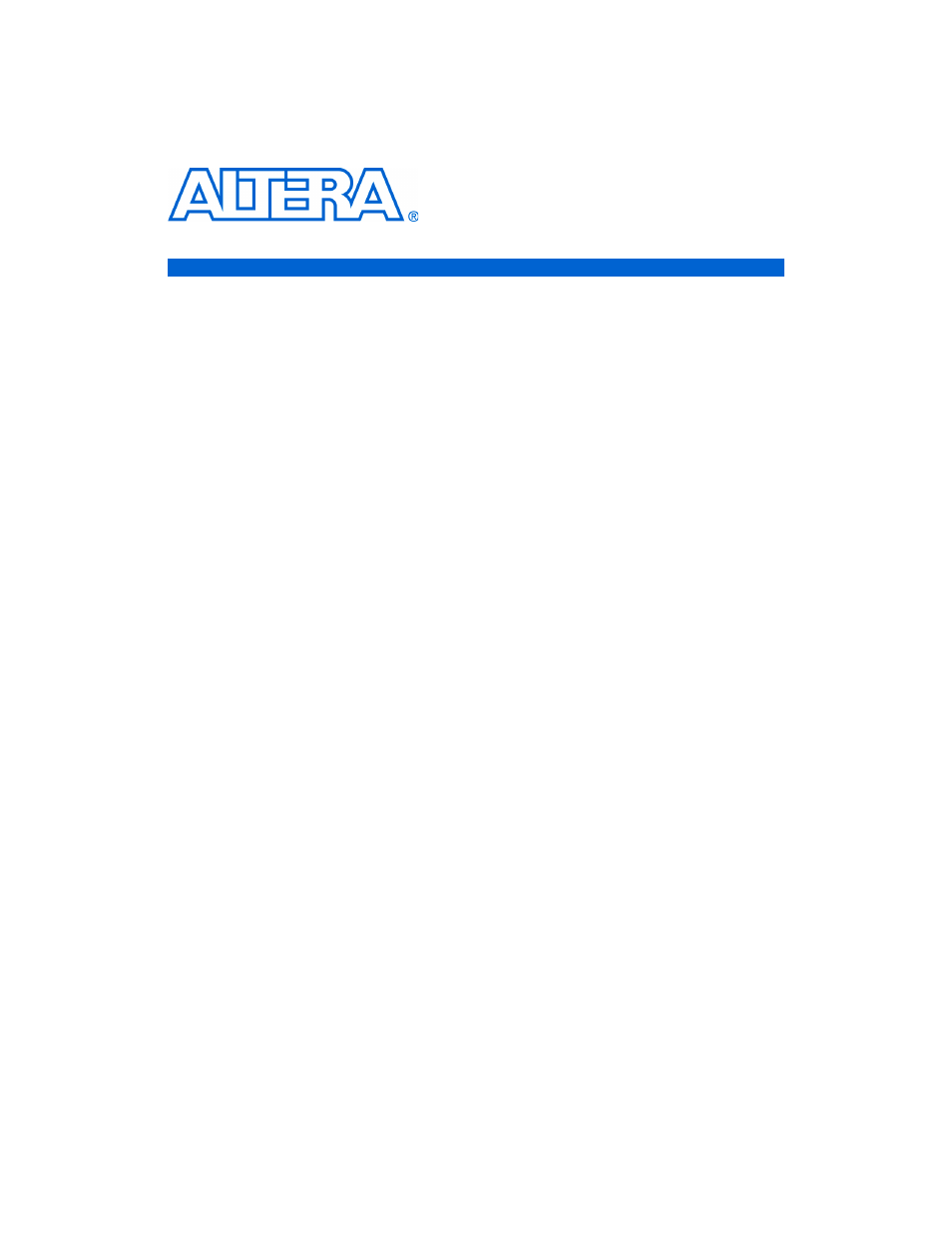
Altera Corporation
Getting Started User Guide
A–1
March 2008
PCI Express Development Kit, Stratix II GX Edition
Appendix A. Using the Parallel
Flash Loader
Introduction
Chapter 2, “Getting Started,” described the procedure for starting up and
running a pre-installed example design using computer #1, the
development board host computer. However, application development
also requires a second computer to be a Quartus II programming host and
a parallel flash loader (PFL).
From the Quartus II programming host computer, computer #2, you can
download a programming file to the development board that is different
from the kit’s pre-installed example design file. The tutorial in this
appendix guides you through the following tasks:
■
Installing the AlteraPFL provided for flash memory programming
and FPGA configuration
■
Using the PFL to configure the FPGA with an application.
Hardware Setup
Altera provides a USB-Blaster cable with the kit for downloading
programming files from the Quartus II programming host computer to
the development board installed on the other computer. Connect the
USB-Blaster cable’s 10-pin female plug to the Stratix II GX device’s JTAG
header (
J5) on the development board. Align the marker line on the cable
to pin 1 of the header (
J5). Pin 1 of J5 is numbered on the board. Connect
the other end of the USB-Blaster cable to the USB port on the computer
running the Quartus II software.
w
A "Hardware Malfunction" error may occur with some
computers when the parallel flash loader loads the flash
memory or when you load an SRAM Object File (.sof) file into
the FPGA. In this case, use the following alternate hardware
setup:
1.
Turn off computer #1 and remove the development board from the
PCI Express slot.
2.
Connect the board to the power supply provided in the kit.
3.
Turn the on-board power supply switch to the ON position.
4.
Power up the board.