Altera Temperature Sensor User Manual
Page 7
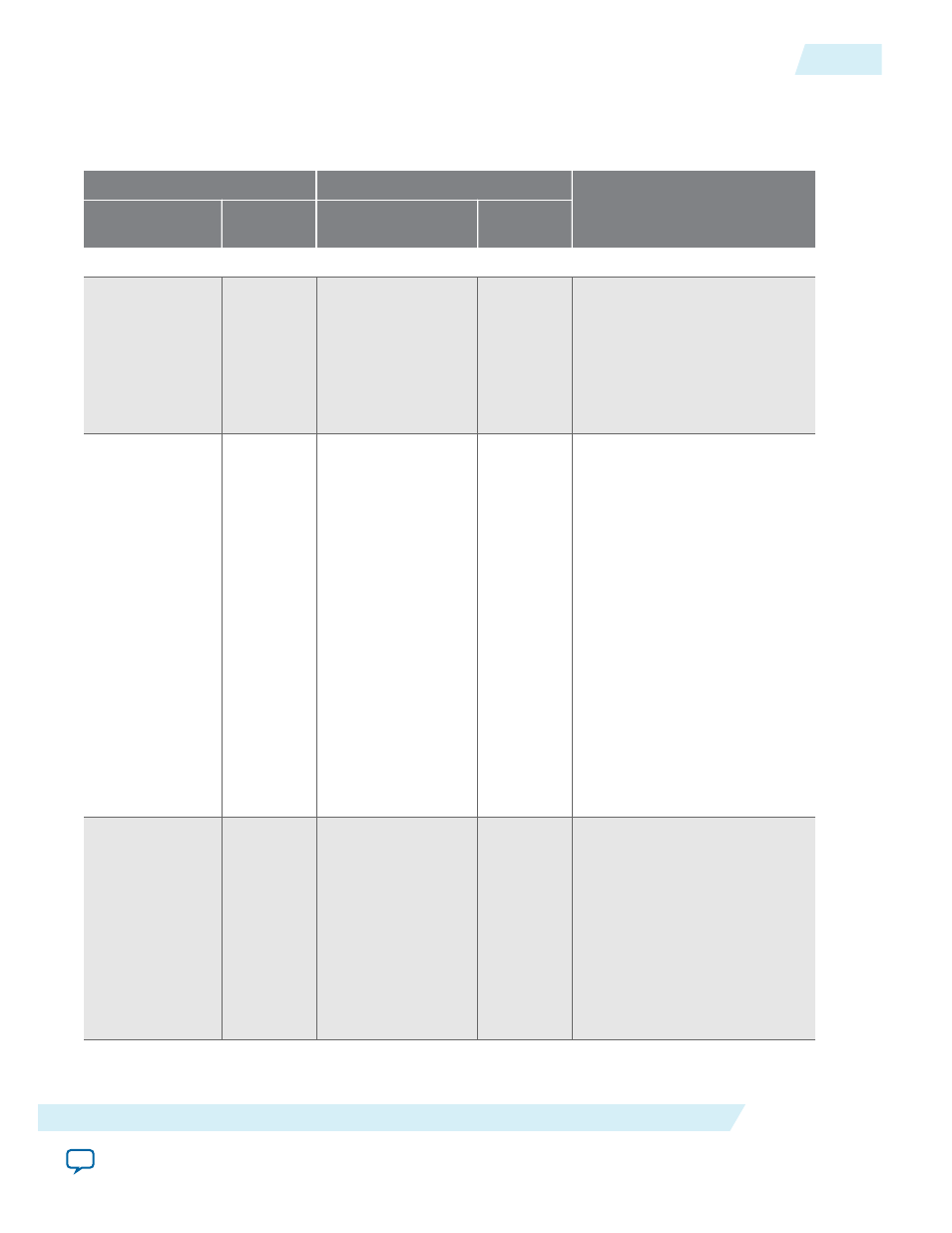
This table lists the parameter editor and CLI parameter settings for the Altera Temperature Sensor IP
core.
Table 3: Altera Temperature Sensor IP core Parameter Settings
Parameter
CLI Parameter
Description
Name
Legal
Values
Name
Legal
Values
General Options Tab
What is the
input
frequency?
1.0 – 80.0
MHz
clk_frequency
1.0 – 80.0
Specifies the input frequency
of the
clk
signal. The input
frequency value is type string,
and the value must be less
than or equal to the clock
divider value.
The default value is 1.0
What is the
clock divider
value?
40, 80
clock_divider_value
40, 80
Specifies the clock divider
value. The IP core divides the
clock frequency value with the
clock divider value before
feeding the ADC. This option
is only enabled when the
clk
signal frequency is more than
1 MHz.
Altera recommends clocking
the ADC with a 500 kHz
signal.
The CLI parameter is type
integer. Ensure that you
enable the clock divider by
setting the
clock_divider_
enable
parameter value to
on.
The default value is 40.
Create a clock
enable port
On/Off
ce
—
Specifies whether to turn on
the asynchronous clock enable
(
ce
) port.
Turn on this option when you
want to enable the Altera
Temperature Sensor IP core.
When you turn off this
option, the clock enable port
automatically connects to
VCC.
UG-01074
2015.05.04
Altera Temperature Sensor Parameters
7
Altera Temperature Sensor IP Core User Guide
Altera Corporation