Sport and winter modes – Saab 2000 9-5 User Manual
Page 144
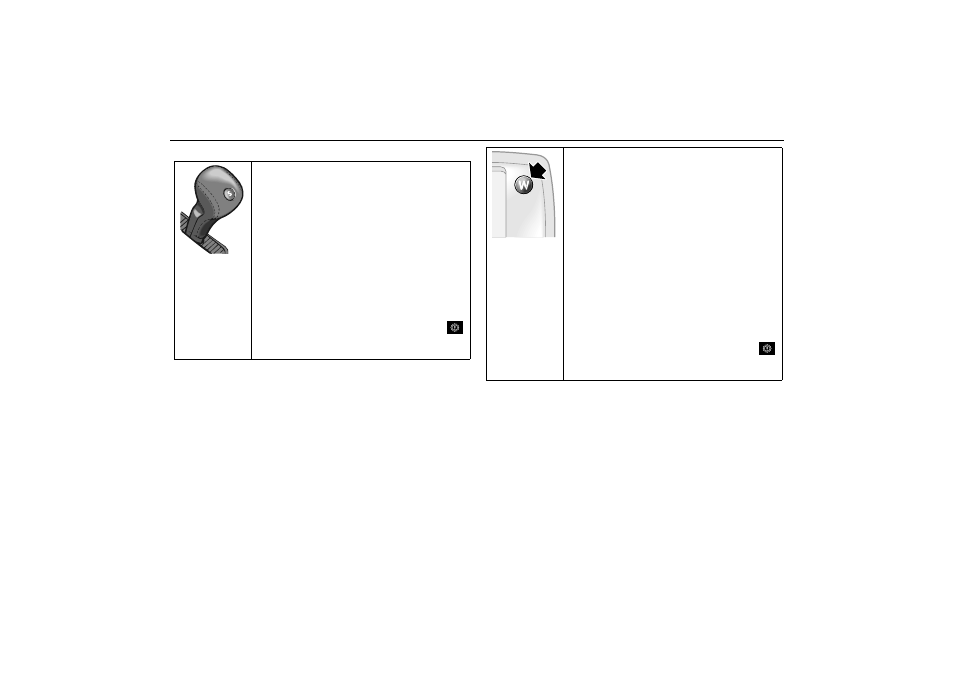
144
Starting and driving
SPORT and WINTER modes
To select Sport mode, press the ”S” button on
the selector lever when the selector lever is in
position N, D, 3, 2 or 1.
In this mode, gear changes will take place at
higher engine speeds than in Normal mode, in
other words, the transmission will change up
later and change down earlier for the same throt-
tle (accelerator) position.
The Sport mode will be deselected if:
• The S button is pressed.
• The selector lever is moved to position P or R.
• The engine is switched off.
• The Winter mode is selected.
• “Fault indicator, automatic transmission”
appears on main instrument panel, see page
140.
The Winter mode facilitates pulling away and
driving on icy roads. Third gear is selected auto-
matically for pulling away to reduce wheelspin.
Winter mode can be selected when the engine
is running by pressing the ”W” button on the
selector-lever surround. It cannot be selected
when the selector lever is in position 2 or 1.
Note: It is still possible to use kick-down in the
Winter mode, in which case a change-down to
1st or 2nd will take place.
The Winter mode will be deselected if:
• The W button is pressed.
• The engine is switched off.
• The selector lever is moved to position 2 or 1.
• Kick-down is activated.
• The automatic-transmission fluid overheats.
• “Fault indicator, automatic transmission”
appears on main instrument panel, see page
140.