Units and language versions, Selecting units and language, Clock – Saab 2000 9-5 User Manual
Page 60
Advertising
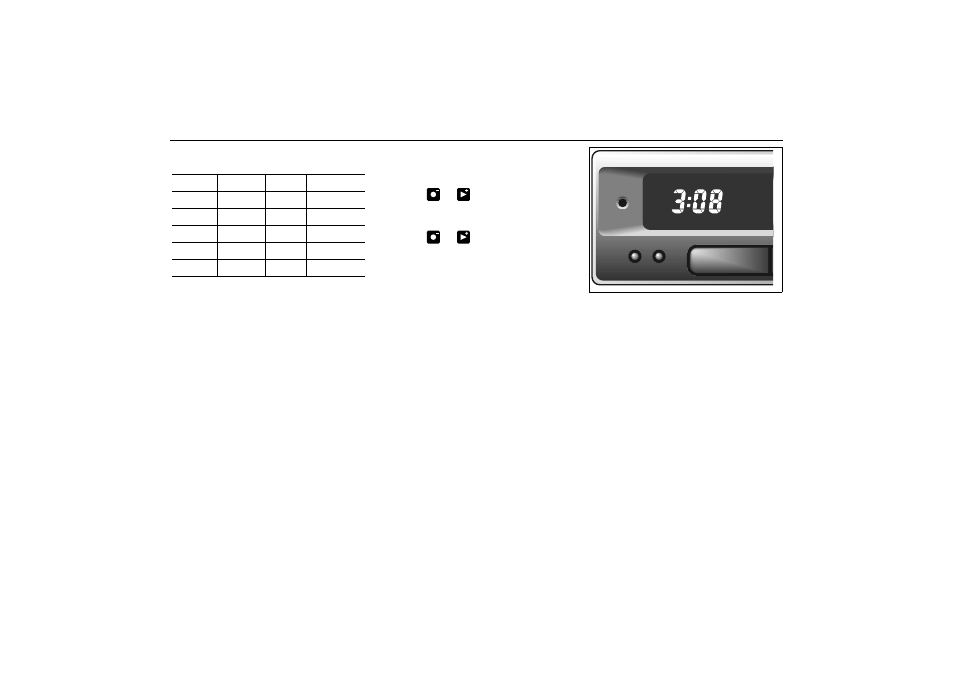
60
Instruments and controls
Units and language versions
The SID has four sets of units:
CHECK messages can be displayed in six
language options: English, Swedish,
German, French, Italian and Spanish.
Selecting units and language
1 Press CLEAR and SET simultaneously
for four seconds until a chime sounds.
2 Press
or
to select the required
units.
3 Touch SET.
4 Press
or
to select the required
language.
5 Touch SET.
Clock
Set the clock by means of the two buttons
under the digital clock on the left of the dis-
play.
METRIC IMP. 1
IMP. 2 US
km miles
miles
miles
km/h mph mph mph
liters
UK gal
UK gal US gal
°C °F °C °F
24-hour 12-hour 12-hour 12-hour
IB1
156
CLEAR
Advertising