On-board computer, Tional, To deactivate – Mercedes-Benz 2013 CLA Class User Manual
Page 220: Board computer, On-board computer and displays, Menus and submenus
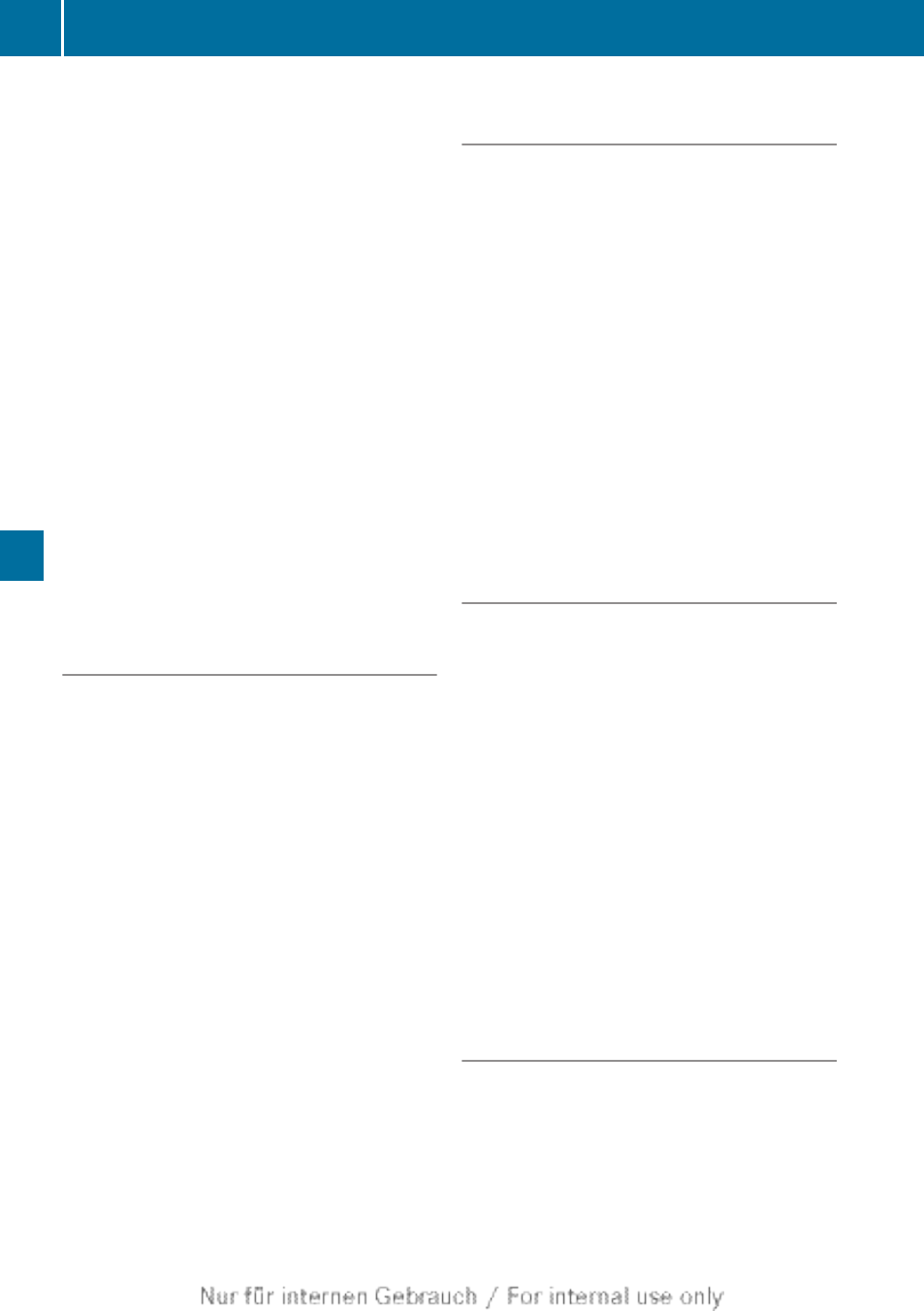
Activating/deactivating the Speed Limit
Assist message function
X
Press the = or ; button on the steer-
ing wheel to select the
Assist
menu.
X
Press the 9 or : button to select
Speed Lim. Assist
.
X
Press the a button.
The multifunction display shows Speed
Limit Assist.
X
Press the : button.
The current selection is displayed.
X
To activate or deactivate: press a.
If the Speed Limit Assist message function
is activated, a detected speed limit is auto-
matically displayed for five seconds. Other
items in the multifunction display are not
shown during this time.
When Speed Limit Assist is operational and
the message function is activated, the assis-
tance graphic shows the Ä symbol.
Deactivating/activating ESP
®
For further information about ESP
®
, see
X
Start the engine.
X
Press the = or ; button on the steer-
ing wheel to select the
Assist
menu.
X
Press the 9 or : button to select
ESP
.
X
Press the a button.
X
To deactivate: press a again.
The å warning lamp in the instrument
cluster lights up.
X
To activate: press a again.
The å warning lamp in the instrument
cluster goes out.
Activating/deactivating the distance
warning function
X
Press the = or ; button on the steer-
ing wheel to select the
Assist
menu.
X
Press 9 or : to select
Distance
warning
.
X
Press the a button.
The current selection is displayed.
X
To activate/deactivate: press the a
button again.
When the distance warning function is
deactivated, the æ symbol appears in
the multifunction display in the assistance
graphics display.
Further information on the distance warning
function (
Activating/deactivating COLLISION
PREVENTION ASSIST PLUS
X
Press the = or ; button on the steer-
ing wheel to select the
Assist
menu.
X
Press the 9 or : button to select
Collision Prevent. Assist
.
X
Press the a button.
The current selection is displayed.
X
To activate/deactivate: press the a
button again.
When COLLISION PREVENTION ASSIST
PLUS is deactivated, the æ symbol
appears in the multifunction display in the
assistance graphics display.
For further information about COLLISION
PREVENTION ASSIST PLUS, see (
Activating/deactivating ATTENTION
ASSIST
X
Press the = or ; button on the steer-
ing wheel to select the
Assist
menu.
X
Press 9 or : to select
Attention
Assist
.
218
Menus and submenus
On-board computer and displays