Vehicle, On-board computer and displays, Display messages – Mercedes-Benz 2013 CLA Class User Manual
Page 252
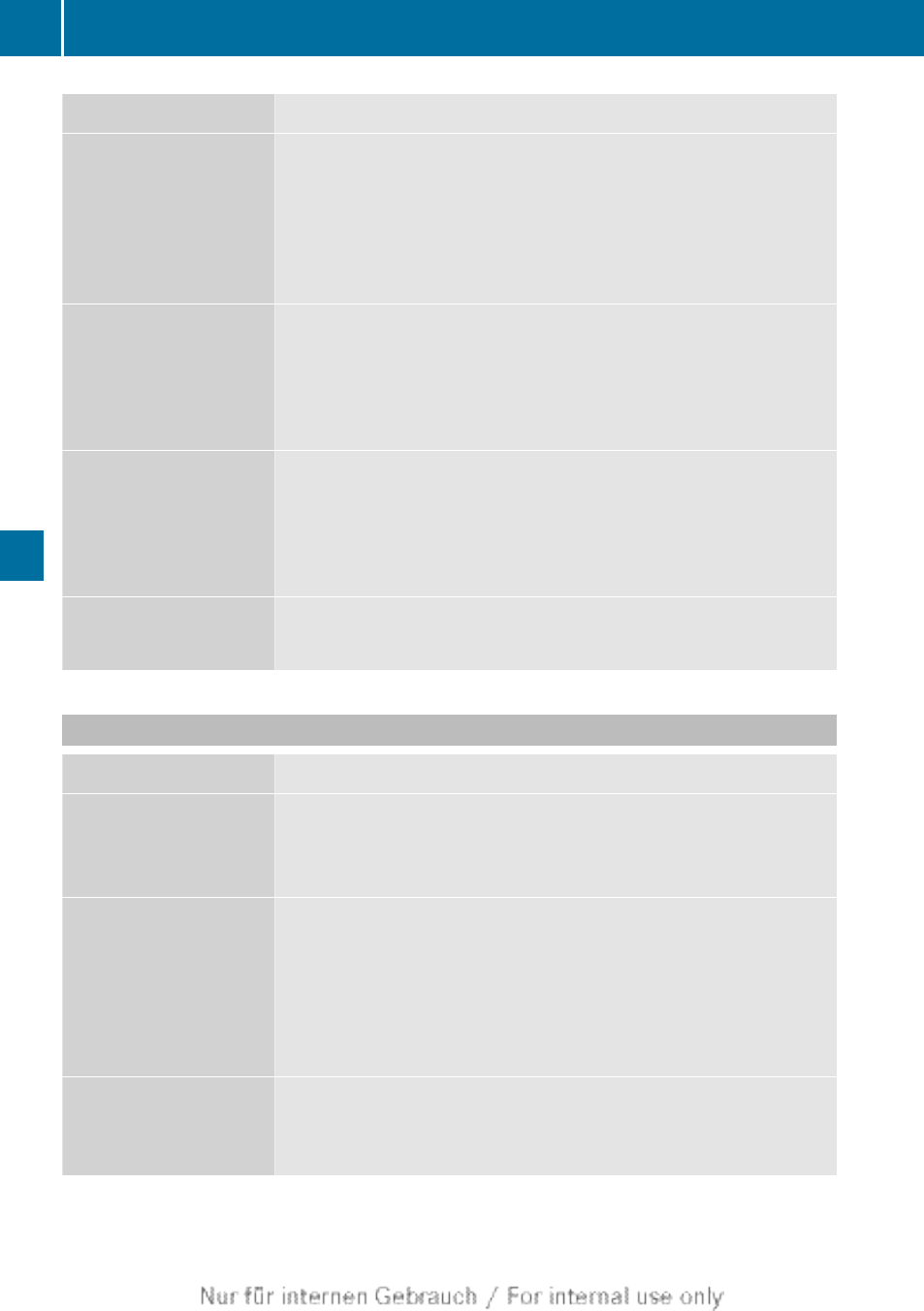
Display messages
Possible causes/consequences and M Solutions
Tyre pressure mon‐
itor currently
unavailable
Due to a source of radio interference, no signals can be received
from the wheel sensors. The tyre pressure monitor is temporarily
malfunctioning.
X
Drive on.
The tyre pressure monitor restarts automatically as soon as the
cause has been rectified.
Wheel sensor(s)
missing
There is no signal from the tyre pressure sensor of one or several
wheels. The pressure of the affected tyre is not displayed in the
multifunction display.
X
Have the faulty tyre pressure sensor replaced at a qualified spe-
cialist workshop.
Tyre press. moni‐
tor inoperative No
wheel sensors
The wheels fitted do not have a suitable tyre pressure sensor. The
tyre pressure monitor is deactivated.
X
Fit wheels with suitable tyre pressure sensors.
The tyre pressure monitor is activated automatically after driv-
ing for a few minutes.
Tyre pressure mon‐
itor inoperative
The tyre pressure monitor is faulty.
X
Visit a qualified specialist workshop.
Vehicle
Display messages
Possible causes/consequences and M Solutions
To start engine,
shift to either P
or N
You have attempted to start the engine with the transmission in
position
R or D.
X
Shift the transmission to position
P or N.
Auxiliary battery
Malfunction
The auxiliary battery for the automatic transmission is no longer
being charged.
X
Visit a qualified specialist workshop at the next opportunity.
X
Until then, set the automatic transmission to position
P before
you switch off the engine.
X
Before leaving the vehicle, apply the electric parking brake.
Depress brake to
start engine
You have attempted to start the engine with the transmission in
position
N without depressing the brake pedal.
X
Depress the brake pedal.
250
Display messages
On-board computer and displays