NISSAN 2011 Cube User Manual
Page 115
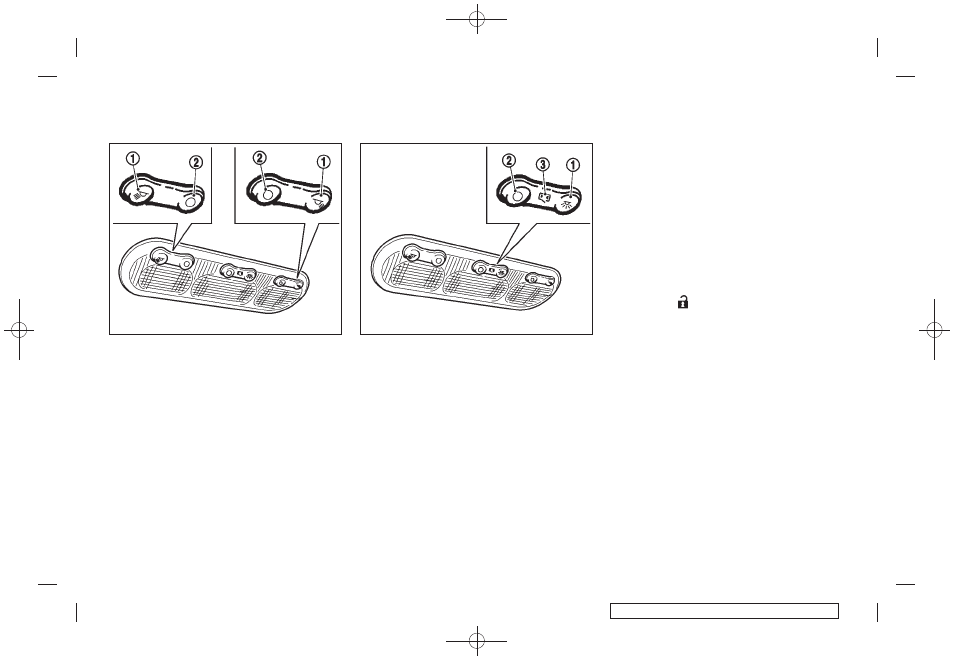
Black plate (113,1)
Model "Z12-D" EDITED: 2010/ 9/ 27
SIC4166
MAP LIGHTS (if so equipped)
Operate the map light switch to turn the map
light on or off.
*
1
: ON position
*
2
: OFF position
SIC4167
MAP LIGHT CONTROL SWITCH (if so
equipped)
The map lights control switch has three posi-
tions: ON
*
1
, OFF
*
2
and center
*
3
.
ON position
When the switch is in the ON position
*
1
, the
map lights will illuminate.
OFF position
When the switch is in the OFF position
*
2
, the
map lights will not illuminate, regardless of the
condition.
Center position
When the switch is in the center position
*
3
,
the map lights will illuminate under the following
conditions:
. ignition switch is placed in the OFF position
(models with Intelligent Key system)
— remain on for about 15 seconds.
. the key is removed from the ignition switch
(models without Intelligent Key system)
— remain on for about 15 seconds.
. doors are unlocked by pushing the UN-
LOCK
button (on the keyfob or
Intelligent Key) or the request switch (In-
telligent Key system equipped model), with
the ignition switch in the LOCK position
— remain on for about 15 seconds.
. any door is opened and then closed with the
ignition switch in the LOCK position
— remain on for about 15 seconds.
. any door is opened with the ignition switch
in the ACC or ON position
— remain on while the door is opened.
When the door is closed, the lights go off.
The lights will turn off after 15 minutes
when the lights remain illuminated to
prevent the battery from becoming dis-
charged.
Instruments and controls
2-41