NISSAN 2008 Titan User Manual
Page 234
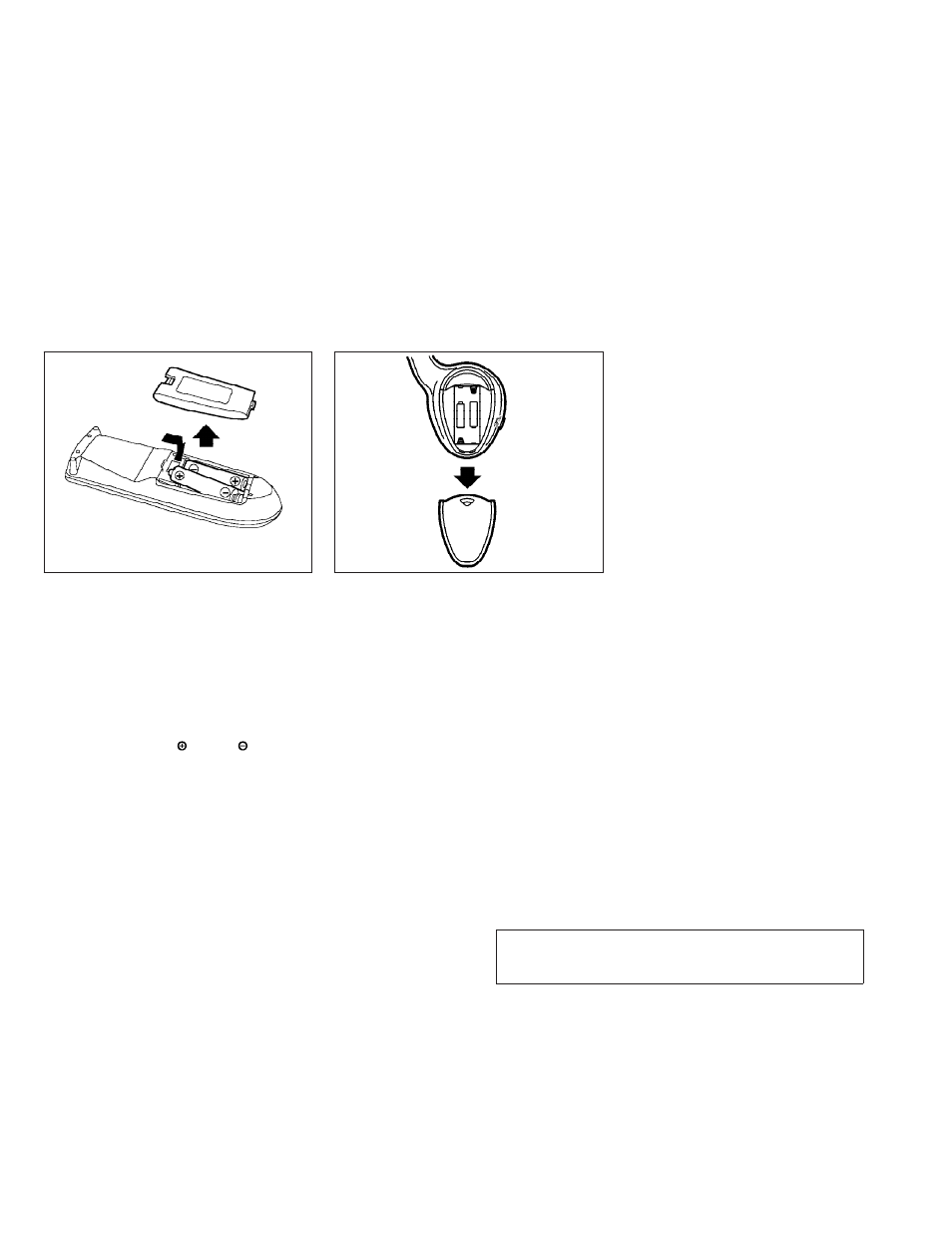
Remote control and headphones
battery replacement
Replace the battery as follows:
1. Open the lid.
2. Replace batteries with new ones.
● Size AA (remote control)
● Size AAA (headphones)
Make sure that the
and
ends on
the batteries match the markings inside the
compartment.
3. Close the lid securely.
If the battery is removed for any reason
other than replacement, close the lid se-
curely.
● If you will not be using the remote control for
long periods of time, remove the batteries.
● Replacement of the batteries is needed
when the remote control only functions at
extremely close distances to the DVD player
or not at all.
● Be careful not to touch the battery terminal.
● An improperly disposed battery can harm
the environment. Always confirm local regu-
lations for battery disposal.
● When changing batteries, do not let dust or
oil get on the remote control and head-
phones.
FCC Notice:
Changes or modifications not expressly ap-
proved by the party responsible for compli-
ance could void the user’s authority to op-
erate the equipment. This device complies
with Part 15 of the FCC Rules and RSS-210
of Industry Canada. Operation is subject to
the following two conditions: (1) This de-
vice may not cause harmful interference,
and (2) this device must accept any inter-
ference received, including interference
that may cause undesired operation of the
device.
LHA0318
SAA0723
4-70
Display screen, heater, air conditioner, audio and phone systems
੬
REVIEW COPY—
2008 Titan (tzw)
Owners Manual—USA_English (nna)
10/12/07—debbie
੭