Optoma WHD200 User Manual
Page 12
Advertising
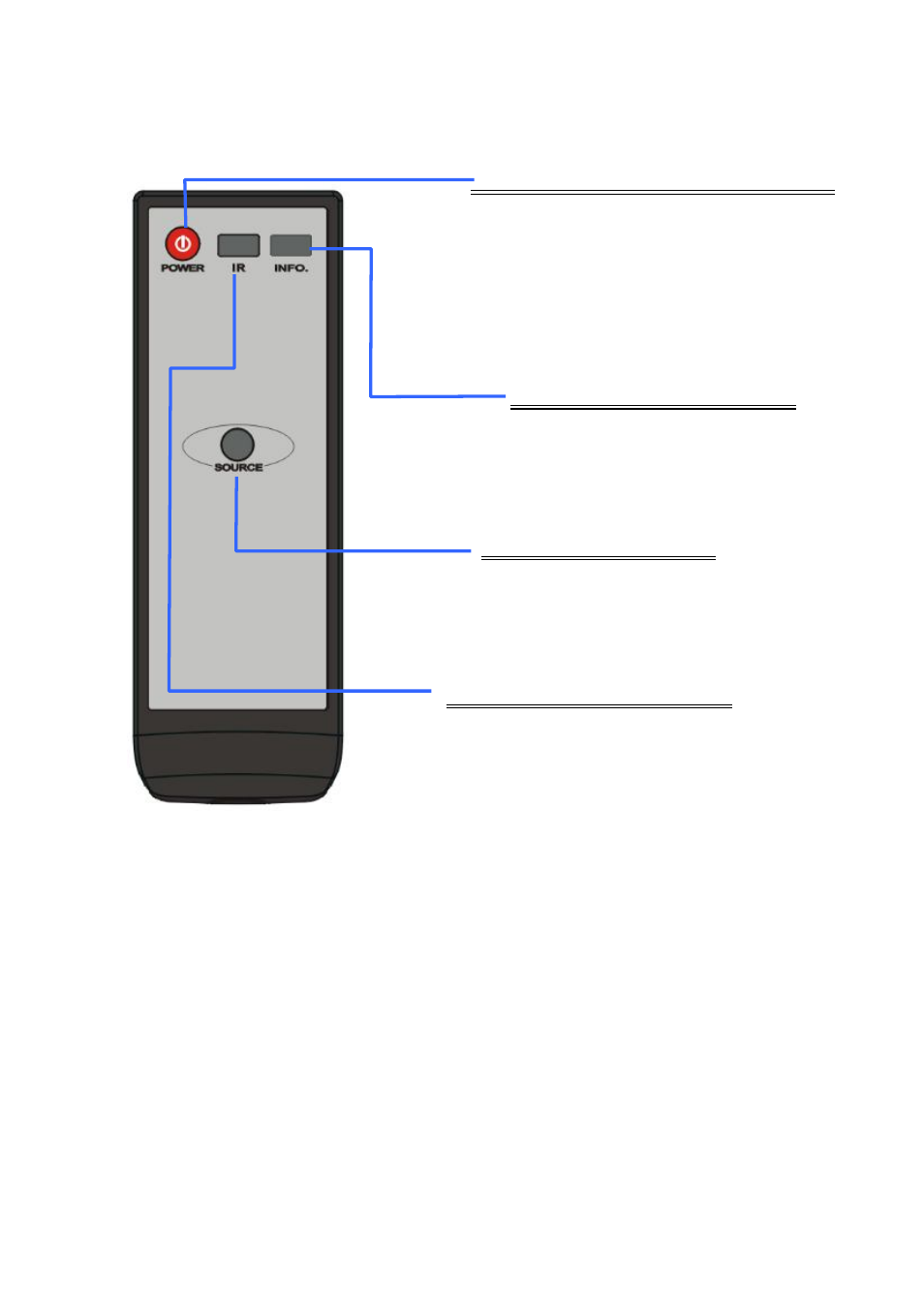
12
2.2.3 Remote Controller Unit (RCU) Instruction
POWER Button
Press to turn the Transmitter & Receiver
on/off.
When both of TX & RX Power LEDs are red,
press Power button either TX OR RX, it can
wake up each other automatically.
SOURCE Button
Press to switch the audio/video
sources input connected to
transmitter directly.
IR Button
Press to switch the IR Blaster
frequency to meet Source device’s
requirement. It can switch IR
Blaster frequency 47K to 56K to
36K recurring.
INFO. Button
Press this button to display OSD for
system related information on
HDTV connected on receiver.
Advertising