Installation – Optoma WHD200 User Manual
Page 13
Advertising
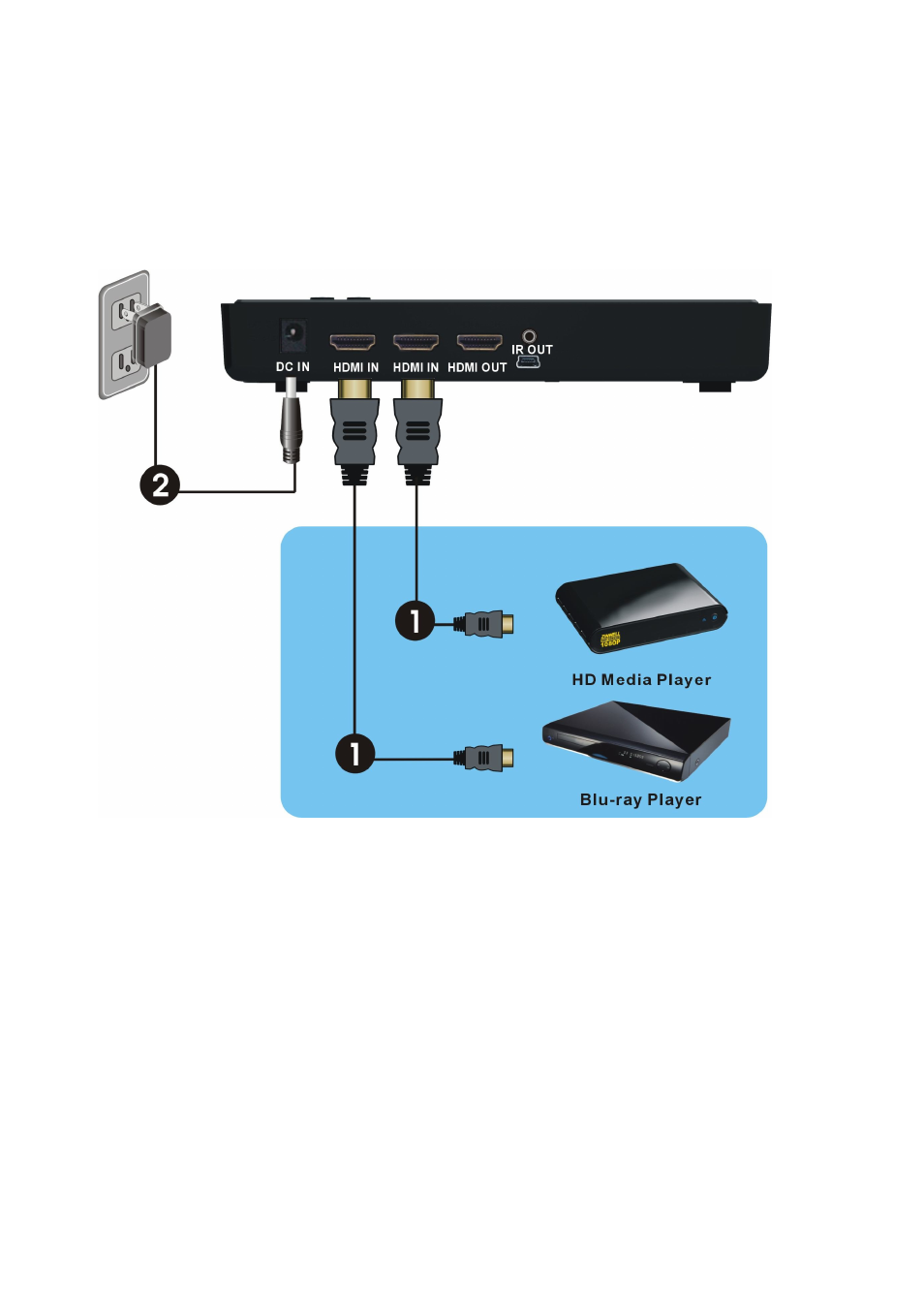
13
3.
Installation
Step1: Setup the WHD200T transmitter
Connect Two High-Definition Audio/Video Sources to the transmitter:
(1) Connect the transmitter’s “HDMI IN” to the High-Definition AV sources’ “HDMI OUT” through
by HDMI cable. The transmitter has two HDMI inputs for the High-Definition source device, like
PS3, Blu-ray Player.
(2) Connect the transmitter’s “HDMI OUT” to the HDTV set’s “HDMI IN” port with an HDMI cable
for the loop-through connection.
(3) Connect the supplied power adapter to the DC IN jack of the transmitter and a wall socket. The
LED indicator in the POWER button lights up in blue when the WHD200T is connected to the
power mains.
Advertising