First settings, 1 first thing to know before installation, 1 ac outlets connection – AXING SPL 2-00 User Manual
Page 4
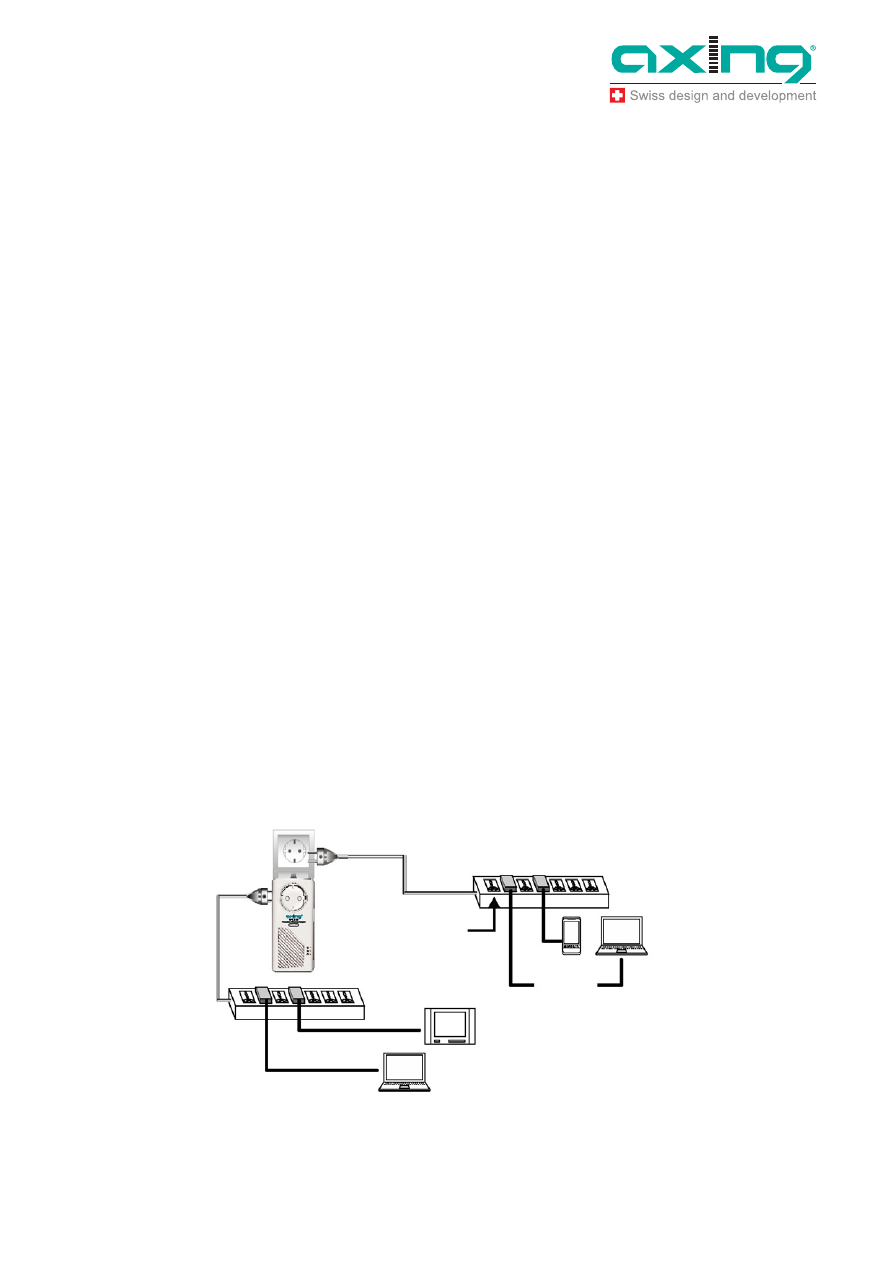
Operation Instructions SPL 2-00/-01
Chapter 1: First settings
4
© AXING AG • Reserving change in design and type - We cannot be held liable for printing errors
26.11.12
1
First settings
1.1 First thing to know before installation
Be sure to remove protection film on the top case of PLC device. The film is used to
keep the top case from damaging or scratching during transportation.
This Powerline device sends data to and from each other over the existing electrical
wiring in your home, and may be affected by electrical noises or the length of the
wiring at your house.
Keep the following in mind when placing this Powerline device at home.
1.1.1 AC outlets connection
Avoid connecting this device to an uninterruptible power supply (UPS) or backup power
supply device. For best results, we recommend connecting the adaptors directly to a
wall outlet.
Avoid connecting high power-consumption appliances to the same wall outlet. Plug
these power consuming devices onto a noise filtering power strip to prevent these
device interfere with this Powerline device. See the following illustration figure:
For better performance, the following connection is recommended, although not isolate
with noise filter power strip will still work OK.
Recommended: Isolate Powerline Device from AC adapter or charger by Noise filter
power strip
Outlet
AC
adapter charger
Noise filter power strip