AXING SPL 2-00 User Manual
Page 8
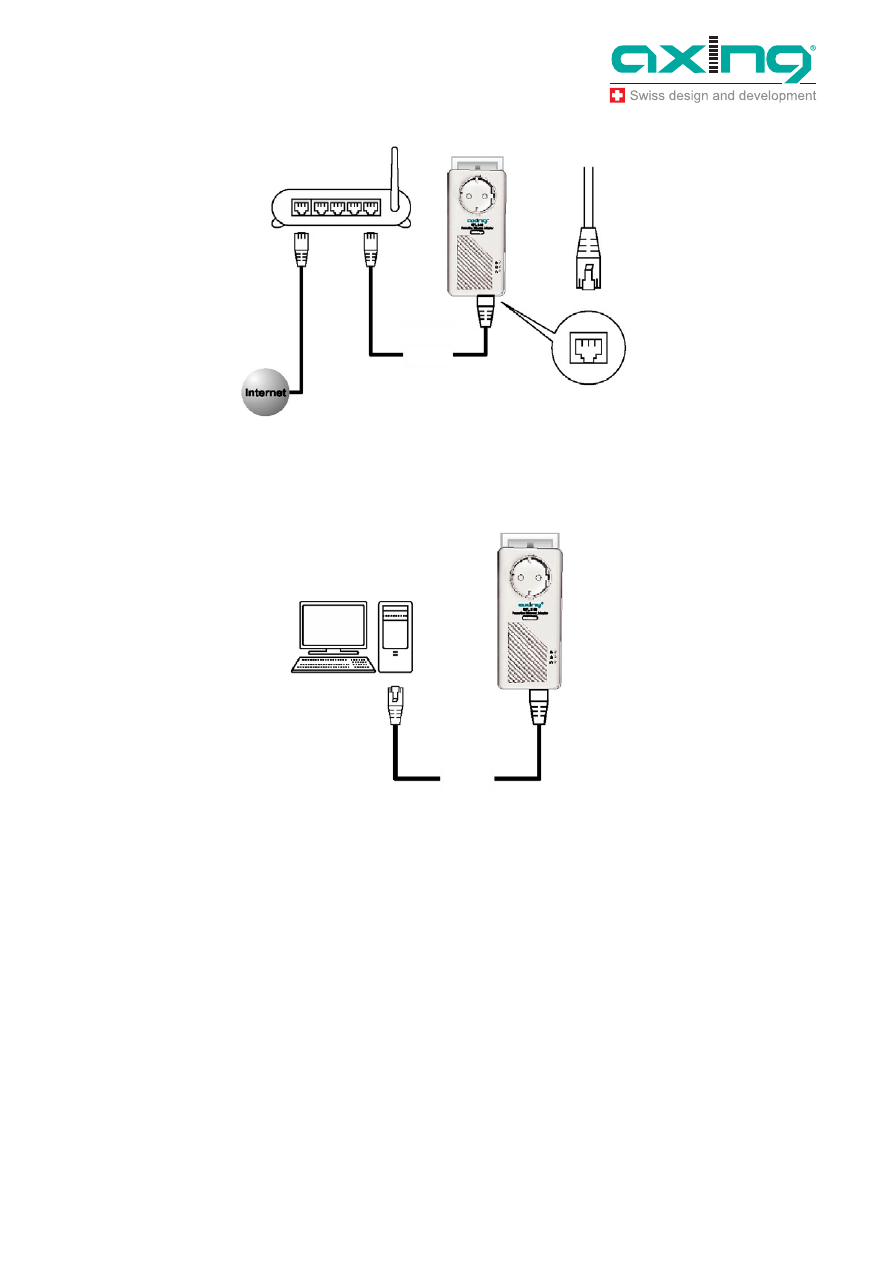
Operation Instructions SPL 2-00/-01
Chapter 2: Powerline Adapter in a Home Network
8
© AXING AG • Reserving change in design and type - We cannot be held liable for printing errors
26.11.12
3. Install the second Powerline adapter, which finds the adapter you just installed.
4. The two Powerline devices form a Powerline network.
5. Install any additional Powerline adapters that you plan to use.
6. Test to make sure that the computer or peripheral can access the Powerline
network.
For example, on a computer, use the Internet. Another way to test this is to install the
Powerline Utility and use it to view all devices on the Powerline (download for free
http://www.axing.com/download/SPL-Utility_en.html).
Cable the first Powerline adapter
to your router
Cable the next
Powerline adapter to a
computer or other
device