Boogie Board Sync 9.7 eWriter User Manual
Page 10
Advertising
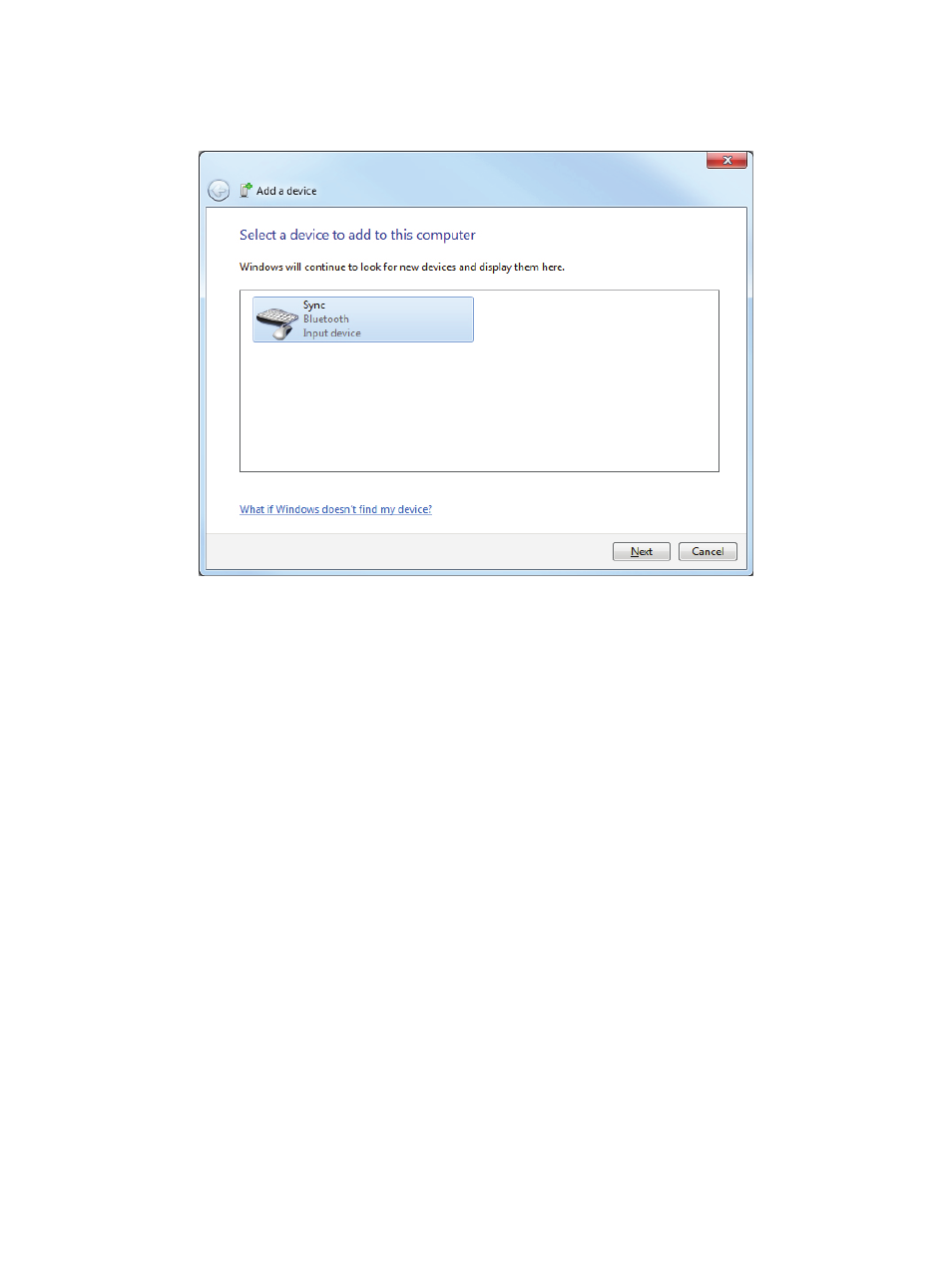
10
VIRTUAL DESKTOP COMPANION FOR WINDOWS USER MANUAL
4. In the “Add a device” window, “Sync” should appear in the list. Select “Sync” and select Next. If “Sync” does not show
up in the list, repeat step 1.
5. Follow the steps to connect and install the device driver software. The Bluetooth indicator located on the front of
your Boogie Board Sync eWriter will flash
BLUE
three times when it is paired and connected with your computer.
• If drivers fail to load, if you are using a Bluetooth dongle, try removing and plugging the dongle back in.
Advertising