Email – Boogie Board Sync 9.7 eWriter User Manual
Page 23
Advertising
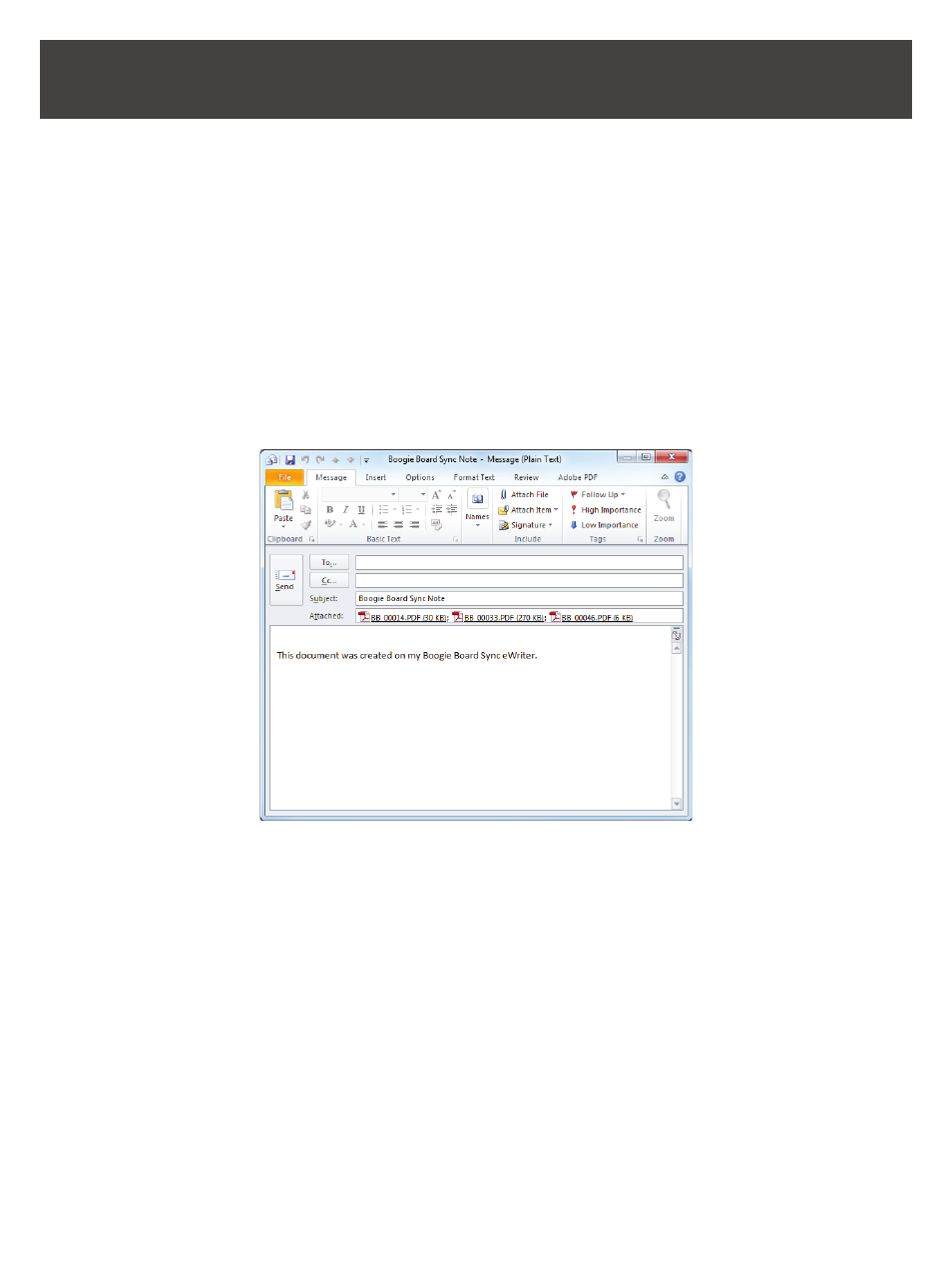
23
VIRTUAL DESKTOP COMPANION FOR WINDOWS USER MANUAL
You can use the VDC to send images created on your Boogie Board Sync eWriter through email.
Click the Email button (#1.4) in the VDC main window to access the “Saved” directory on your computer (see page 12).
Choose the saved file(s) you would like to email, and click “Open.” Your default email client will open with the selected
file as an attachment.
• If your computer is not connected to the Internet, this button will still function. The email will be saved in your email
“Draft” folder to be sent once internet connection is established.
• If you select multiple saved files, they will be attached to a single email. Click on the email button again to open a
new email.
Advertising