Boogie Board Sync 9.7 eWriter User Manual
Page 13
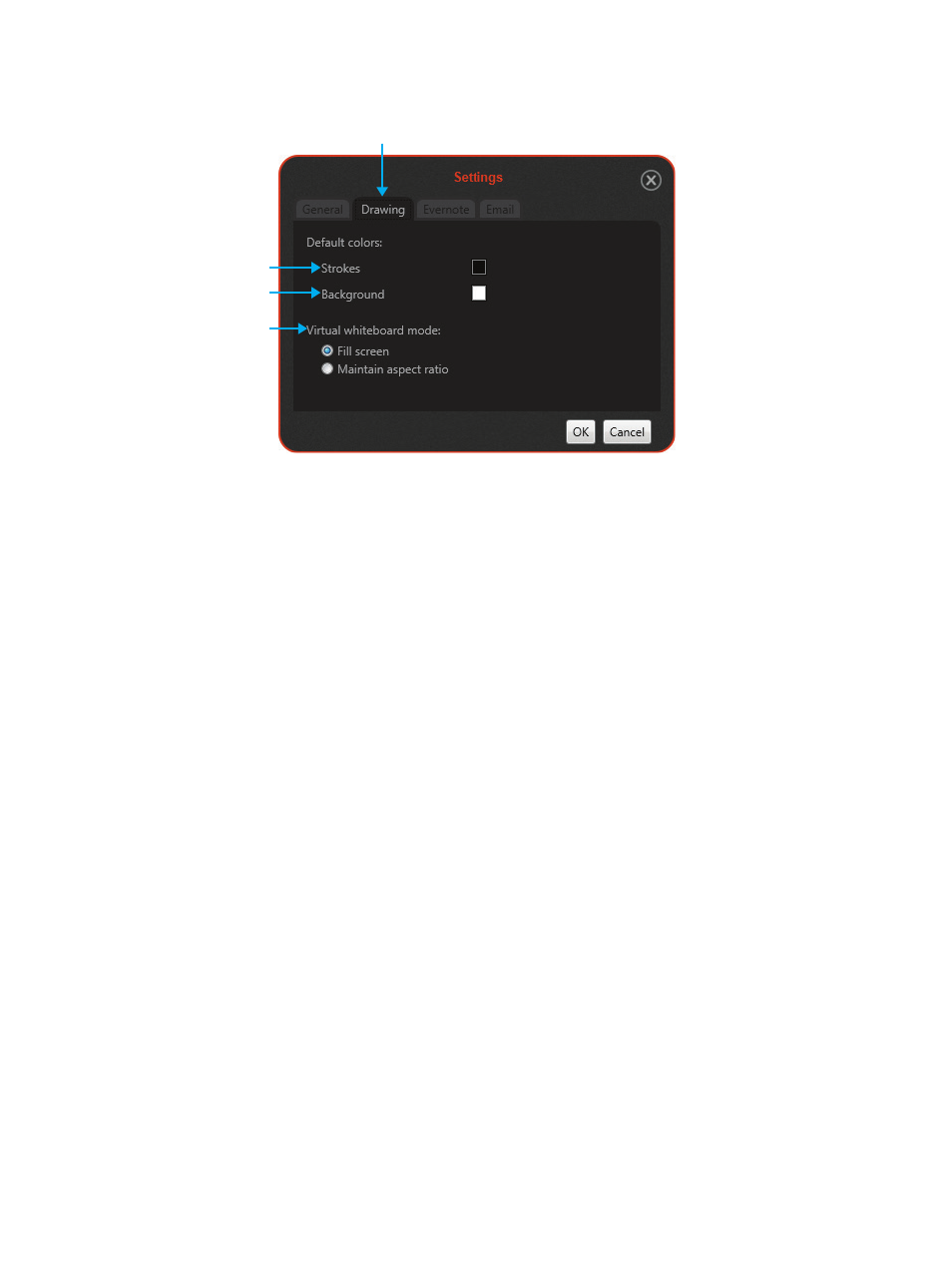
13
VIRTUAL DESKTOP COMPANION FOR WINDOWS USER MANUAL
Drawings Tab (#4.20)
Option #4.21: Strokes color
Set default stroke color. This option allows you to choose the default stroke color to appear on your computer when
you use the Live Drawing feature (see page 18 to learn more about Live Drawing). The default stroke color is “Black”.
• NOTE: This does not affect the color of the strokes drawn on the actual
Boogie Board Sync eWriter
’s drawing surface.
Option #4.22: Background color
Set default background color. This option allows you to choose the default background color to appear on your
computer when you use the Live Drawing feature. The default background color is “White”.
• NOTE: This does not affect the background color of the actual
Boogie Board Sync eWriter
’s drawing surface.
Option #4.23: Virtual Whiteboard Mode
Changes from stretch/aspect ratio mode for full screen. This option allows you to either maintain aspect ratio of the
image you create (default) or fill the screen when you are in Virtual Whiteboard Mode when you use the Live Drawing
feature.
#4.20
#4.21
#4.22
#4.23