Uninstall – Boogie Board Sync 9.7 eWriter User Manual
Page 15
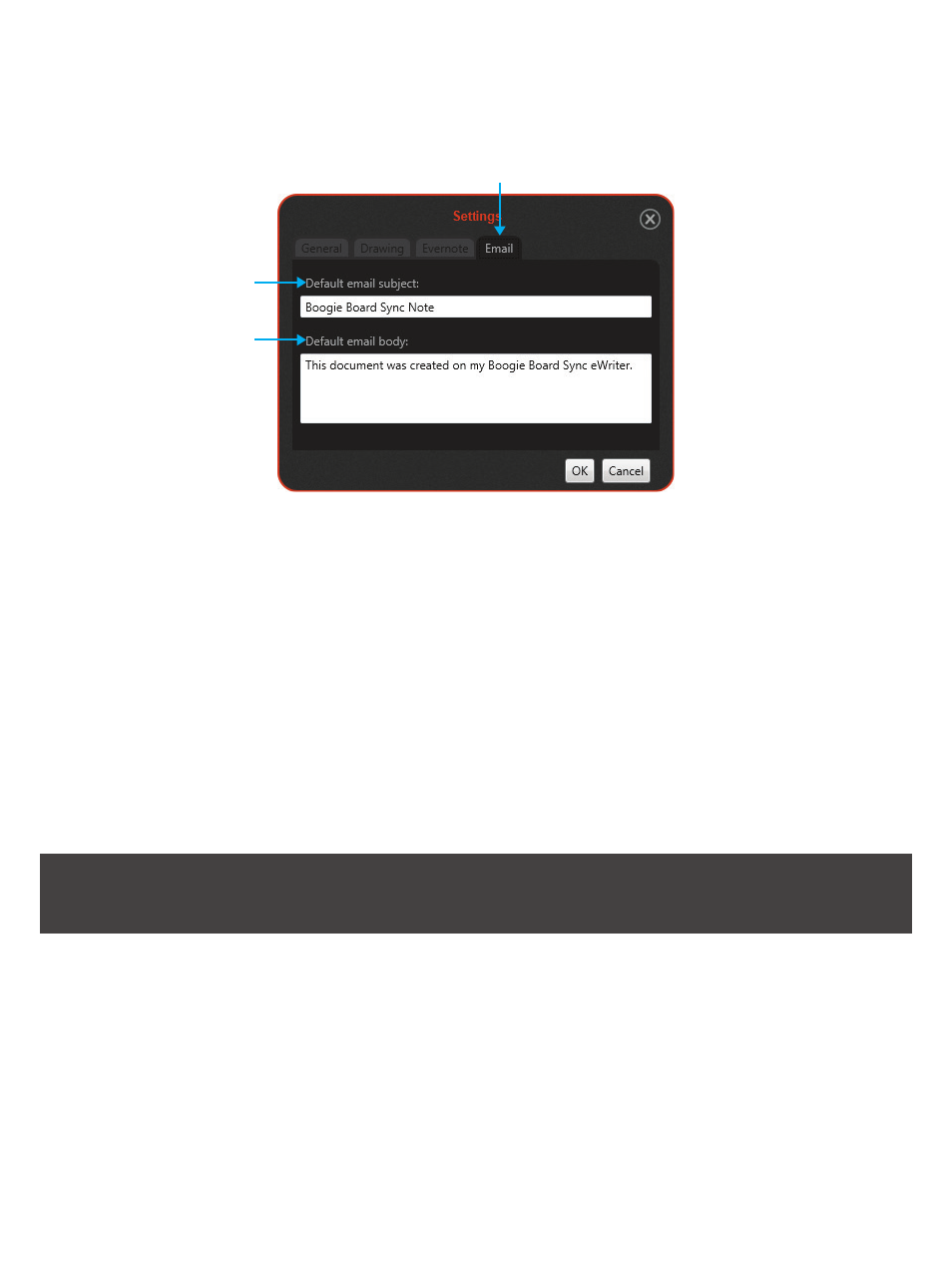
15
VIRTUAL DESKTOP COMPANION FOR WINDOWS USER MANUAL
Email Tab (#4.40)
This connects to your default email client on your computer to allow you to send saved notes through email.
Text-box #4.41: Default Subject
Changes default email subject. This option allows you to set the default subject line for your email when you send
Boogie Board Sync eWriter files via email. The default subject line is: “Boogie Board Sync Note.”
Text-box #4.42: Default Message
Changes default email body. This option allows you to set the default message for your email when you send Boogie
Board Sync eWriter files via email. The default email message text is: “This document was created on my Boogie Board
Sync eWriter.”
• NOTE: Image files created by the Boogie Board Sync eWriter appear as PDF attachments to your email messages
when you choose to send via email.
UNINSTALL
To uninstall the VDC software:
1. Close and exit the VDC software
2. Go to the Control Panel and select “Programs and Features”
3. Select “Sync VDC” from the programs list and select “Uninstall”
#4.40
#4.41
#4.42