Setting preferences – Boogie Board Sync 9.7 eWriter User Manual
Page 13
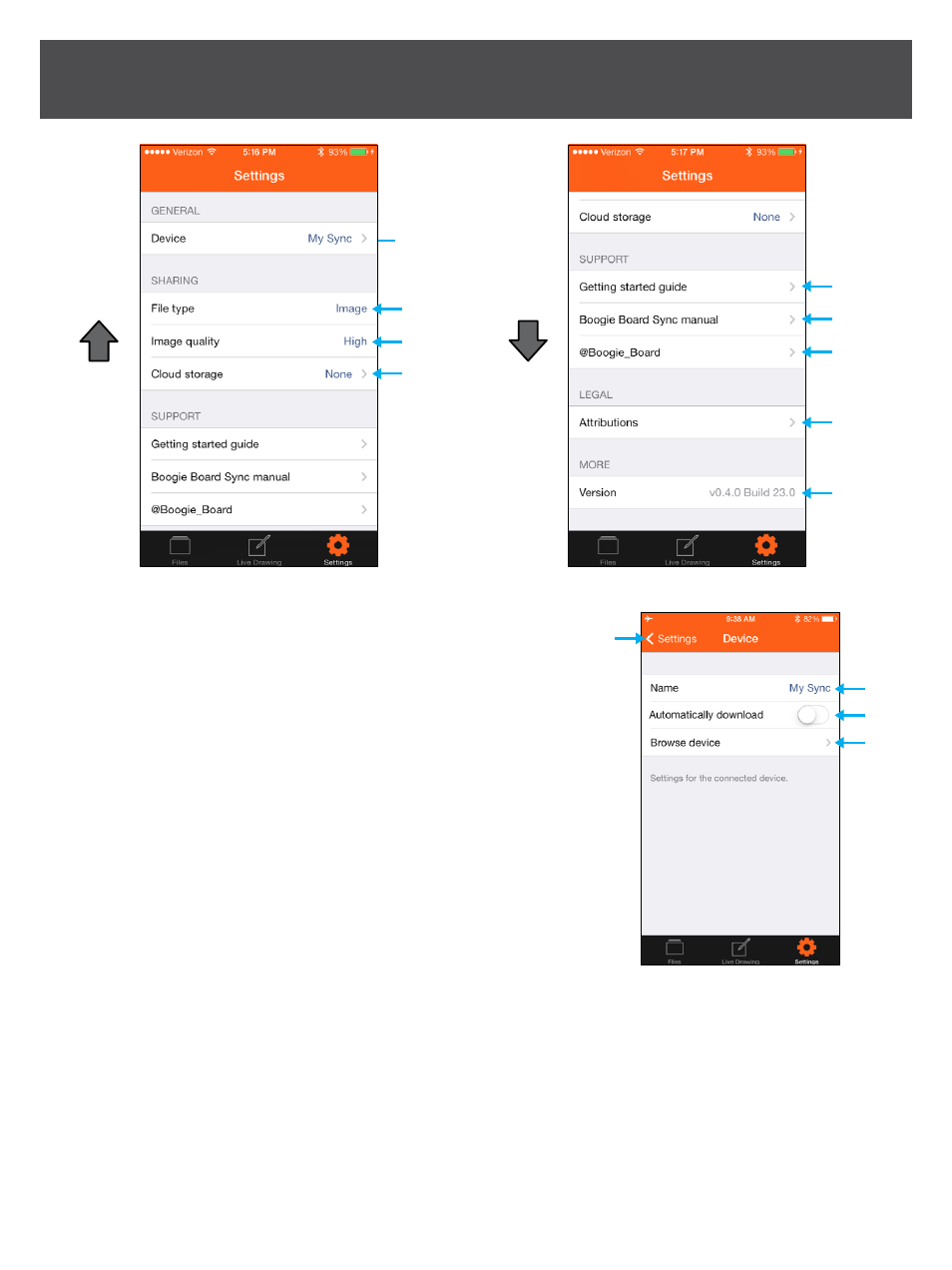
13
SYNC 9.7 USER MANUAL - iOS Mobile App
SEttINg PREfERENCES
Option #5.1: Device Settings
(Only appears if Sync is connected) Tap to open Device Settings.
Option #6.1: Device Name
Tap to rename connected Sync. This option allows you to change the
name of your Sync as it appears on your iOS device. (The default name
is “My Sync”)
Slider #6.2: Automatic Download
Enable/Disable Automatic downloads. This option allows you to choose
whether your iOS device will automatically download new images from
your Sync when the Sync is connected. (Default is “on”)
· If you turn “automatic download” on, the app will download
any new or updated files from your Sync (not files in your “Erased”
folder) whenever you connect. Also, when connected, the app will automatically download files when you press the
“save” button on your Sync.
#5.1
#6.1
#6.2
#6.3
#6.4
#5.2
#5.3
#5.4
#5.5
#5.6
#5.7
#5.8
#5.9