Boogie Board Sync 9.7 eWriter User Manual
Page 15
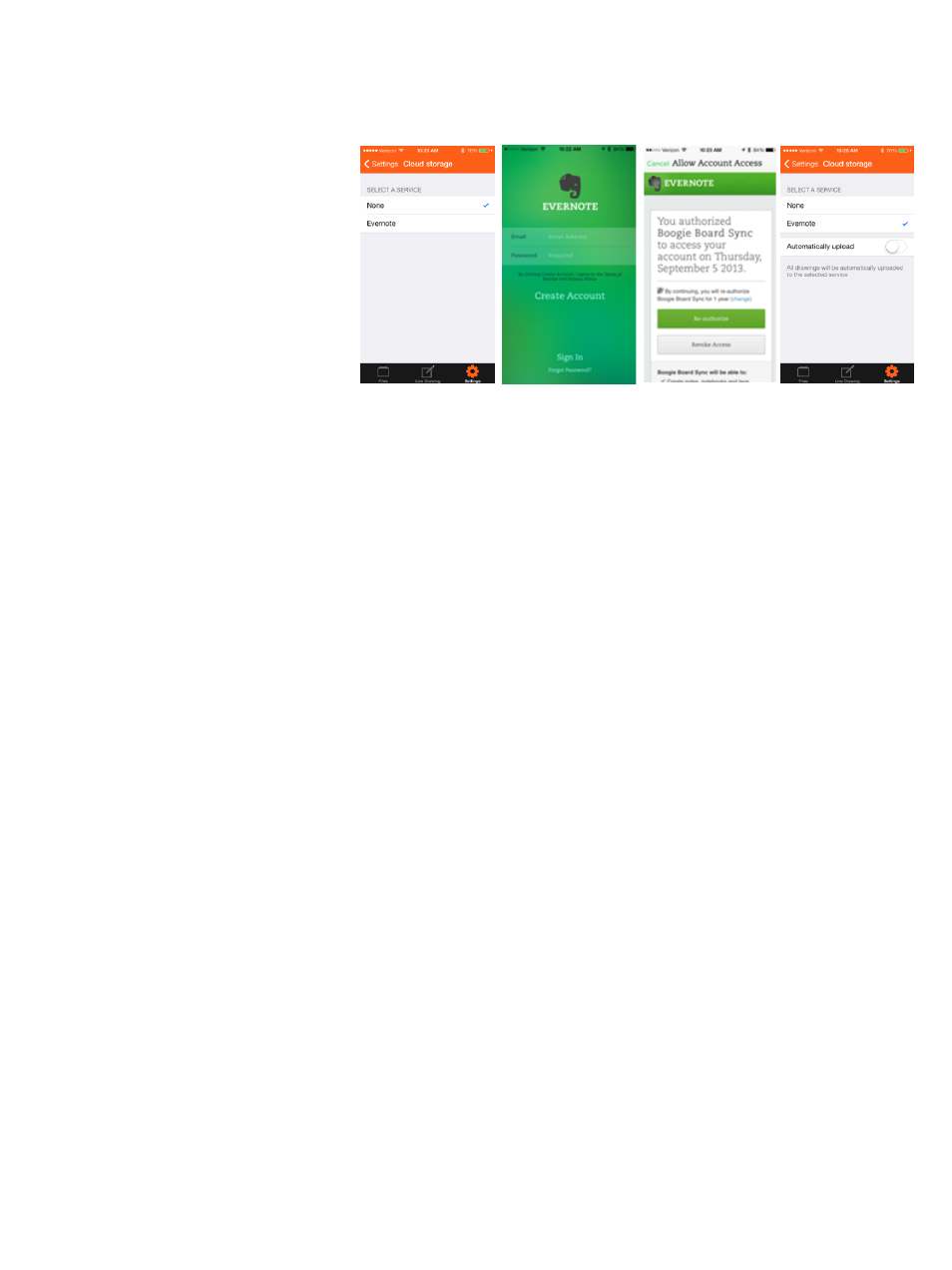
15
SYNC 9.7 USER MANUAL - iOS Mobile App
Option #5.4: Cloud Storage
This option allows you to connect to
an existing, or set up a new, Evernote
account. You can set up a free Evernote
account to share and store images in
the cloud. For more information on
Evernote, you can visit:
https://evernote.com/
· If Evernote service is selected,
a. Sign in to your Evernote account.
b. “Authorize” or “Re-authorize” the app to access your Evernote account as required.
c. The option for Automatically upload appears (default is off).
d. If enabled, any files subsequently downloaded from the Sync to the iOS device will be sent to
Evernote at time of download
Option #5.5: Getting Started Guide
Links you to http://www.improvelectronics.com/products/boogie-board-sync-9.html
Option #5.8: Attributions
Sync Mobile App legal info.
Option #5.6: Boogie Board Sync Manual
Opens the Boogie Board Sync Hardware Manual at
http://www.improvelectronics.com/support/user-manuals/Boogie-Board-Sync-9-User-Manual_hardware_12242013.pdf
Option #5.7: @Boogie_Board
Links you to the Boogie Board Twitter account at https://twitter.com/Boogie_Board
Option #5.9: App Version