Files window – Boogie Board Sync 9.7 eWriter User Manual
Page 16
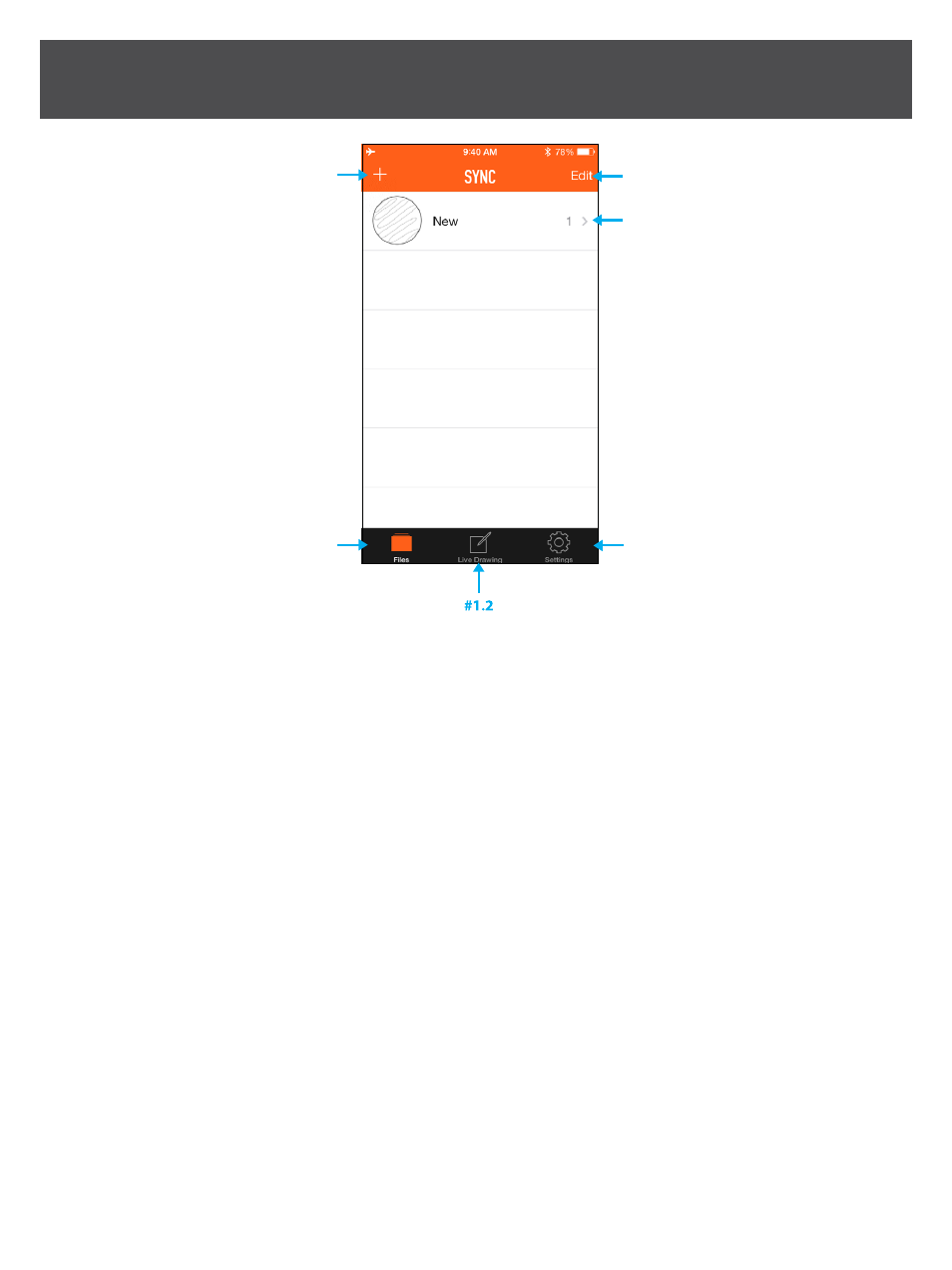
16
SYNC 9.7 USER MANUAL - iOS Mobile App
fILES WINdOW
Option #1.1: Files
Opens Label List Window. All files are initially under the “New” label.
· You can Zoom with two finger gesture (page 15) to expand image on your Mobile Device
· You can Scroll through the images by moving your finger across the screen (page 15) of your Mobile Device
a. You CANNOT draw on the same image again
b. You must set up Mail on your iOS Device to share via email
c. If plan to use Twitter, Facebook, and/or Evernote make sure you have these account set up and that they appear
in your Mobile Device “Settings”
· You can Rename a file by pressing Rename button
· Delete – removes file from your iOS device. Note that this does not delete the file from the Sync device.
#1.6
#1.1
#1.4
#1.5
#1.3