Share wheel – Boogie Board Sync 9.7 eWriter User Manual
Page 20
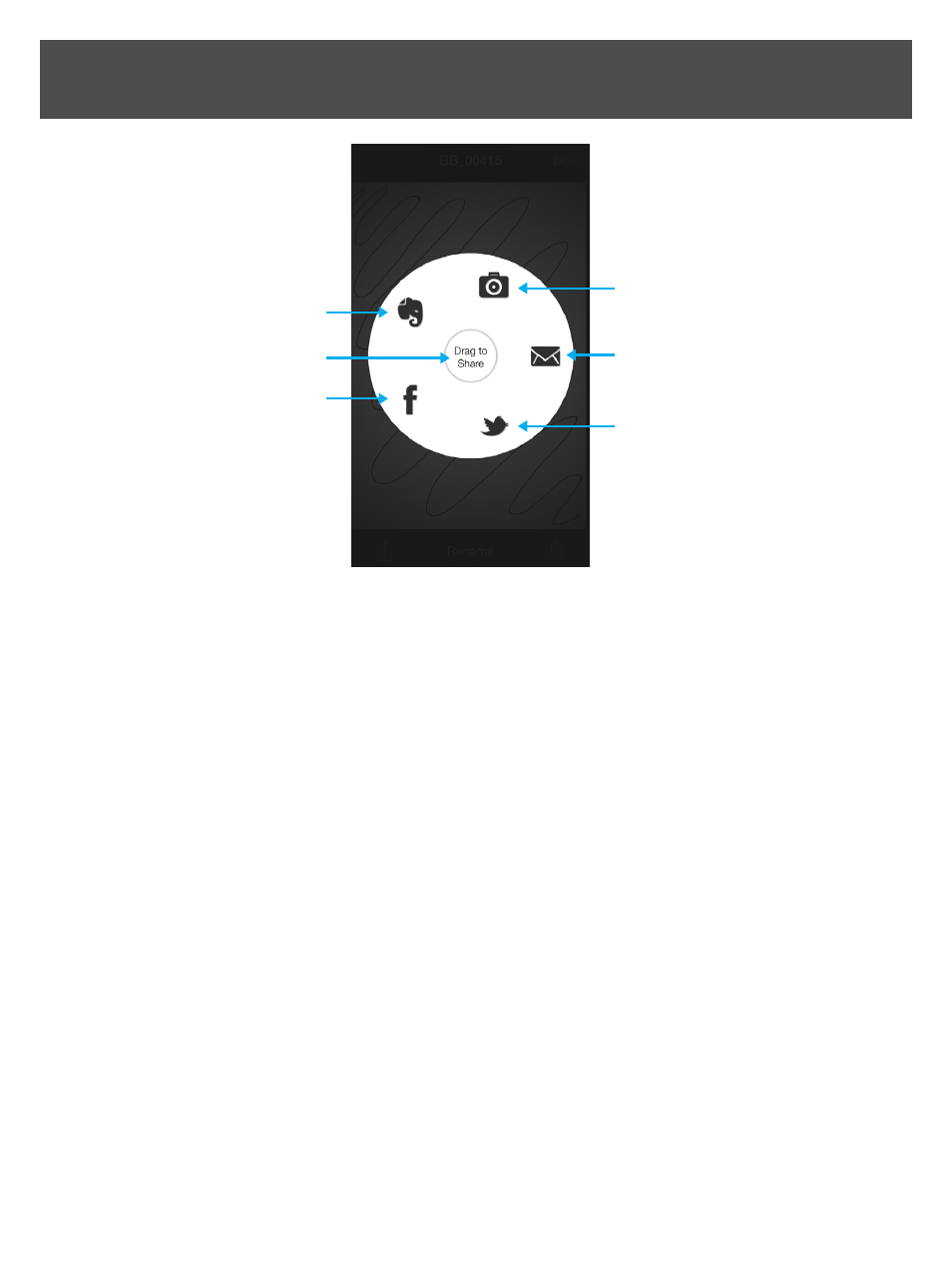
20
SYNC 9.7 USER MANUAL - iOS Mobile App
ShARE WhEEL
Option #4.1: Evernote
Uploads image/PDF to Evernote. This option allows you
to store Sync files in the cloud with Evernote. Follow
these steps before attempting to share via Evernote.
· Set up an Evernote account at www.evernote.com
· Enable Evernote sharing in “Settings” <see step #5.4>
The Share Wheel allows you to “drag and drop” the image you create
so you can share it via email or other social media.
#4.2: Cursor
Drag to select sharing service.
Option #4.3: Facebook
Opens picture upload dialog for Facebook. This option
allows you to share image(s) to your Facebook account via
your iOS device. If you plan to share via Facebook, first:
a. Sign up for an account via Facebook
b. Log into Facebook on your iOS device via settings
Option #4.4: Camera Roll
Saves Live Draw image to camera roll as a JPEG.
Option #4.5: Email
Opens Email window with image/PDF. This option allows
you to open an email message (with the Mail app that is
on your iOS device) with your image either included as
a PNG in the body of the email or as a PDF attachment
based on your “Settings” <see step #5.2>.
Option #4.6: Twitter
Opens picture upload dialog for Twitter. This option
allows you to share image(s) to your Twitter account via
your iOS device. If you plan to share via Twitter, first:
a. Sign up for an account via Twitter
b. Log into Twitter on your iOS device via settings
#4.1
#4.2
#4.3
#4.5
#4.4
#4.6