Boogie Board Sync 9.7 eWriter User Manual
Page 9
Advertising
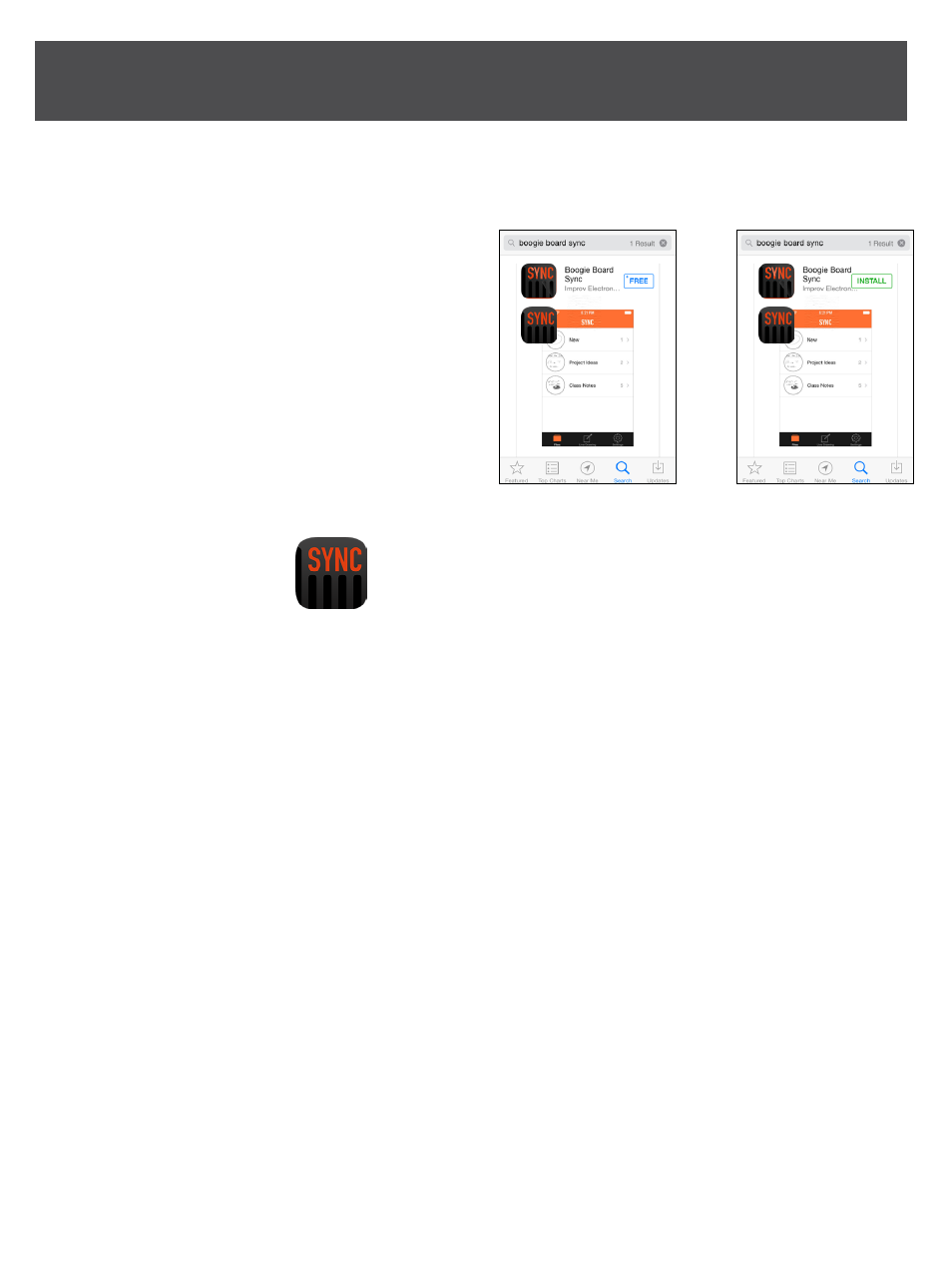
9
SYNC 9.7 USER MANUAL - iOS Mobile App
dOWNLOAd thE APP BEfORE PAIRINg WIth YOUR iOS dEvICE
1. Turn on your fully charged iOS device
2. If you don’t currently have an Apple account set one up
3. On your iOS device open the Apple App store or iTunes
a. Search for “boogie board sync” to bring up Boogie
Board Sync eWriter mobile app
b. Select “free” button on right
c. When “free” changes to Install select “install”
d. At this point you may be prompted to enter your
password, enter password
4. Installing may take a few minutes
5. When complete, the Boogie
Board Sync icon appears
on your home screen
Advertising