Selecting & changing options – Casella CEL CEL-424 User Manual
Page 10
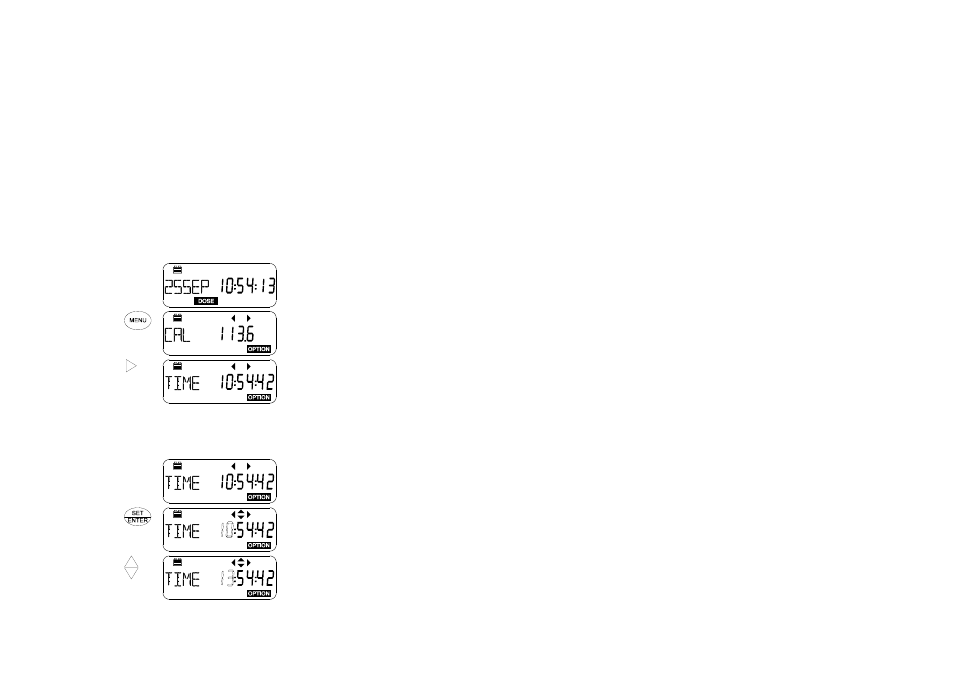
10. Selecting & Changing Options
The OPTION operating mode contains the part of the program which
allows the following items to be checked or adjusted.
Acoustic calibration (see Section 5),
Adjustment of the calendar clock and time,
Battery voltage,
Communication status when the dosimeter is connected to a
PC for use with dB10 or dB12 Soundtrack Software,
Activating the run timer commands set by dB10 and dB12
(only on a CEL-460),
Microphone temperature (
o
C).
10.1 Review Options
Operation
Press
Display Shows
Comments
1. Start from the
Final Start Up
Display
2. Change Mode
several
times
Optional operations showing
SPL for acoustic calibration,
refer to Section 5.
3. Next Option
Re-
peatedly
The display cycles through the
rest of the options:
Current Time,Current Date,
Battery condition,
Communication status,
Timer status (CEL-460 only),
Microphone Temperature.
10.2 Change Time & Date
Operation
Press
Display Shows
Comments
1. Select Time
Option
Follow on from Section 10.1.
2. Enable Time
Change
Cursors are enabled and the
hours entry blinks to show it
can be edited.
3. Change
Hours,
Minutes,
Seconds
or
Use the cursor keys to
highlight a figure and to
change it.
Page 62 - CEL-420/460 Getting Started