Install battery & microphone – Casella CEL CEL-424 User Manual
Page 4
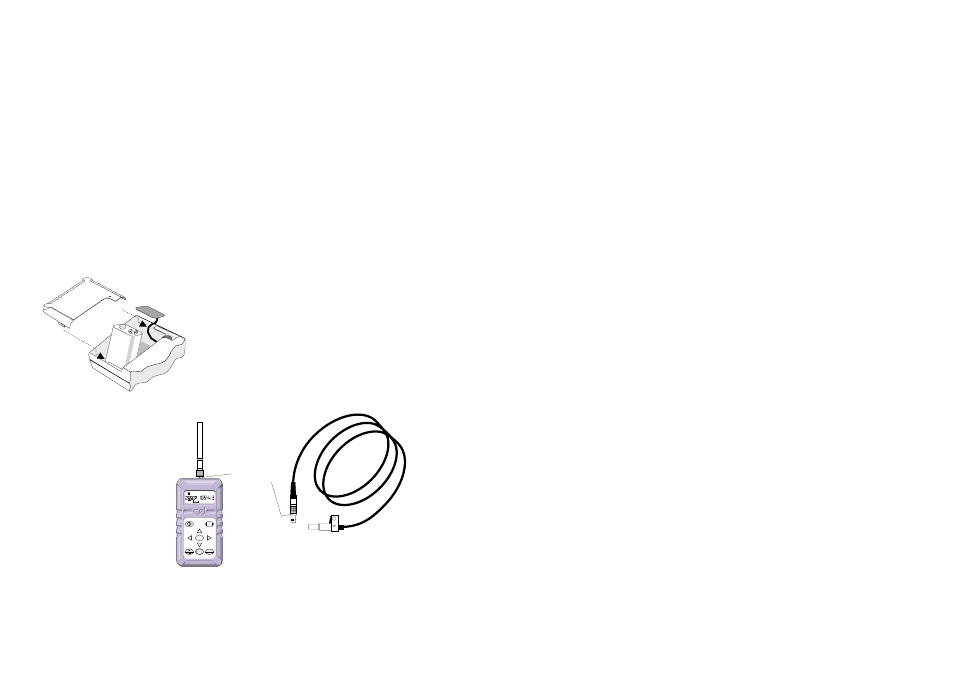
by the built-in clock. There are time-history recording capabilities that al-
low up to two profiles to be saved with each dose result set in a sepa-
rate profile store. Sampling times can be specified between 1 s and 1
hour, while profile storage is in excess of 50 000 data points.
The instruments are able to measure and save up to five user
specified L
n
values (exceedance level percentiles). Run durations speci-
fied via instrument keys, by dB10 or dB12, and start and stop times pre-
set via dB10 or dB12 can be switched on or off from the instrument
keys. Other settings can be changed only by dB10 and dB12 Software.
When data saved by a CEL-460 instrument is downloaded to a
PC, the user can specify a period over which to re-calculate projected %
dose values. The software can also calculate six exceedance time percen-
tiles with levels preset to values specified by measurement standards,
plus one user specified time percentile.
4.
Install Battery & Microphone
Connect a new 6LF22 or equivalent 9 V bat-
tery to the terminals in the battery
compartment in the rear of the instrument.
With the instrument switched OFF,
insert the lead connector of the CEL-6681
Dosimeter Microphone (or the connector
on the CEL-425 SLM Adaptor stalk) into
the socket on the top end of the case with
the red dot facing the front of the
dosimeter.
Remove the
connector ONLY by pull-
ing on the knurled
sleeve.
For IS versions, use ONLY Duracel® MN1604
batteries. Install and remove the battery and microphone
ONLY in a non-hazardous area.
960079
SET
ENTER
MENU
DATA
STOP
990022
CEL-6681
Dosimeter Microphone
CEL-425
SLM Adaptor
Red "Dot"
Page 56 - CEL-420/460 Getting Started