Specification – Casella CEL CEL-424 User Manual
Page 12
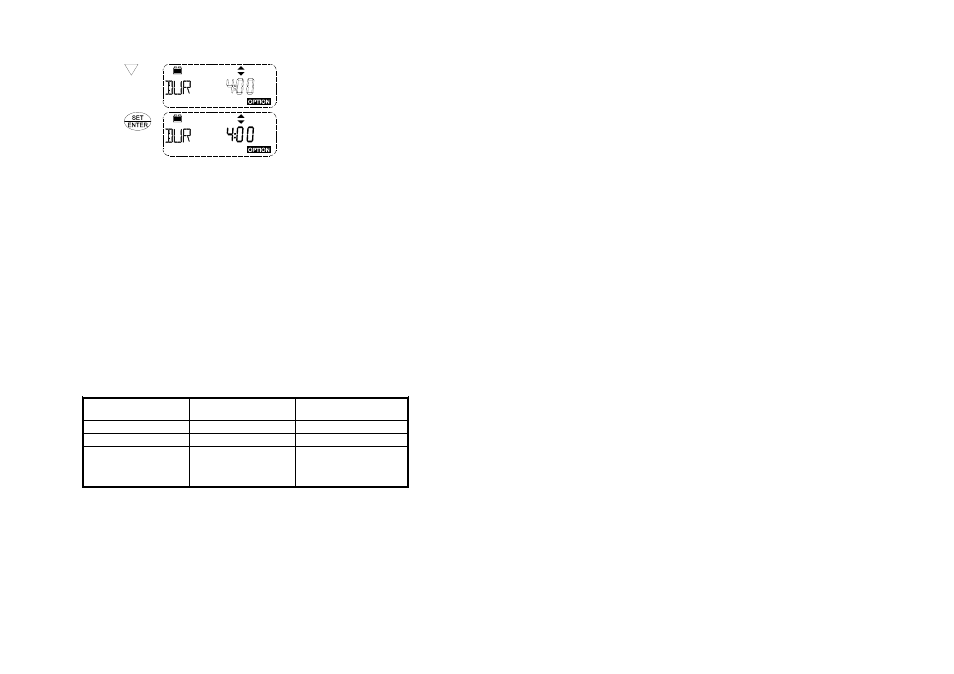
Operation
Press
Display Shows
Comments
7. Change
Duration
several
times
Step through available
durations:
8.00, 4.00, 2.00, 1.00 hour,
30, 15, 10, 5 min, OFF, and
select a suitable duration.
8. Set This
Duration Time
Setting
Run Duration is now set, (for
example 4.00 hour) and this
setting will take precedence
over any Timer settings.
11. Specification
Electro-acoustic Standardisation:
Dosimeter/Sound Exposure Meter:
IEC 1252: 1993, BS EN 61252,
ANSI S 1.25 - 1992.
Sound Level Meter:
IEC 804: 1985 (EN 60804: 1994) Type 2,
IEC 651 : 1979 (EN 60651 : 1994) Type 2
I
,
ANSI SI.4 - 1983 Type S2.
Electro-magnetic Standardisation:
EN 50081-1 :1992, EN 50081-2: 1993,
EN 50082-1 :1992, EN 50082-2: 1995.
Reference level, frequency, range, integrating time and sound
exposure.
114.0 dB, IkHz, 70 - 140 dB, 30 seconds, 0.84Pa
2
hr.
Pulse Range:
>53 dB
Measurement Ranges:
Display Range (dB)
Primary RMS range
at 1 kHz
Peak
30 - 100 (CEL-460 only)
41 - 86
63 - 103
50 - 120
55 - 106
83 - 123
70 - 140
75 - 125
Defined from 10 dB
above noise floor to a
crest factor limit of 5
103 - 143
Weightings:
Frequency: A, C and linear 20Hz - 20kHz,
Time: Fast, Slow, Impulse, Peak,
Amplitude: 3, 4, 5, 6 dB exchange rates.
Clock: (CEL-460 Series only)
Date and time can be set from the keypad.
Date and time can be set to PC time via dB10 and dB12.
Dose Measurement Timer: (CEL-460 Series only)
Use with pre-programmed delayed start and stop times, or with fixed
measurement durations can be selected from the keypad.
(Start and Stop times must be programmed via dB10 and dB12.)
Page 64 - CEL-420/460 Getting Started