Casella CEL CEL-424 User Manual
Page 11
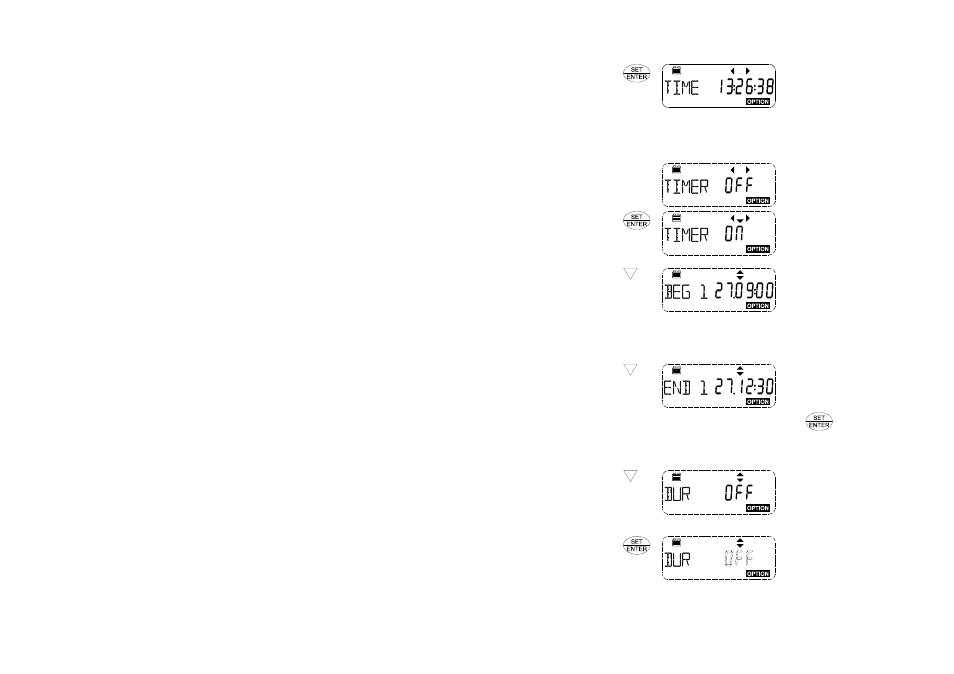
Operation
Press
Display Shows
Comments
4. Save the
Changes
The new time setting is stored.
Repeat this process in the Date Option to change the date.
10.3
Change Timer & Run Duration (CEL-460 only)
Operation
Press
Display Shows
Comments
1. Select Timer
Option
Follow on from Section 10.1.
Displays that are only found on
a CEL-460 are shown with a
dashed outline - - - -.
2. Switch Timer
ON
Timer is now ON.
Any start and stop times
loaded via dB10 or dB12 will
be used, UNLESS Duration
settings are enabled as in
steps 6 to 8.
3. Review Start
Times
Repeat
This is the First Beginning
(start) time set by dB10 (or
dB12): dd.hh:mm.
The day setting is the day of
the month. When day "- -" is
indicated, measurement will
start on the current day.
If Duration times have been
enabled, the display shows a
duration setting as in Step 8.
4. Review Stop
Times
First End (stop) time set by
dB10 (or dB12): dd.hh:mm.
Press
to enable/ disable
each Beg/End timer pair.
When a pair is disabled, its
settings will be displayed as "- -
- - - -".
5. Select
Duration
Option
Continue from Section 10.1.
The Run Duration Status is
shown OFF.
When a run duration period is
shown as in Step 6, any preset
start and stop times will NOT
be used.
6. Switch
Duration
Timer ON
The status message blinks to
show it can be changed.
CEL-420/460 Getting Started - Page 63