Casella CEL CEL24X User Manual
Page 10
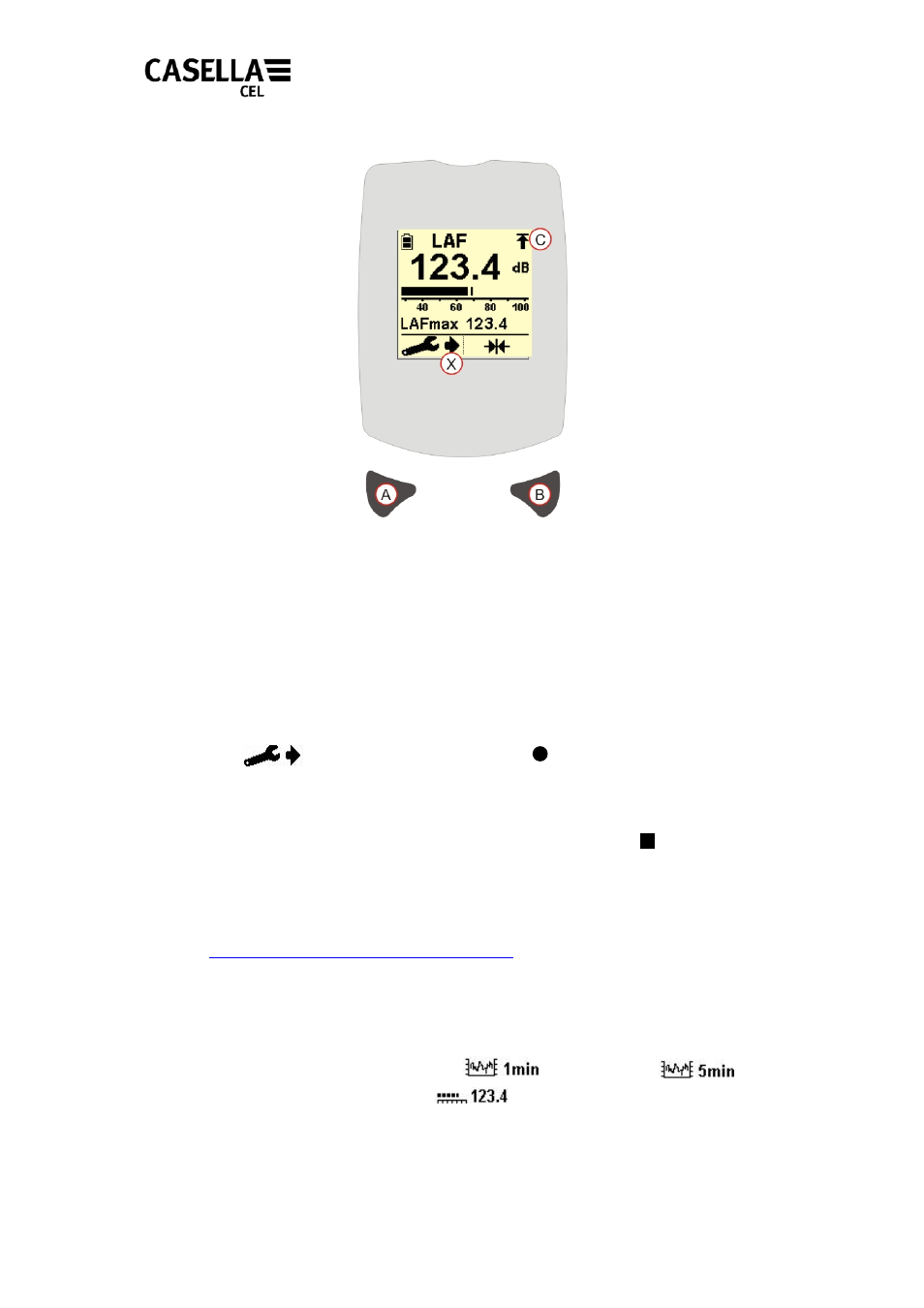
4. Press Right key (B) to make changes to each setting as described below in
sections A - G.
Figure 7 Instrument Settings
5. Current settings will be saved when the instrument is switched OFF. Note that if
no keys are pressed for approximately 5 seconds the CEL-200 Series will exit the
settings screen and return to the normal measurement screen. This will be
evident as the arrow (X) will not be beside the spanner symbol.
A. RECORDING DATA (CEL-242/246 ONLY)
On the CEL-242 and CEL-246 models the option to record (store) data to
the memory is available. This is the first option available when the settings
key
is pressed. The symbol REC will be shown and when Right
key (B) is pressed data will be stored in the memory. The CEL-242 will
store 1 second sound pressure levels and the CEL-246 will store levels at a
selectable logging interval as described in section G below. The symbol
will then change to display the current run number e.g. 3 shows it is run
number 3. Pressing the (B) button again will stop the run and store the
results to memory. A maximum of 100 runs can be stored before memory
is full and dB24 software must be used to view the stored measurements. If
the memory is full this settings option will not appear. Please refer to
B. DISPLAY
TYPE
The Main Display can be toggled between Bargraph and Time History
(Refer to Figure 4 (A) and (B) respectively) by pressing the (B) key.
TIME HISTORY – This setting displays h
ow the
maximum sound pressure
has varied over the last 1 minute or 5
minutes. e.
BARGRAPH – The Bargraph displays an analogue bar graph as
well as the sound pressure levels.
To toggle between these three options press and release the Right key (B).
10