Memory deletion, Memory deletion screen, Ensure – Casella CEL CEL24X User Manual
Page 15
Advertising
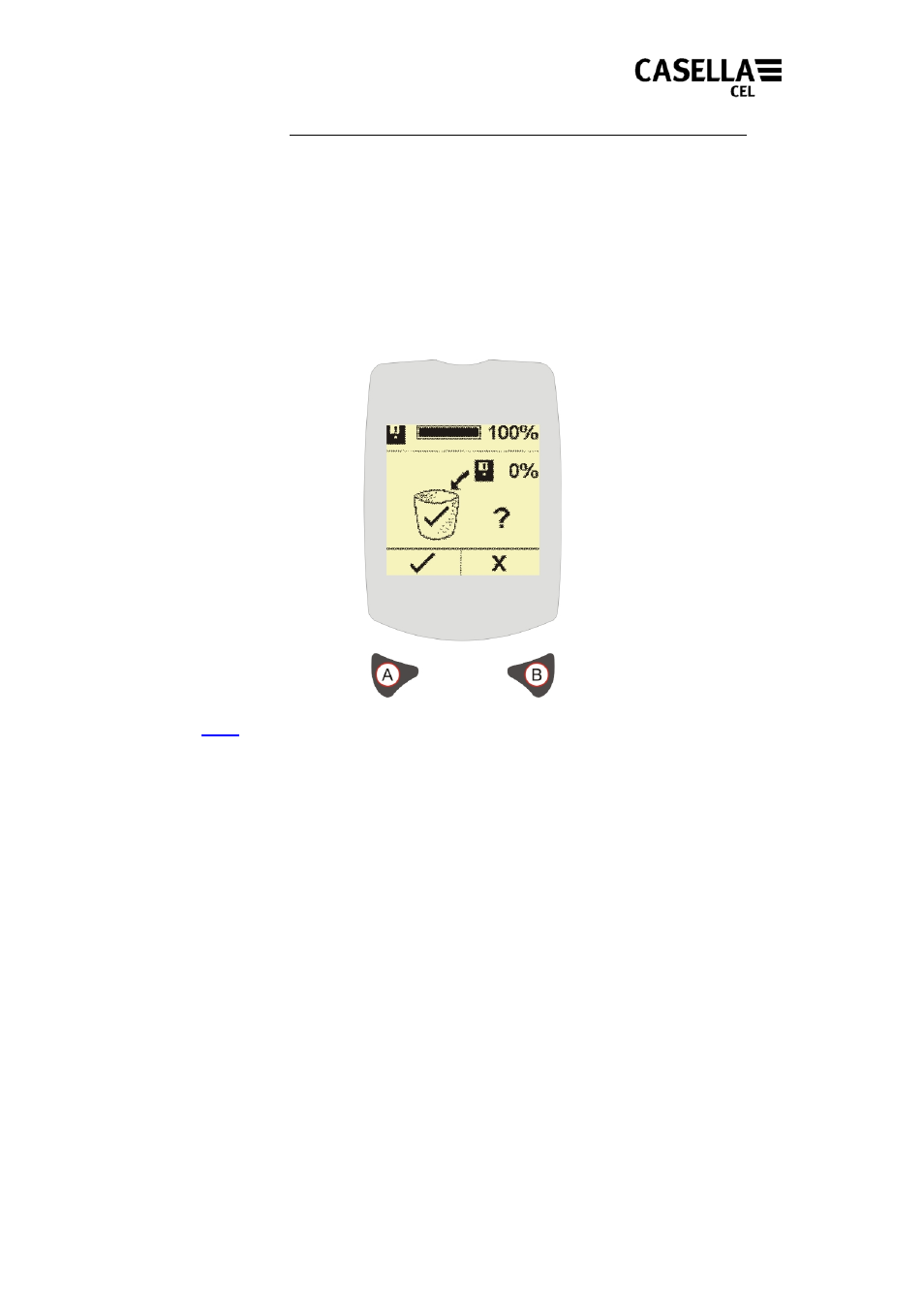
9. MEMORY DELETION SCREEN (CEL-242/246)
This screen is accessed from the Time and Date screen described above.
Initially press the Right key (B) if the intention is to delete the data in the memory.
Then press the Left key (A) to confirm deletion as shown below in Figure 11. When
the data in memory has been deleted the screen will show 0% and return to the Time
and Date screen automatically.
Press the Right key (B) and return to the Time and Date screen if it is decided not to
delete the data in memory.
Note:
Ensure and saved results are downloaded via dB24 before deleting the
memory.
Figure 11 Memory Discharge Screen
15
Advertising