Casella CEL Software for Nomad (Standard Operation) User Manual
Page 12
Advertising
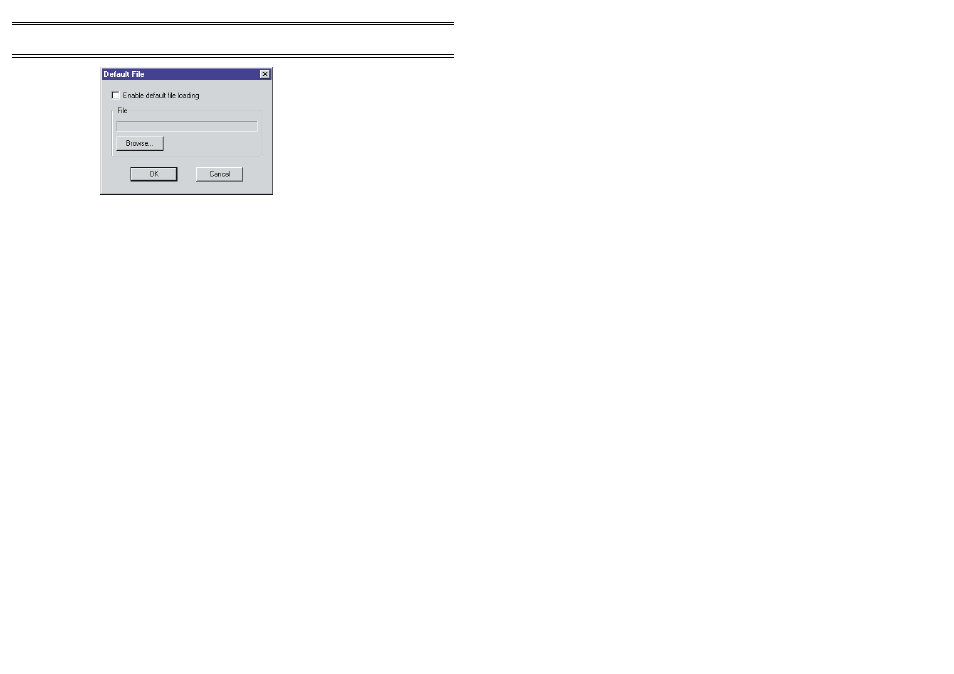
4.
Click
OK
to confirm your choice.
Now when Online Pro is started, the selected configuration is loaded,
the system enters Real-Time mode and the first enabled page (see
Section 3.1) of the screen is displayed.
Provided the data sources required by the layout are defined,
connected and operating, the display will show real time data from
them.
5.
Disable Default File loading by un-ticking the check box.
Installation
ONLINE Pro Application Software for
Automatic Monitor Systems - Users Handbook
Page 12 of 68
Advertising