Casella CEL Software for Nomad (Standard Operation) User Manual
Page 13
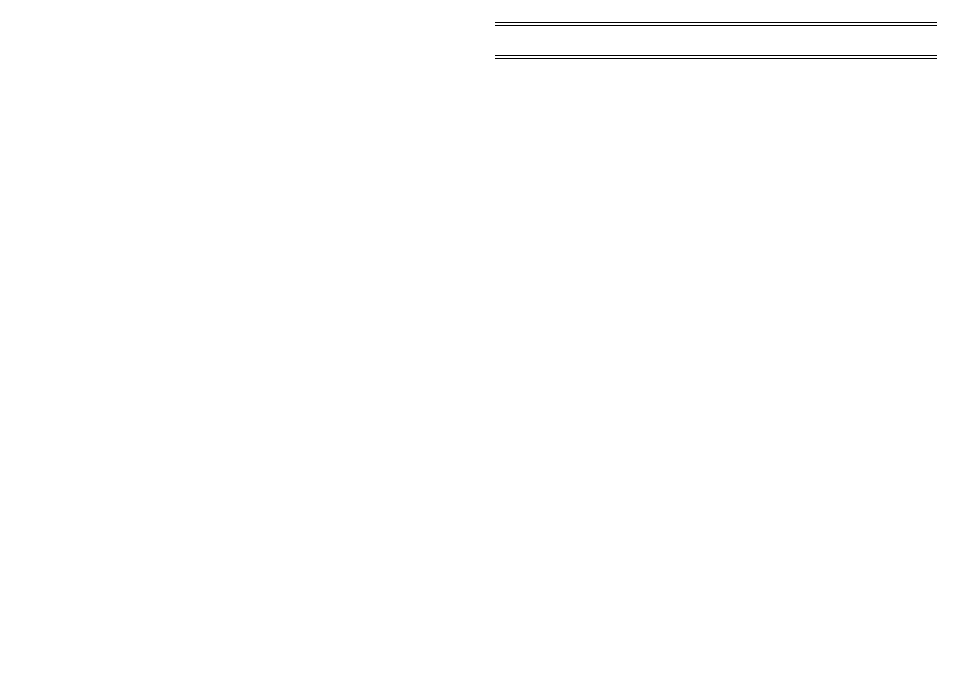
3.
OPERATION IN REAL-TIME
When a permanent or regular link is made between the measurement
arrangement and the PC, data from monitor systems configured and
connected via Online Pro can be viewed in real-time (or near real-time") on a
display screen that has eight pages.
The link can be in the form of a direct cable connection or low power
radio modem. The display will be updated each time the link is made, so the
low power radio link gives a near real-time display, updated typically every 20
seconds. A GSM system with a suitably short call-up interval can be used, but
may incur high call charges. Such arrangements are best used to download
data once or twice each day. Note also that if the GSM is set to send data
once each hour, the display will update only once each hour.
When software and monitor system are ordered and delivered
together, a set of eight standard pre-configured real-time display screen
pages will be installed by the configuration file loaded into Online Pro the first
time it is started. Figure 2 shows some of the standard pages.
When required, the standard screen pages can be edited or
completely new page layouts prepared by the user. The data from several
monitor systems can be presented on the same screen page, where the only
limitation is the users ingenuity in positioning the required items on the page.
Figure 3 illustrates some of the possibilities. Section 3.2 describes how to
edit or add to the screen settings.
The application can switch between real-time pages automatically to
allow the data from all systems to be monitored constantly in a specified
sequence.
3.1
Viewing Pages and Operating in Real Time
1.
Select the
File
menu and click the
Open
option.
2.
On the
Open
dialog, click the name of the configuration file you
want to display, (for example
display.onl
which is the standard
configuration supplied for Nomad systems).
The first screen page of the specified configuration will be displayed.
When using the standard Nomad configuration, the Instantaneous
values page will be shown.
3.
Display further pages from the selected configuration by selecting
the
View
menu, clicking the
Pages
option then selecting the required
page from the flyout menu.
The following pages are available from the standard Nomad
configuration:
Instantaneous Values
2 minute averages
10 minute averages
Map overlay
Real-time windrose
Real-Time
Page 13 of 68
ONLINE Pro Application Software for
Automatic Monitor Systems - Users Handbook