Casella CEL Software for Nomad (Standard Operation) User Manual
Page 16
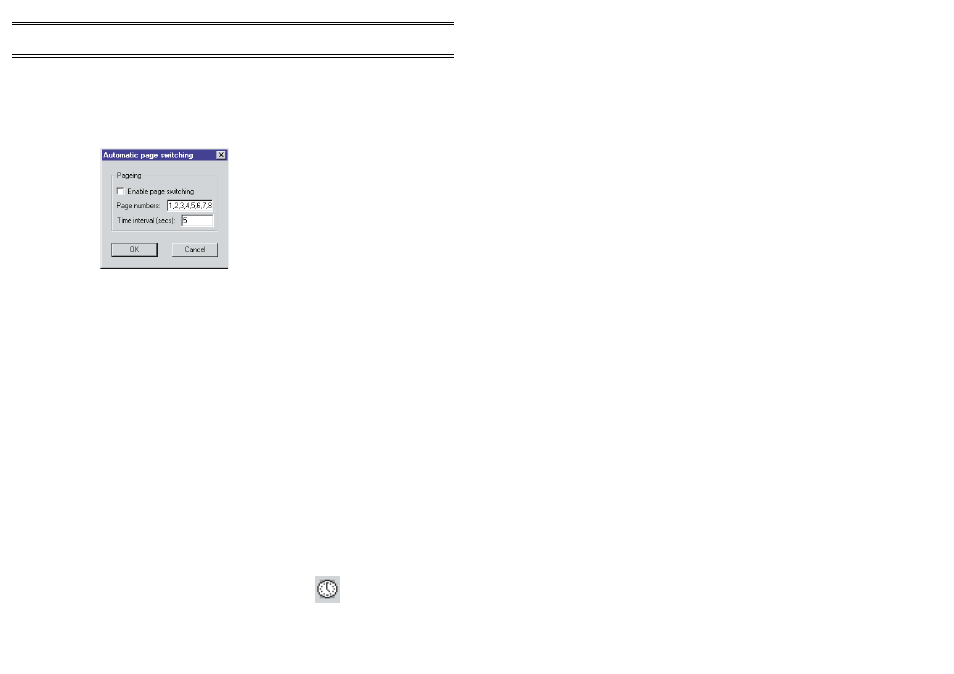
Temp. / humidity graph
Pressure graph
Solarimeter graph.
4.
To make the application switch automatically between selected
pages in real time mode, click the
Auto switch...
option on the
Pages
flyout menu.
The Automatic page switching dialog is displayed with the following
options.
Tick box
Enables automatic page switching.
Page numbers
Identifies the page numbers to be
displayed and the order in which they will
be displayed.
Time interval
Specifies a time interval between page
changes (in seconds).
5.
Click the check box to enable page switching.
6.
Enter the required page numbers separated by commas , in the
order they are to be displayed, for example: 1, 4, 5, 2, 3.
7.
Enter a suitable time interval, in seconds, for each page to be
displayed.
8.
Click OK to confirm your choices.
The remaining options on the View menu are described in later
Sections.
When a permanent or regular link is made between the system and
the PC, all items required for the display page or pages have been
added and positioned, the data sources required by the layout are
defined, connected and operating, the system can be operated in
real-time mode.
Real time operation can be switched on or off in three ways:
Icon
Press the clock icon
,
Real Time
ONLINE Pro Application Software for
Automatic Monitor Systems - Users Handbook
Page 16 of 68