Casella CEL Software for Nomad (Standard Operation) User Manual
Page 21
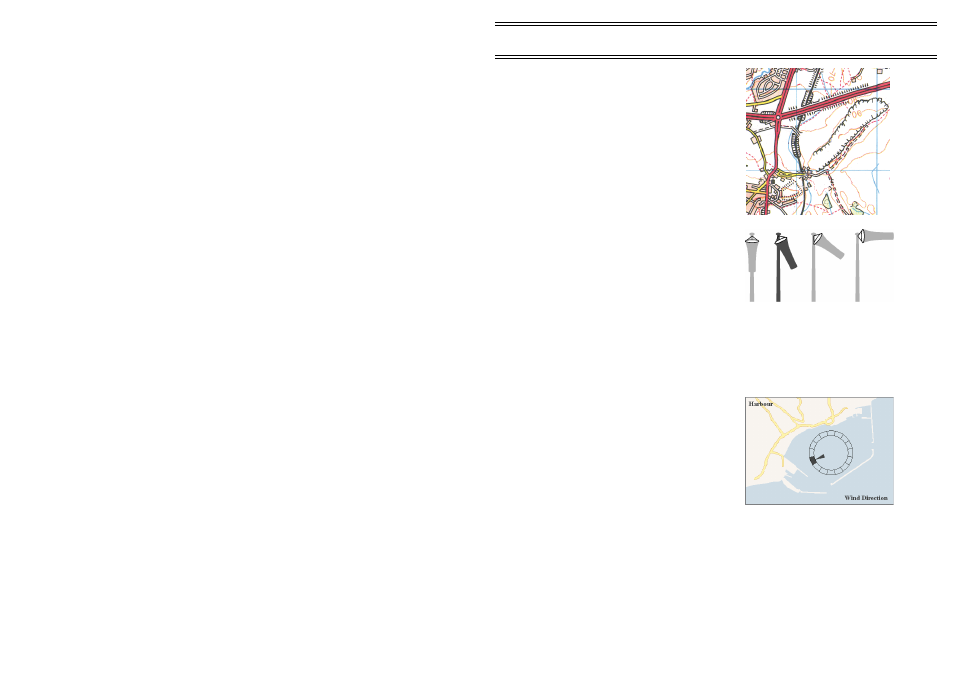
Bitmap
This displays a Windows bitmap file, for
example your company logo, a map;
background scene, or some indicator
diagram as described in Multi-State below.
A Browse option enables selection
of the bitmap.
If the display item is not the same
size as the bitmap, then the bitmap can be
stretched or squashed to fit.
Multi-State
This displays part of a bitmap, where the
part is selected by the value of a specified
data channel.
For example, a bitmap may have a
series of windsocks in different colours
where a wind speed channel is used to
select one of them for display to indicate a
current wind speed range.
As an example, if the bitmap has
four images and the switching points are 1,
2, 3.
Image 1 is shown when the data level is less than 1,
Image 2 is shown when the data level is between 1 and 2,
Image 3 is shown when the data level is between 2 and 3,
Image 4 is shown when the data level is greater than 3.
Overlay
This type of item displays a bitmap image
overlaid with a windrose (wind direction
pointer).
Usually the bitmap will be a map
allowing the wind direction to be compared
with some physical feature such as a
harbour mouth or runway at an airport.
Initially the size of the item is set
to that of the bit map but it can be re-sized
as required.
The wind direction options allow you to specify the monitor system
that is to be the source of the wind direction data plus a data channel.
The position, size and colour of the rose on the overlay are
determined by options on the Overlay dialog. The width, length and colour of
the pointer can be specified in a similar way.
Each overlay can show only a single windrose. However, overlays
can be positioned together to indicate wind directions from several points
around an area, as shown in Figure 3 on page 15.
Real-Time
Page 21 of 68
ONLINE Pro Application Software for
Automatic Monitor Systems - Users Handbook