M_n {jlin {\om, Setting communication setup – CIRCUTOR CVM-NRG96 Series (Available until stocks) User Manual
Page 26
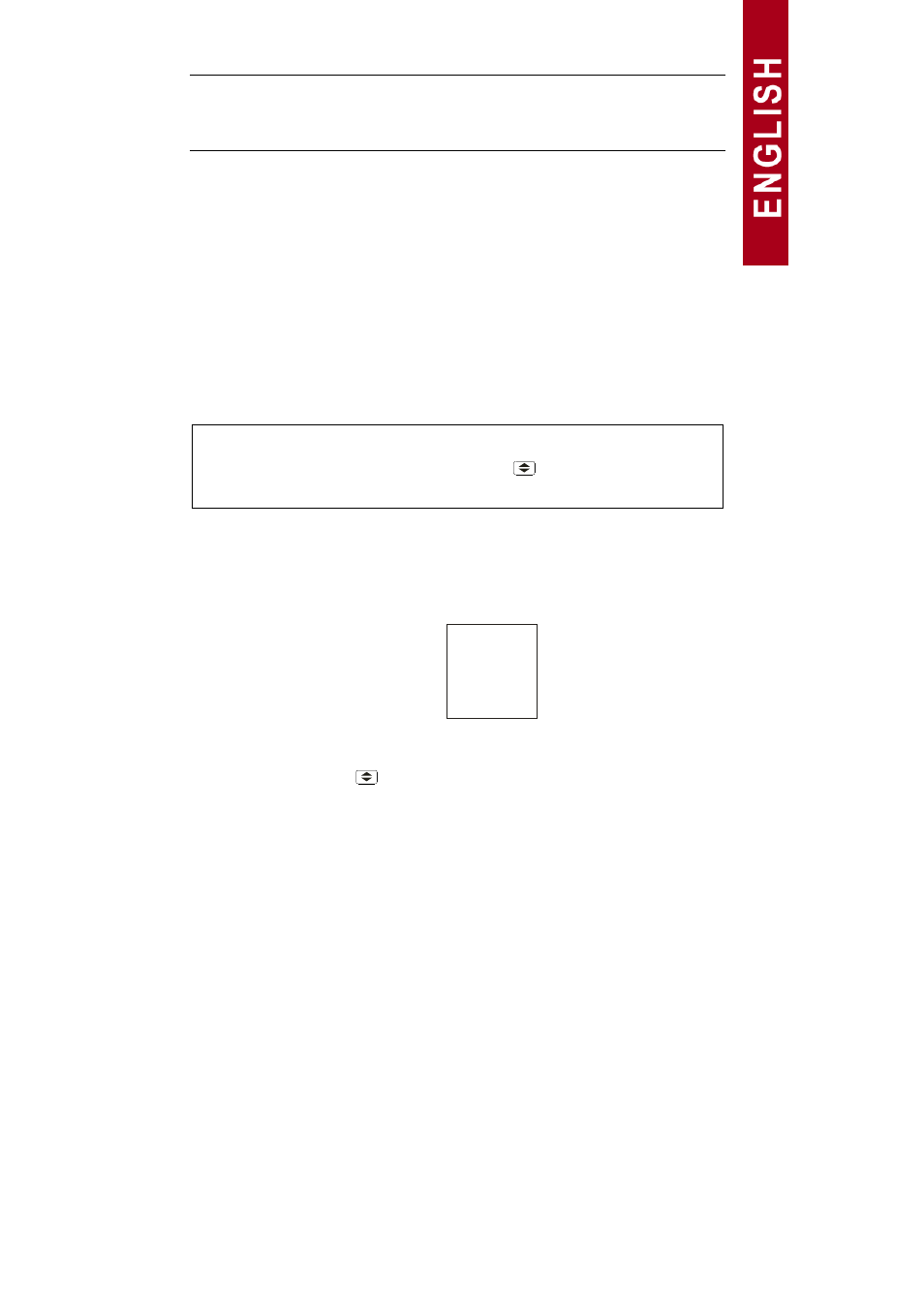
CVM-NRG96
M9817250120-03-05A
26
Setting COMMUNICATION SETUP
*(Only for models with communication)
One or more CVM-NRG96 instruments may be connected to a computer or PLC in
order to automize a production process or an energy control system. As well as the
usual operation of each instrument, this system may centralize data at one single
point; for this reason the CVM-NRG96 has an RS-485 communication output.
If more than one instrument is connected to one single series line (RS-485), it is
necessary to assign to each a number or address (from 01 to 255) so that the central
computer or PLC sends the appropriate requests to these addresses for each
peripheral.
From communication SETUP, the CVM-NRG96's communication parameters may be
displayed and/or changed, this may match these parameters to the requirements of
the system topologies and/or applications.
The analyzer does not store the setting changes until all of the setting has been
finished. If it is RESET before the end of the setting, the configuration entered is not
stored in the memory.
To access COMMUNICATIONS SETUP the RESET key has to be pressed (until the
equipment starts) and then the MAX, MIN and
keys have to be pressed until
setting mode is entered.
On entering setting mode the message "
M?NOJ{chc]" appears for a few seconds,
informing the user that the equipment has entered communications display or setting
mode.
Below the display shows “
m_n{jlin{\om"
{M_n
{Jlin
{\om
Using this information screen, the equipment is informing the user that the
Communication Protocol via the RS-485 series port is standard MODBUS©.
To enter setting mode the
key must be pressed
.