Start-up – CIRCUTOR CMBUS series User Manual
Page 11
Advertising
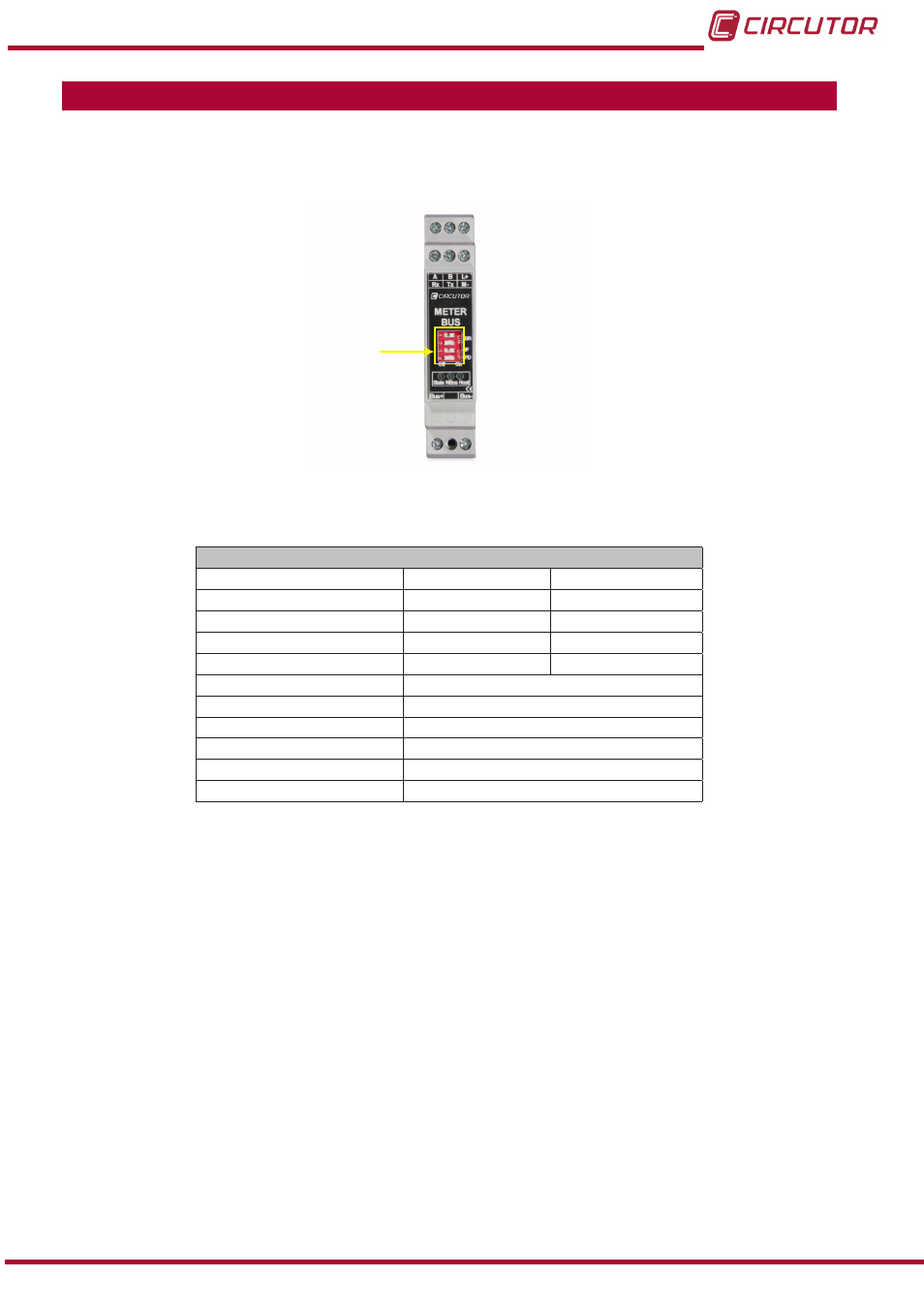
4�- START-UP
The initial configuration of the unit is complete using the 4 MiniDips found on the front panel
of the unit.
MiniDips
Figure 6: Location of the MiniDips in the CMBUS
Table 3: Initial configuration of the CMBUS.
Initial configuration
Speed
MiniDip 1
MiniDip 2
9600
OFF
OFF
19200
ON
OFF
38400
OFF
ON
57600
ON
ON
Interface
MiniDip 3
RS-232 (Programming)
OFF
RS-485 (Modbus Master)
ON
Peripheral no�
MiniDip 4
As programmed
OFF
By default (255)
ON
Note: Restart the CMBUS by removing the power supply for a few seconds after making any
changes to the configuration using the MiniDips.
11
Instruction Manual
CMBUS
Advertising