CIRCUTOR CMBUS series User Manual
Page 13
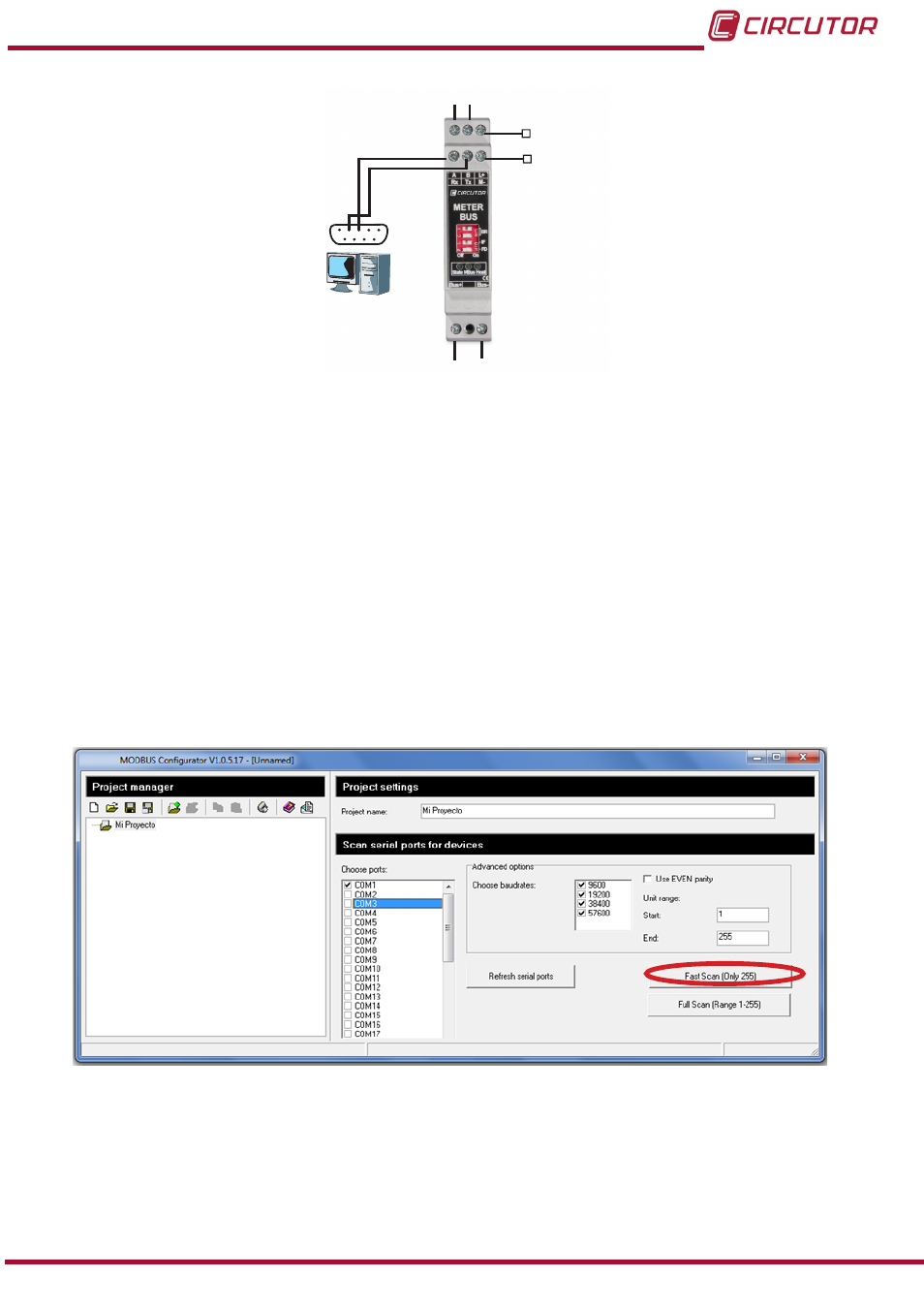
AUX. Supply
24V CC
L+
M-
M-BUS
MODBUS
Tx
Rx
RS-232
Tx(3)
Rx(2)
Figure 7: CMBUS connection to the RS-232 port
5�- Connect the CMBUS to the power supply.
6�- Put the MiniDip 3 on the front panel of the unit in the OFF position to enable the RS-232
configuration.
7�- Put the MiniDip 4 on the front panel of the unit in the ON position to configure the peripheral
number to 255.
8�- Select the serial port to which the CMBUS is connected on the main screen of the software
).
If in doubt, you can select more than one COM port so that the program auto-detects the
correct port.
Click on the button “
FAST SCAN (only 255)”.
Figure 8: Selecting the COM port to which the CMBUS is connected
9�- Click on the button “Scan serial ports for devices”. The window status bar indicates the
progress of the detection process of the transducer. (
)
If nothing is detected, check the connections of the unit and the serial port configuration of the
computer making the connection.
13
Instruction Manual
CMBUS