CIRCUTOR CMBUS series User Manual
Page 17
Advertising
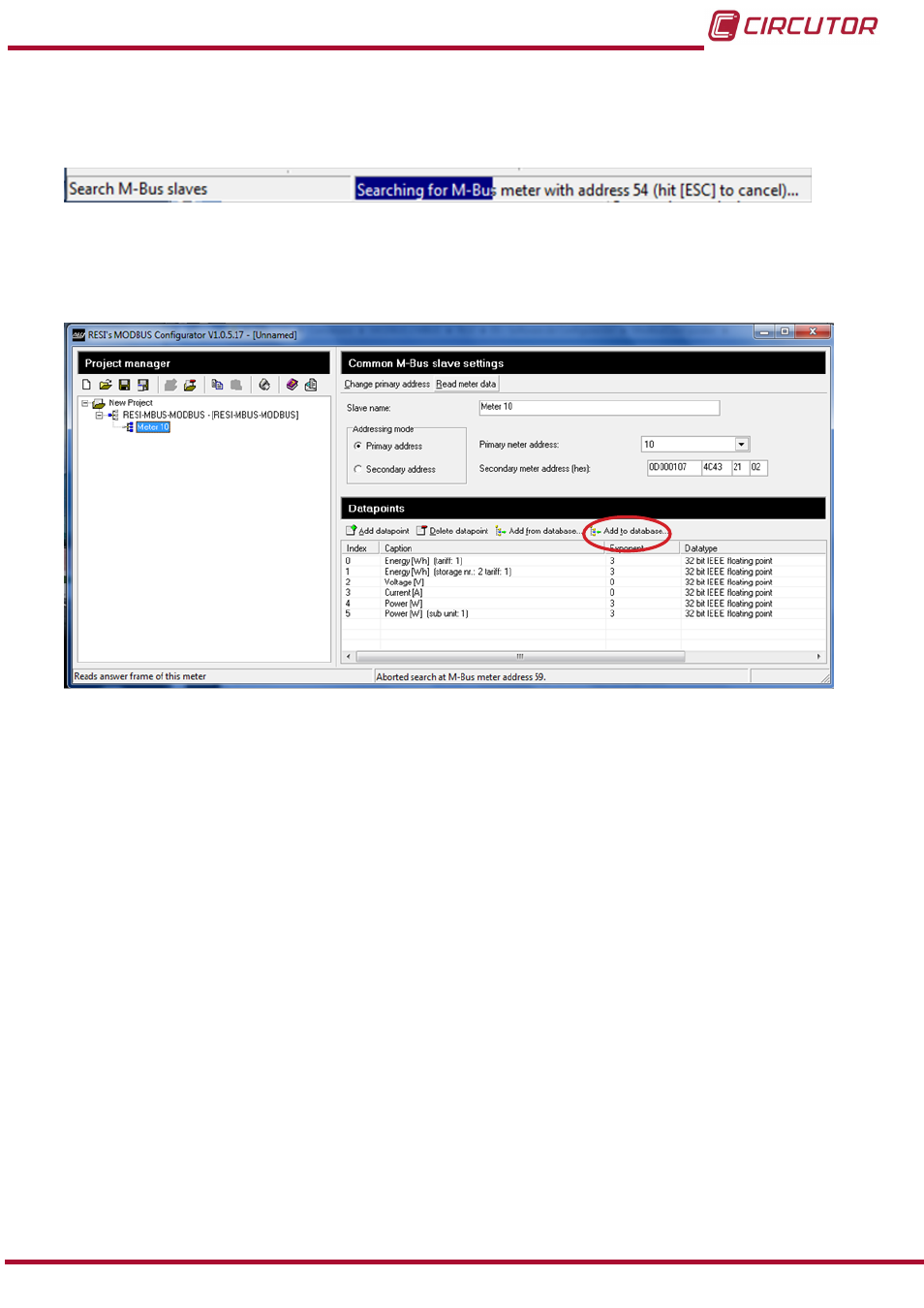
The auto-detection process can take between 1 and 15 minutes.
You can see the progress of the search process on the bar at the bottom of the program screen
Figure 15: Bar at the bottom of the screen showing the auto-detection process�
You can cancel the search by clicking the ESC button on the keyboard.
If a unit is detected it will appear in the project list (
Figure 16: Memory map of a auto-detected M-BUS unit
Once the unit has been auto-detected you can save it in the database for future start-ups in
future projects. To do so, click the button
“Add to database” (
).
17
Instruction Manual
CMBUS
Advertising