Status of the contacts for output relay no. 1, Delay in disconnecting output relay no. 1, Delay in connecting output relay no. 1 – CIRCUTOR MDC-4 User Manual
Page 22: Out1 contact n.c, Out1 delay on, Out1 delay off
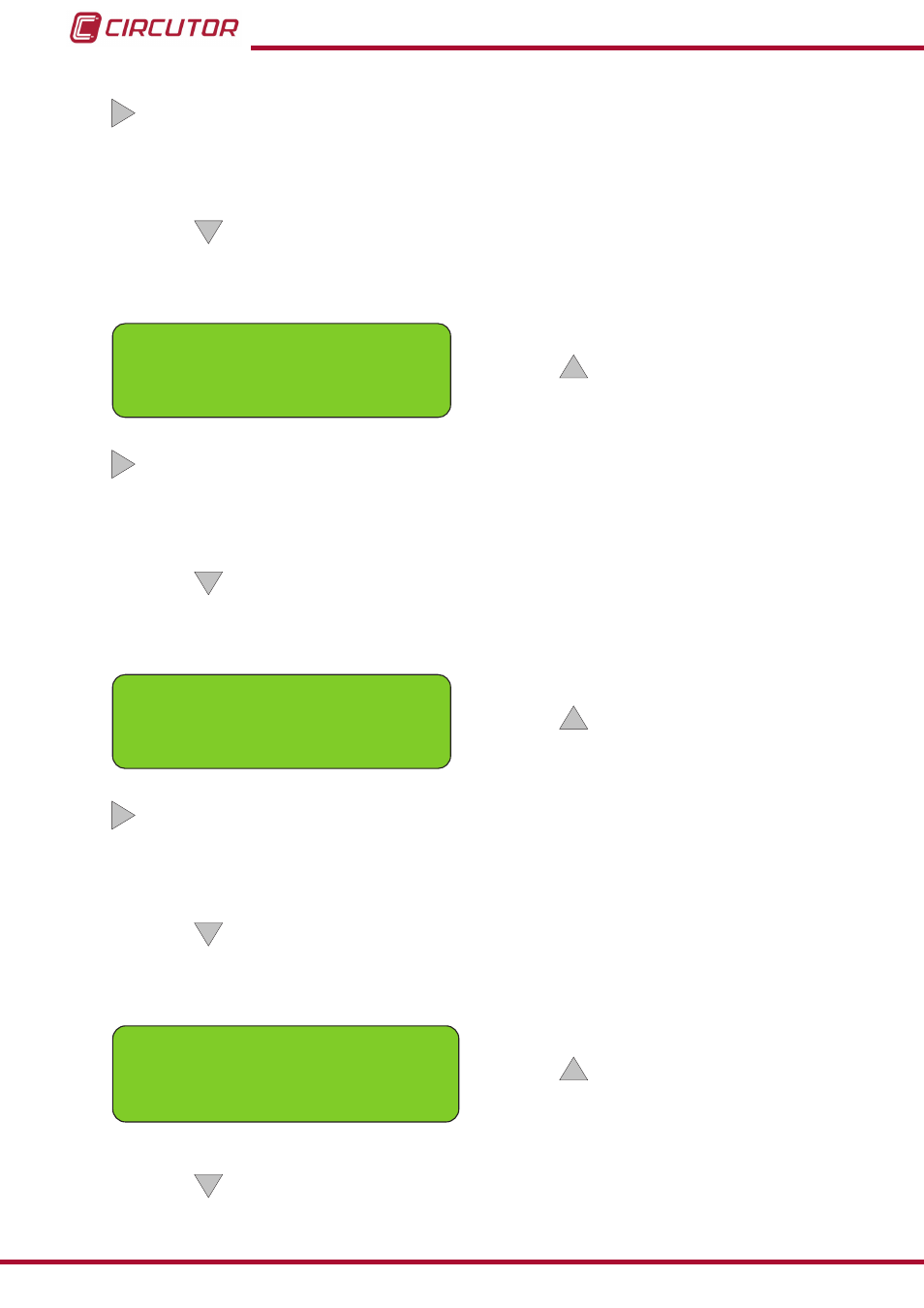
When the desired value is shown on the screen, move onto the next digit by pressing the key
to modify the remaining values.
Maximum value: 99 %.
Minimum value: 0 %.
Press key
to access the next programming step.
4�8�10� Delay in connecting output relay no� 1
out1 Delay ON (
s
)
05
In this step the delay in connecting the output
relay is programmed.
Press the
button to increase the digit that is
currently flashing.
When the desired value is shown on the screen, move onto the next digit by pressing the key
to modify the remaining values.
Maximum value: 99 seconds.
Minimum value: 0 seconds.
Press key
to access the next programming step.
4�8�11� Delay in disconnecting output relay no� 1
out1 Delay OFF (
s
)
05
In this step the delay in disconnecting the output
relay is programmed.
Press the
button to increase the digit that is
currently flashing.
When the desired value is shown on the screen, move onto the next digit by pressing the key
to modify the remaining values.
Maximum value: 99 seconds.
Minimum value: 0 seconds.
Press key
to access the next programming step.
4�8�12� Status of the contacts for output relay no� 1
out1 Contact
N.C.
In this step the status of the output relay contact
is selected.
Press the
button to select between the two
possible options:
N.C.
normally closed.
N.O.
normally open.
Press key
to access the next programming step.
22
MDC-4
Instruction Manual