Year, Time, Minutes – CIRCUTOR MDC-4 User Manual
Page 24: Set yea 2014, Set hours _4, Set minutes 15
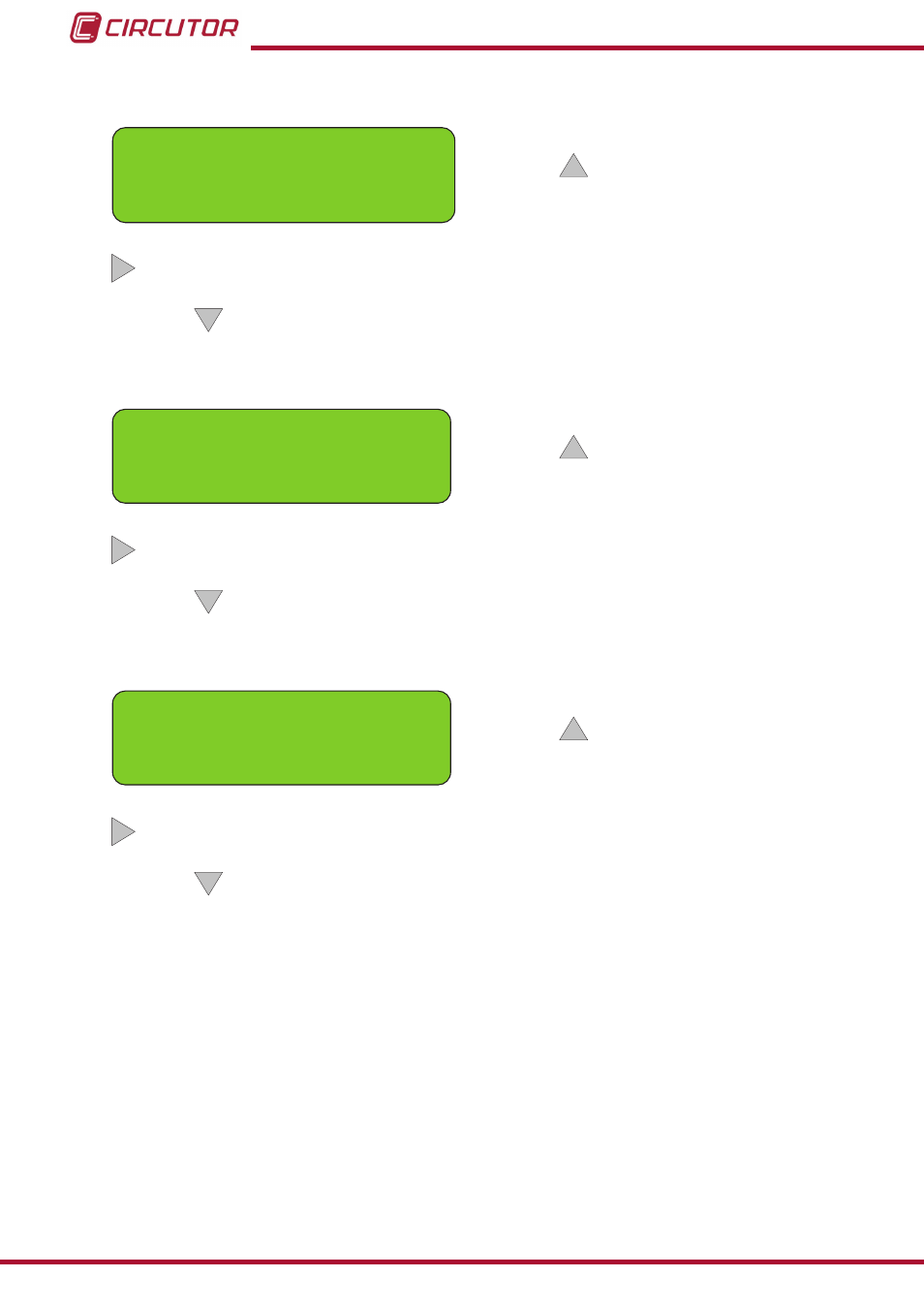
4�9�3� Year
SET YEA
2014
In this step the current year is programmed.
Press the
button to increase the digit that is
currently flashing.
When the desired value is shown on the screen, move onto the next digit by pressing the key
to modify the remaining values.
Press key
to access the next programming step.
4�9�4� Time
SET Hours
_4
In this step the current hour is programmed.
Press the
button to increase the digit that is
currently flashing.
When the desired value is shown on the screen, move onto the next digit by pressing the key
to modify the remaining values.
Press key
to access the next programming step.
4�9�5� Minutes
SET minutes
15
In this step the minutes are programmed.
Press the
button to increase the digit that is
currently flashing.
When the desired value is shown on the screen, move onto the next digit by pressing the key
to modify the remaining values.
Press key
to access the next programming step.
NB: The unit does not automatically change from summer time to winter time.
24
MDC-4
Instruction Manual